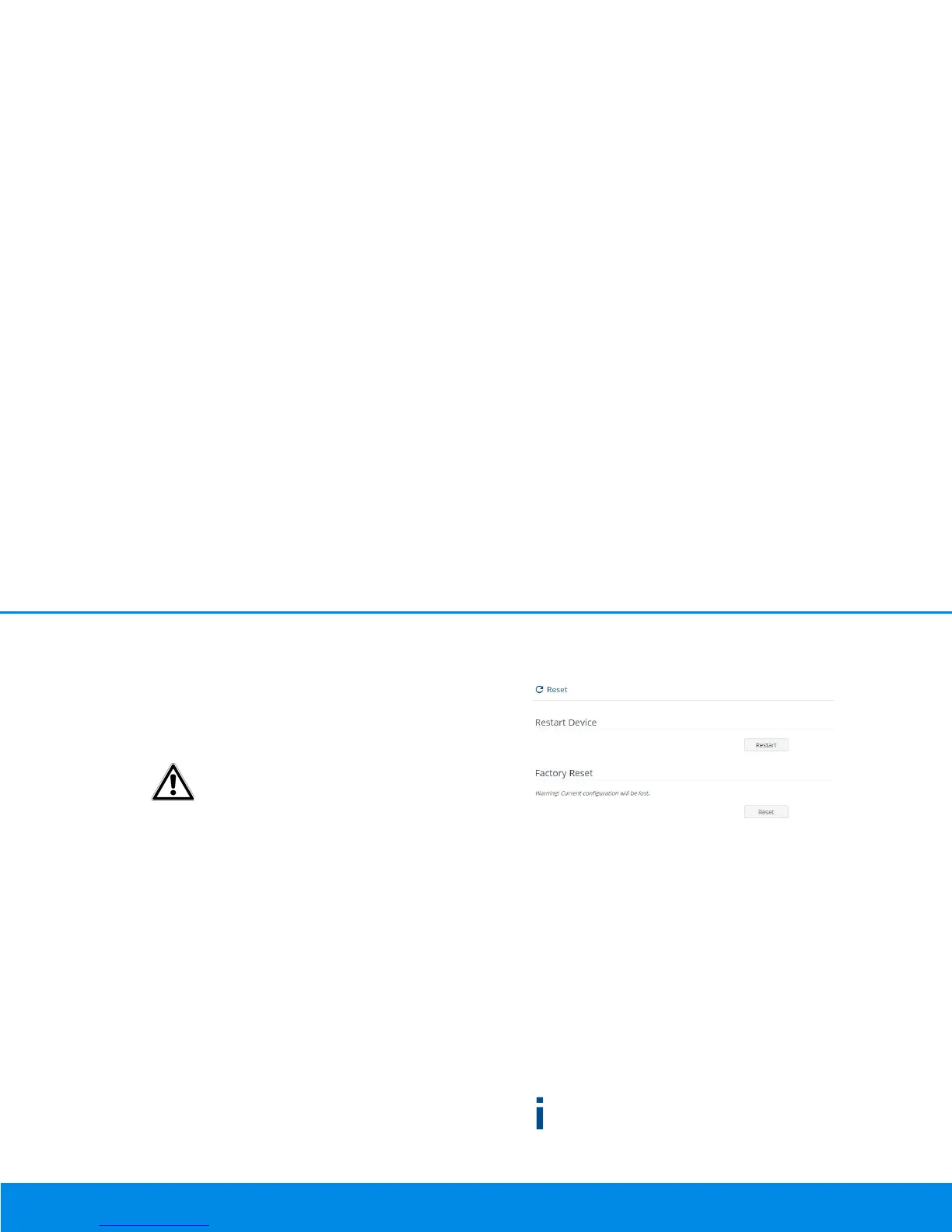33 Configuration
devolo Magic 1 LAN
1-1
2 Then, navigate to the System d Firmware
upgrade area. Click Choose… and select the
downloaded file.
3 Confirm the update procedure with OK. After a
successful update, the devolo Magic 1 LAN
1-1
restarts automatically.
Ensure that the update procedure is not
interrupted.
4.2.5Reset
Here, restart the devolo Magic adapter and/or re-
store it to the factory default settings.
Restart device
To restart a devolo Magic adapter, click Restart.
Factory reset
1 To remove a devolo Magic adapter from your
devolo Magic network and successfully restore
its entire configuration to the factory default
settings, click Reset.
2 Wait until the LED flashes white and then dis-
connect the devolo Magic adapter from the
mains supply.
Keep in mind that all settings that have already
been made will be lost!