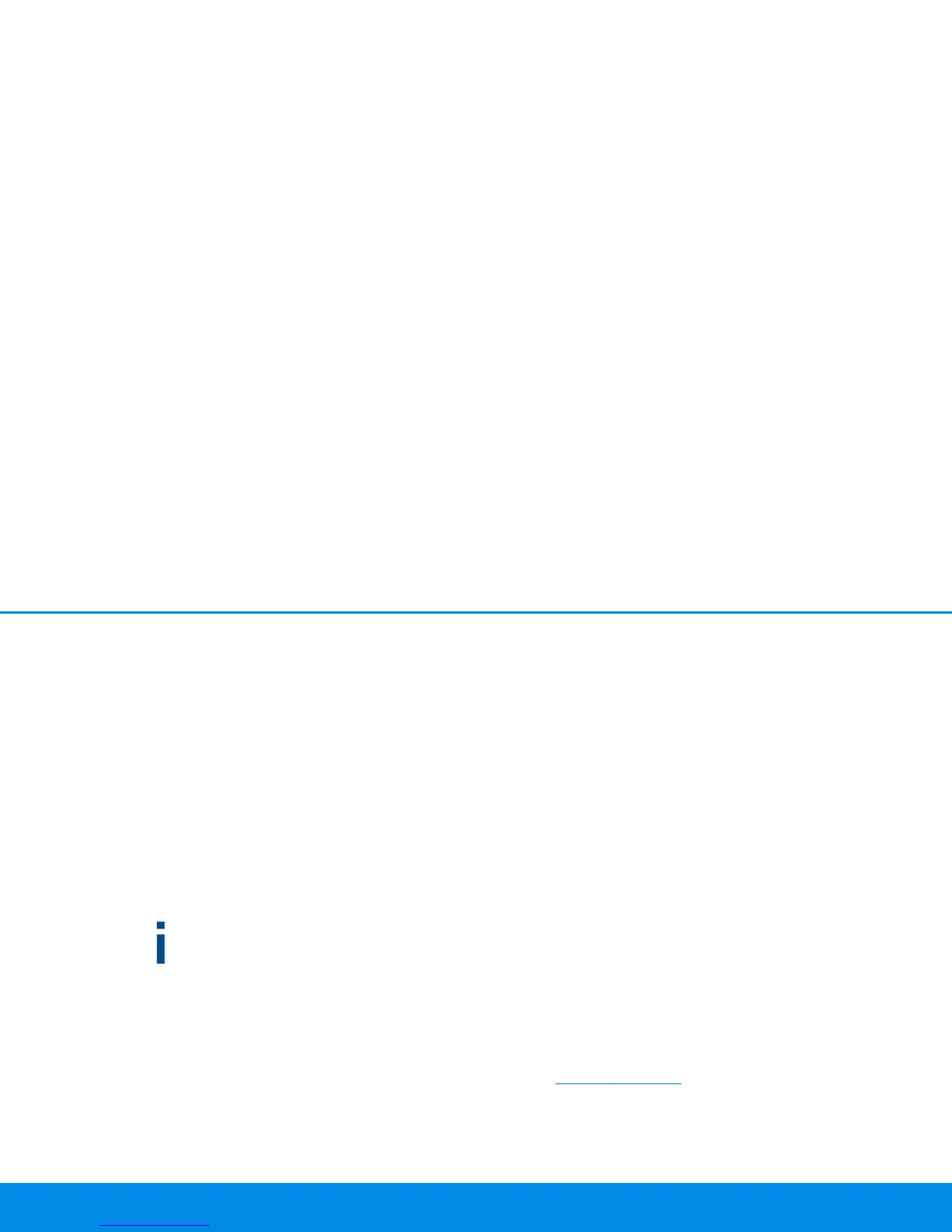Configuration 32
devolo Magic 1 LAN
1-1
enabled, i.e. if no network device (e.g. computer) is
switched on and connected to the network inter-
face and if Wi-Fi is disabled.
In this mode, the devolo Magic 1 LAN
1-1
is not
accessible over the Powerline network. As soon as
the network device (e.g. computer) connected to
the network interface is switched on again, your
adapter can also be accessed over the electrical
wiring again.
Powersave mode is disabled in the
devolo Magic 1 LAN
1-1
factory default settings.
Standby mode is enabled in the
devolo Magic 1 LAN
1-1
factory default condition.
For information on the LED behaviour of the
devolo Magic adapter in standby mode, refer to
Chapter 2.3.1 Reading the indicator light.
Password
You can set a login password for access to the web
interface.
By default, the built-in web interface of the
devolo Magic 1 LAN
1-1
is not protected by a
password. We recommend assigning a password
when the installation of the devolo Magic 1 LAN
1-
1
is complete to protect it against tampering by
third parties.
To do so, enter the desired new password twice.
Now the web interface is protected against un-
authorised access with your custom password!
Firmware upgrade
The firmware of the devolo Magic 1 LAN
1-1
includes the software for operating the device. If
necessary, devolo offers new versions on the
Internet as a file download, for example to modify
existing functions.
1 To bring the firmware up to the latest version,
first go to the devolo website,
www.devolo.com
, and download the appropri-
ate file for the devolo Magic 1 LAN
1-1
to your
computer.