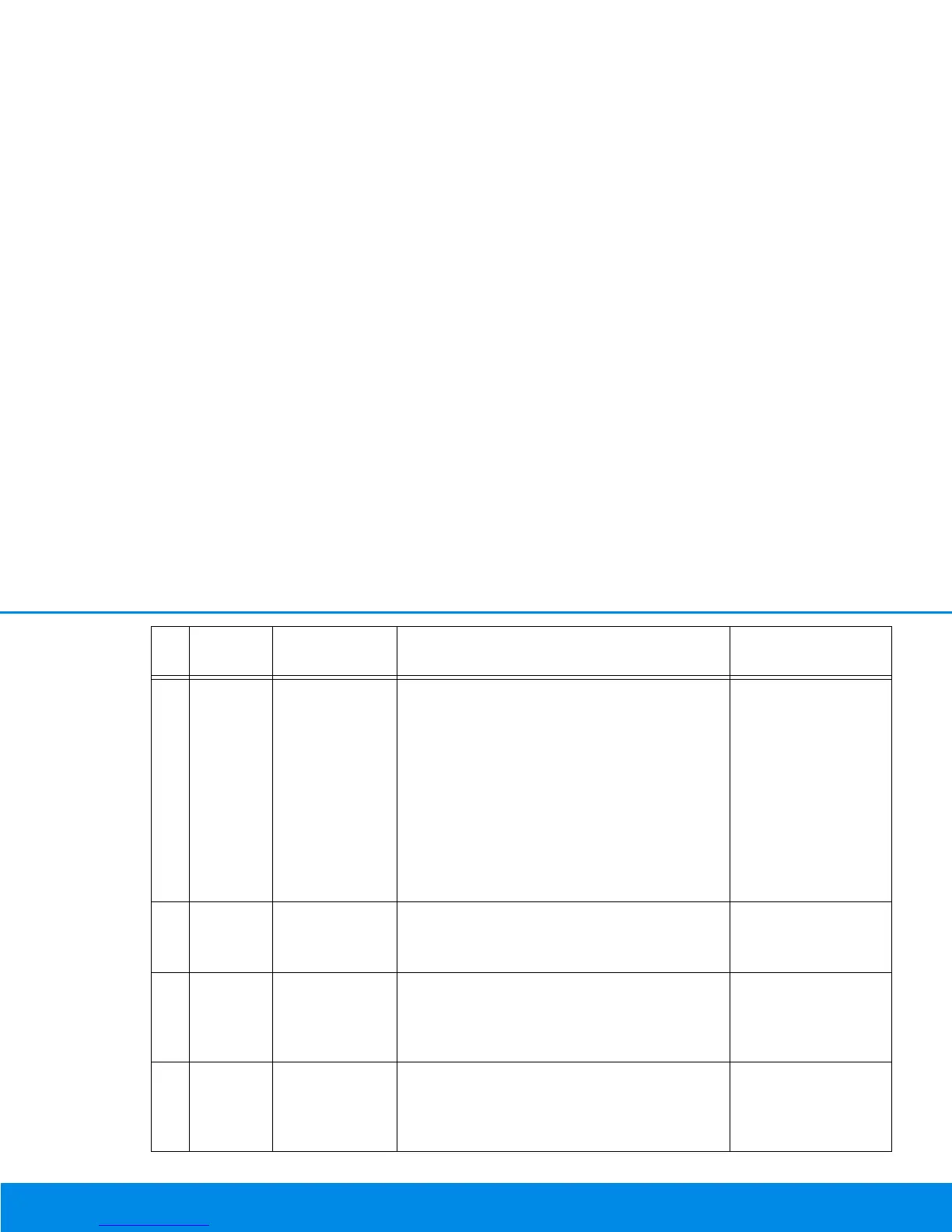17 Introduction
devolo Magic 1 LAN
1-1
5White
LED
Status 1:
Flashes at in-
tervals of
0.5 sec.
(on/off)
Status 2:
Flashes at in-
tervals of
1 sec.
(on/off)
Status 1:
This devolo Magic adapter is in pairing
mode and the system is searching for new
devolo Magic adapters.
Status 2:
Someone has triggered the "Identify device"
function on the web interface or in the
devolo Home Netwok App. This function
identifies the devolo Magic adapter being
sought.
Cannot be disabled
6White
LED
Lights up stea-
dy
The devolo Magic connection does not have
any issues and the devolo Magic adapter is
ready to operate.
Can be disabled
7White
LED
Flashes at in-
tervals of
0.1 sec. on /
5sec.off
The devolo Magic adapter is in standby mo-
de.***
Can be disabled
8Red and
white
LED
Flashes at in-
tervals of
0.5 sec. red/
0.5 sec. white
The devolo Magic adapter is carrying out a
firmware update.
Cannot be disabled
LED Flashing be-
haviour
Meaning LED status display
(web interface*)