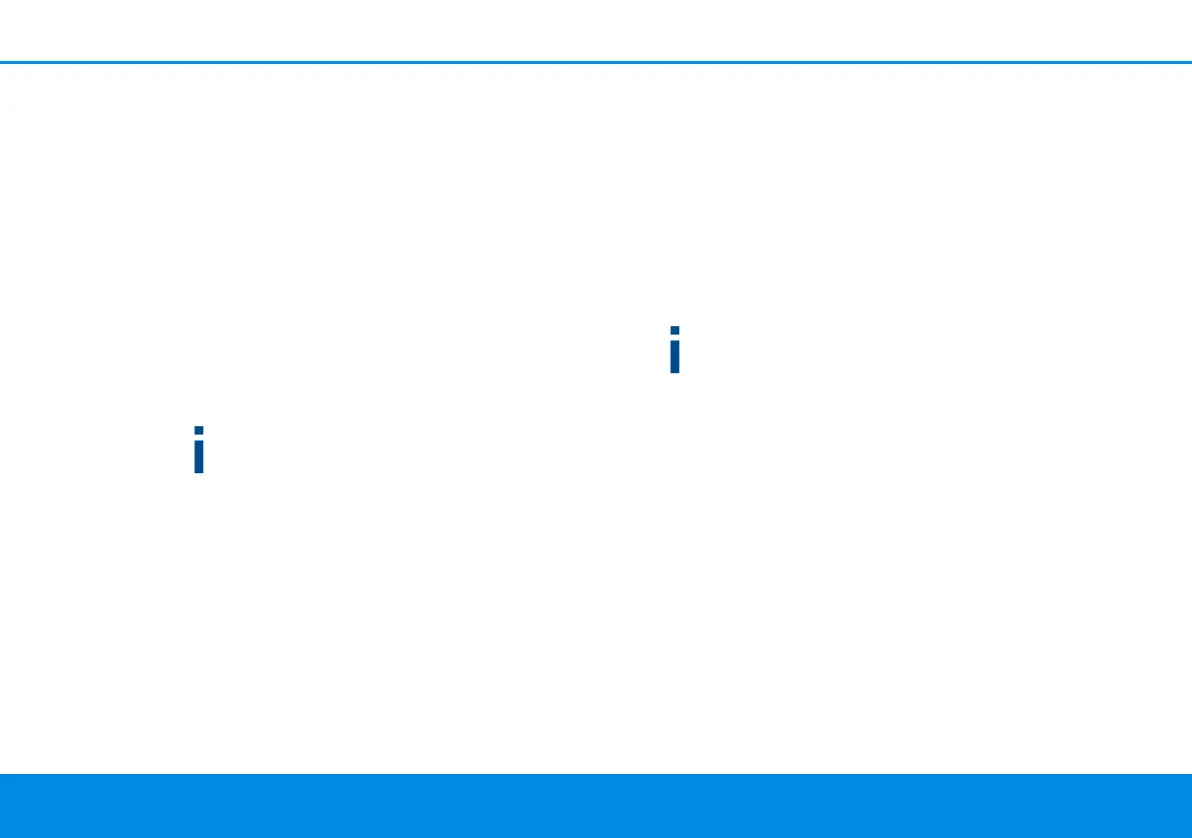37 Network configuration
devolo Magic 2 WiFi next
Multi-user MIMO technology makes it possible
for your devolo device to supply your smart-
phone, tablet and other devices with data
streams simultaneously—at the speed you
require and at an efficient transfer rate.
Thanks to Multi-user MIMO technology, you
can finally enjoy using the Internet without
long wait times during online gaming, sporadic
drop-outs while streaming in HD or slow
downloads.
b Fast roaming (IEEE 802.11r) streamlines the
registration process for Wi-Fi end devices, such
as smartphones or tablets, when switching to
another Wi-Fi hotspot.
The feature Fast roaming is not compatible
with all Wi-Fi clients. If there will be connection
problems with one of your devices, please
deactivate these option.
In factory default condition of the
devolo Magic 2 WiFi next Fast roaming is turned
off by default.
b In addition, the new air-time fairness feature
processes the requests of high-speed Wi-Fi cli-
ents at higher priority. This prevents older
devices, which may require more time for a
download, from creating Wi-Fi bottlenecks.
b The access-point steering feature (AP stee-
ring) function enhances your Wi-Fi access
point by adding intelligent network optimisa-
tion. This function actively helps your end
devices connect to the optimal network access
point. If the Wi-Fi access point identifies ano-
ther Wi-Fi access point within your own net-
work that has a stronger signal and better
reception, it redirects the end device to that
point automatically.
In particular, older smartphones, tablets and the
like will remain connected to their Wi-Fi access
point (e.g. router, devolo device) until the signal
gets interrupted. Only then will they switch to a
new Wi-Fi access point with better reception.
b Integrated band steering ensures that all Wi-Fi
stations automatically switch to the optimum
frequency band (2.4 and 5 GHz frequency
band) in order to use the best Wi-Fi connection
at all times.
In order to turn the mesh functions on, activate the
Enable option.
The mesh function of the devolo Magic 2 WiFi next
is switched on by default.