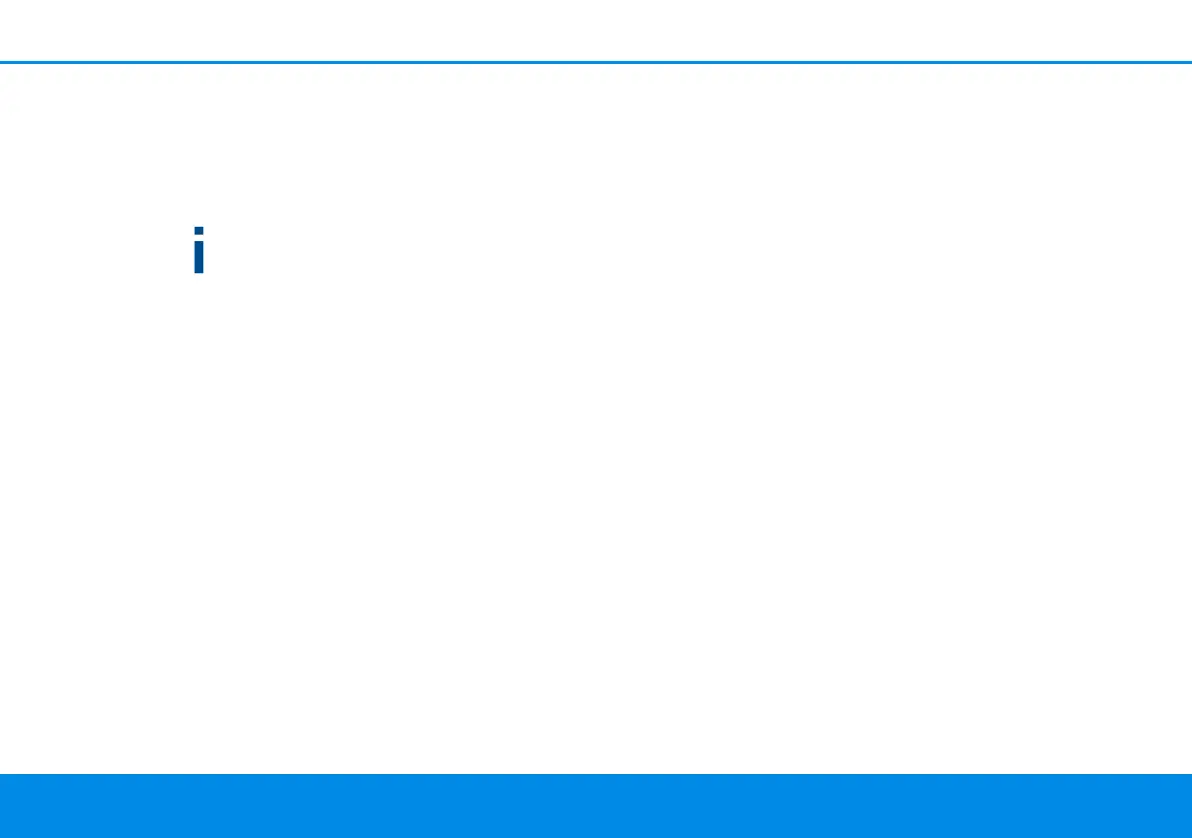Network configuration 36
devolo Magic 2 WiFi next
The guest account has an Automatic shutoff fea-
ture. This feature automatically disables the guest
network once the selected time period ends.
You can use the Enable option to activate the
shut-off feature.
You can also enable or disable the guest ac-
count in the devolo Home Network App
using the Guest account button.
Frequency band
In the Frequency band field, you select the fre-
quency band mode you are using (see Chapter Wi-
Fi network mode).
Network name
Define the name of the guest network in the Net-
work name field.
Key
You should also encrypt the guest account to pre-
vent anyone in signal range from intruding into
your network and, for example, sharing your Inter-
net connection. The WPA/WPA2/WPA3 (Wi-Fi
Protected Access) security standard is available for
this.
This method allows for individualised keys consi-
sting of letters and numbers with a length of up
to 63 characters. You can simply enter them via
the keyboard.
To do so, enter a corresponding number of cha-
racters into the Key field.
QR code
Using the QR code, you can conveniently set up the
connection to the guest network for mobile de-
vices. Scanning the QR code automatically trans-
fers the credentials for the guest network to the
respective mobile device. The QR code is visible
only if the guest network has been enabled.
4.4.4Mesh
Mesh
All devolo Magic Wi-Fi adapters offer mesh Wi-Fi,
which entails completely new and improved Wi-Fi
functions:
b Multi-user MIMO technology
More often than not, you use multiple end
devices in your Wi-Fi network, such as a smart-
phone, tablet, smart TV or a game console. This
can present a real challenge for your Wi-Fi net-
work—it has to regulate the distribution of
data streams from the Wi-Fi access point (e.g.
router, devolo device) to the end devices.