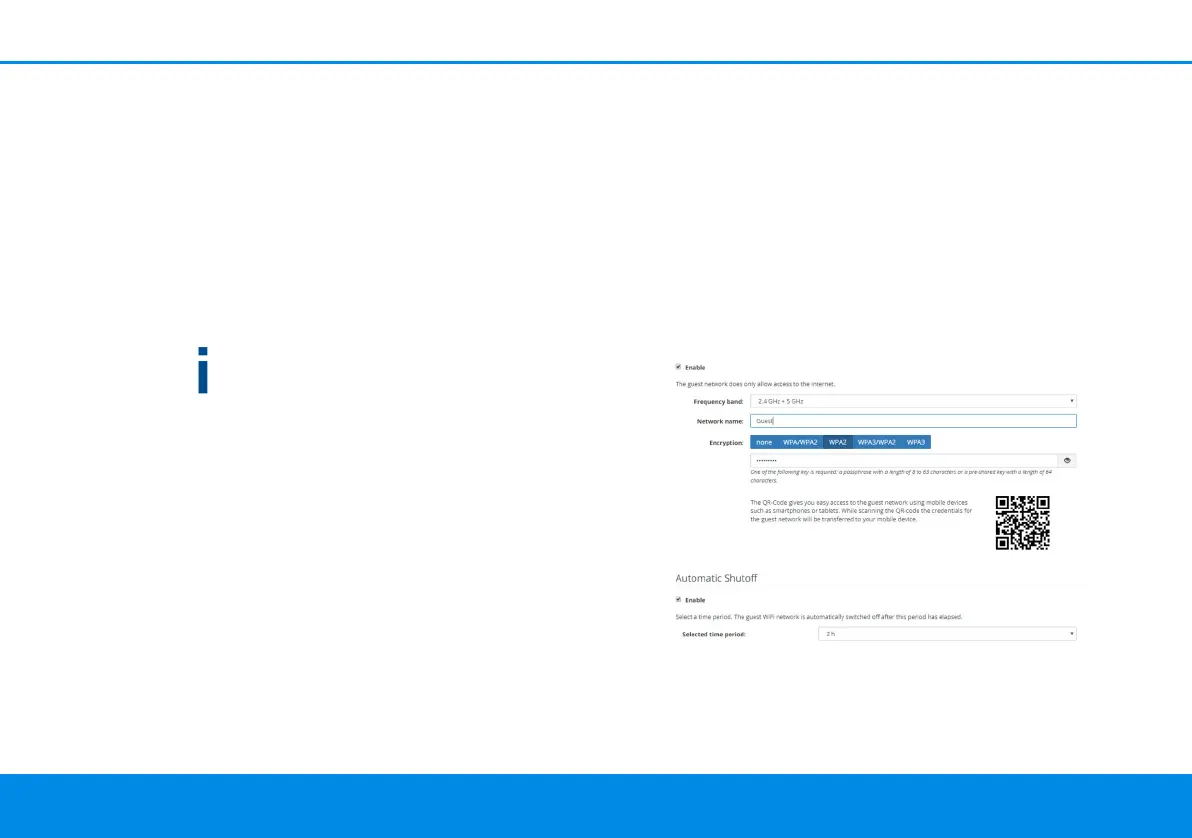35 Network configuration
devolo Magic 2 WiFi next
Hide SSID:
The SSID specifies the name of your wireless net-
work. You can see this name when logging onto
the Wi-Fi, allowing you to identify the correct sub-
net.
If the Hide SSID option is disabled, your network
name is visible. If this option is disabled, potential
network users must know the exact SSID and enter
it manually to be able to set up a connection.
Some Wi-Fi stations have difficulty connecting
to hidden wireless networks. If the connection
to a hidden SSID poses problems, first try to set
up the connection with a visible SSID and only
then try to hide it.
Security
The WPA/WPA2/WPA3 Personal (Wi-Fi
Protected Access) security standard is available for
securing data transmission in your wireless
network. This method allows for individualised
keys consisting of letters and numbers and the
depicted special characters with a length of up
to 63 characters. You can simply enter them into
the Key field via the keyboard.
4.4.3Guest network
If you have friends or acquaintances visiting and
you want to provide them with Internet access but
without giving away the password for your Wi-Fi,
you can set up a separate guest account in addition
to the main Internet connection. The guest ac-
count can have its own network name, time limit
and Wi-Fi password. This way your visitors can
browse the Internet without having access to your
local network.
To set up a guest account, activate the Enable
option.