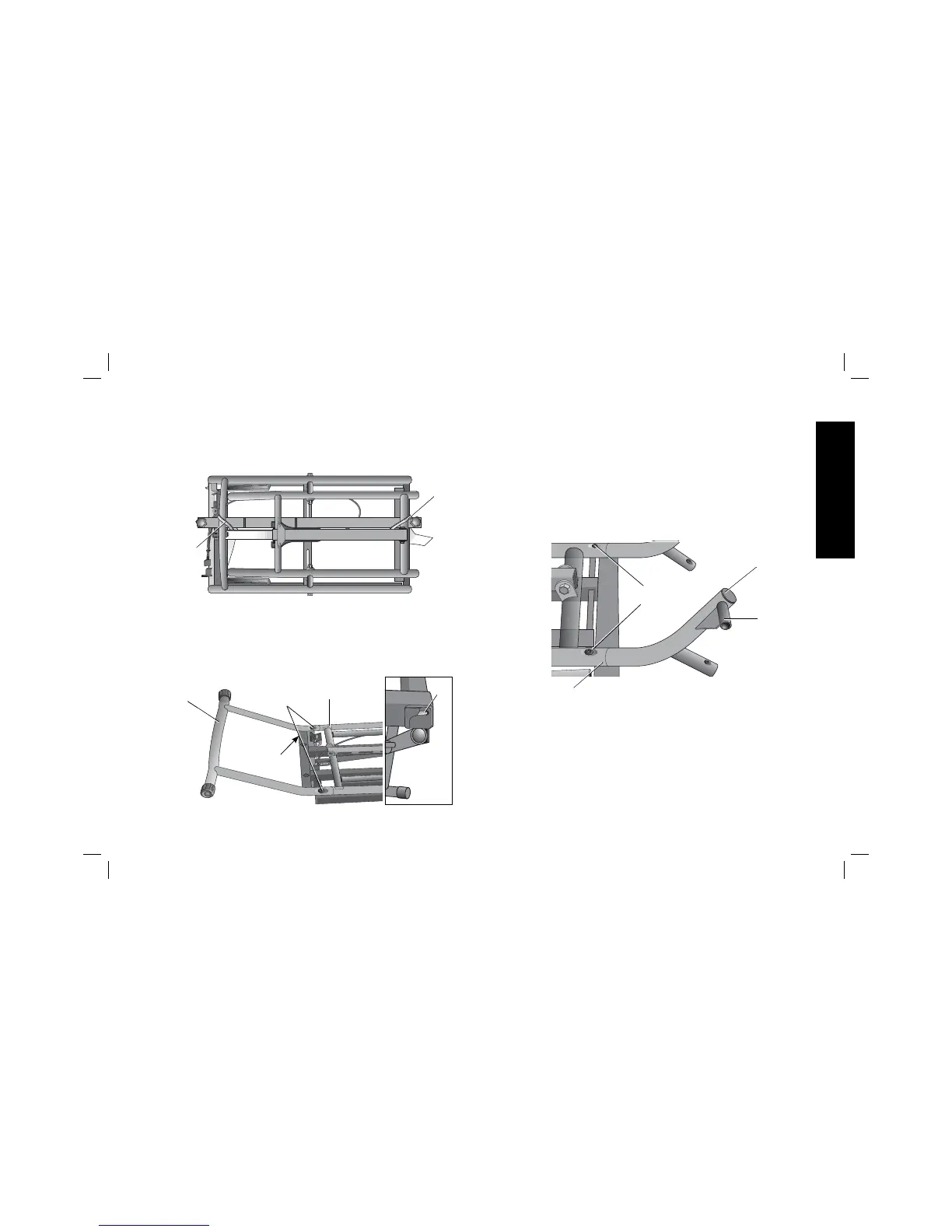3
English
ATTACHING THE LEG EXTENSION (FIG. 2, 3)
IMPORTANT: Place stand upside down on the floor or on a level,
stable table as shown in Figure 2.
FIG. 2
W
W
1. With stand upside down, insert the leg extension (E) in the
stand(K).
2. Align the holes and install two M8 x 15 mm button head screws
(L) with curved washers (M).
3. Tighten securely with the supplied hex wrench
(J).
E
L, M
J
K
J
FIG. 3
ATTACHING THE WHEEL AND STORAGE FOOT CONNECTOR
(FIG. 4)
1. With stand still upside down, insert the wheel/storage-foot
connector (N) to the stand (K) with wheel extension (O) facing
outward.
2. Align the hole and install one M8 x 15 mm button head screw (L)
with curved washer (M). DO NOT tighten. NOTE: The screw will
be tightened completely later in the assembly.
3. Attach the other wheel/storage-foot connector in the same
manner.
N
K
L, M
O
FIG 4
ATTACHING THE WHEELS (FIG. 5)
1. Continuing with stand upside down. Slide axle (P) through washer
(Q), wheel bushing (U), wheel (D), other washer (Q) and wheel
extension (O) as shown.
Ensure the longer side of wheel hub (MM)
is facing inward as shown.
2. Secure the axle with nut (R). Tighten the nut.
