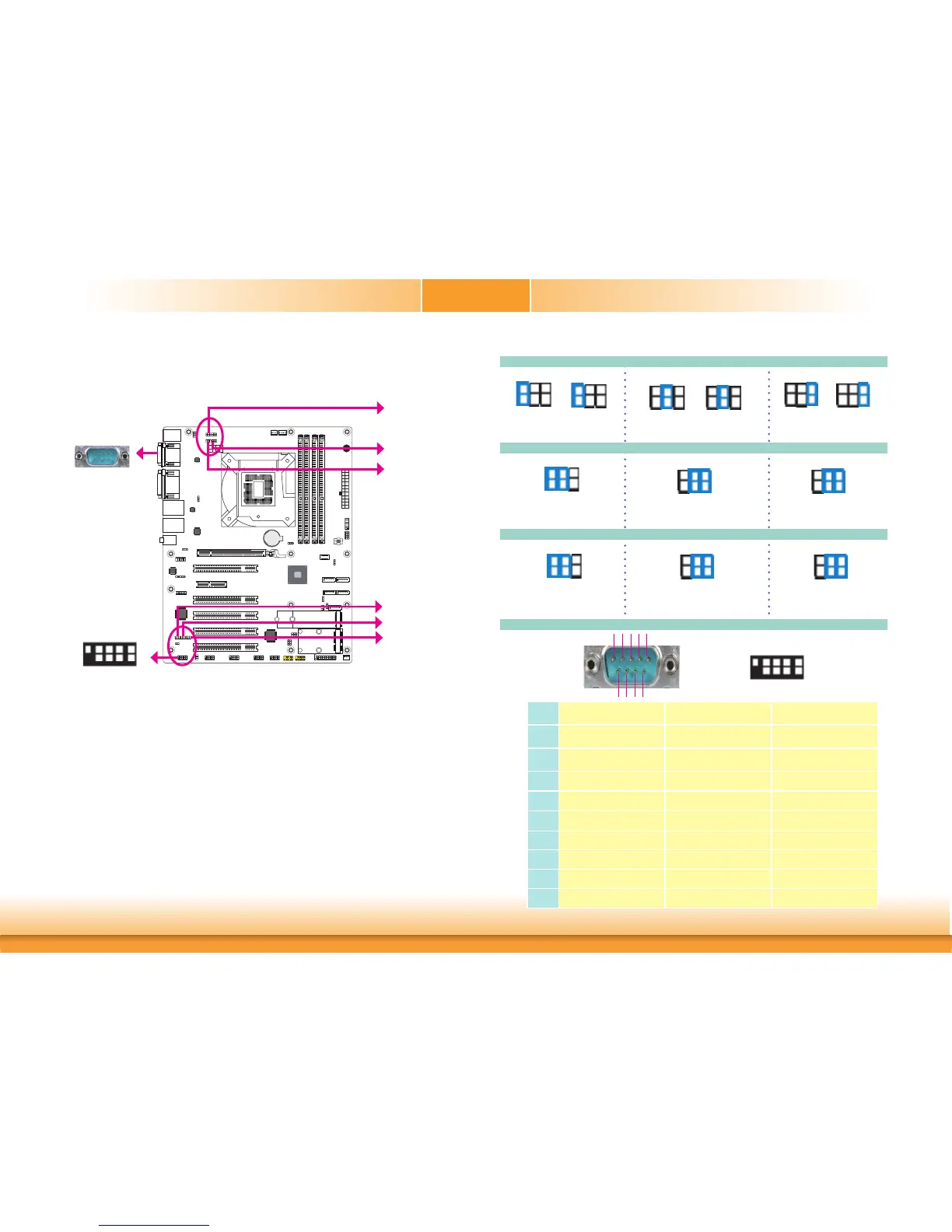www.dfi .com
15
Chapter 2 Hardware Installation
Chapter 2
Jumper Settings
COM1/COM2 RS232/422/485 Select
A61
Battery
A61
JP3 (for COM1)
JP1 (for COM1)
COM 1
COM 2
2
19
JP8 (for COM2)
JP10 (for COM2)
JP6 (for COM2)
JP2 (for COM1)
JP1/JP2/JP3 (for COM1) and JP6/JP8/JP10 (for COM2) are used to configure the COM ports to
RS232, RS422 (Full Duplex) or RS485. When COM 1 RS232/422/485 is selected, JP2 and JP3
must be set in accordance to JP1. When COM 2 RS232/422/485 is selected, JP6 and JP8 must
be set in accordance to JP10. The pin functions of the COM ports will vary according to the
jumpers’ setting.
JP1 (for COM 1)/JP10 (for COM 2)
COM 1/COM 2
1
2345
6789
1-2 On:
RS232 (default)
3-4 On:
RS422 Full Duplex
5-6 On:
RS485
2 4 6
13
5
2 4
6
1
3
5
2 4 6
13
5
Pin RS232 RS422 Full Duplex RS485
1
DCD- RXD+ DATA+
2
RD RXD- DATA-
3
TD TXD+ N.C.
4
DTR- TXD- N.C.
5
GND GND GND
6
DSR- N.C. N.C.
7
RTS- N.C. N.C.
8
CTS- N.C. N.C.
9
RI- N.C. N.C.
JP2/JP3 (for COM 1)
1-3, 2-4 On:
RS232 (default)
3-5, 4-6 On:
RS422 Full Duplex
3-5, 4-6 On:
RS485
JP6/JP8 (for COM 2)
2 4 6
1
3
5
2 4 6
1
3
5
1-3, 2-4 On:
RS232 (default)
3-5, 4-6 On:
RS422 Full Duplex
3-5, 4-6 On:
RS485
2 4 6
13
5
2 4
6
1
3 5
2 4 6
13
5
2 4 6
1
3
5
2 4 6
1
3
5
2
19
2 4 6
1
3
5
2 4 6
1
3
5