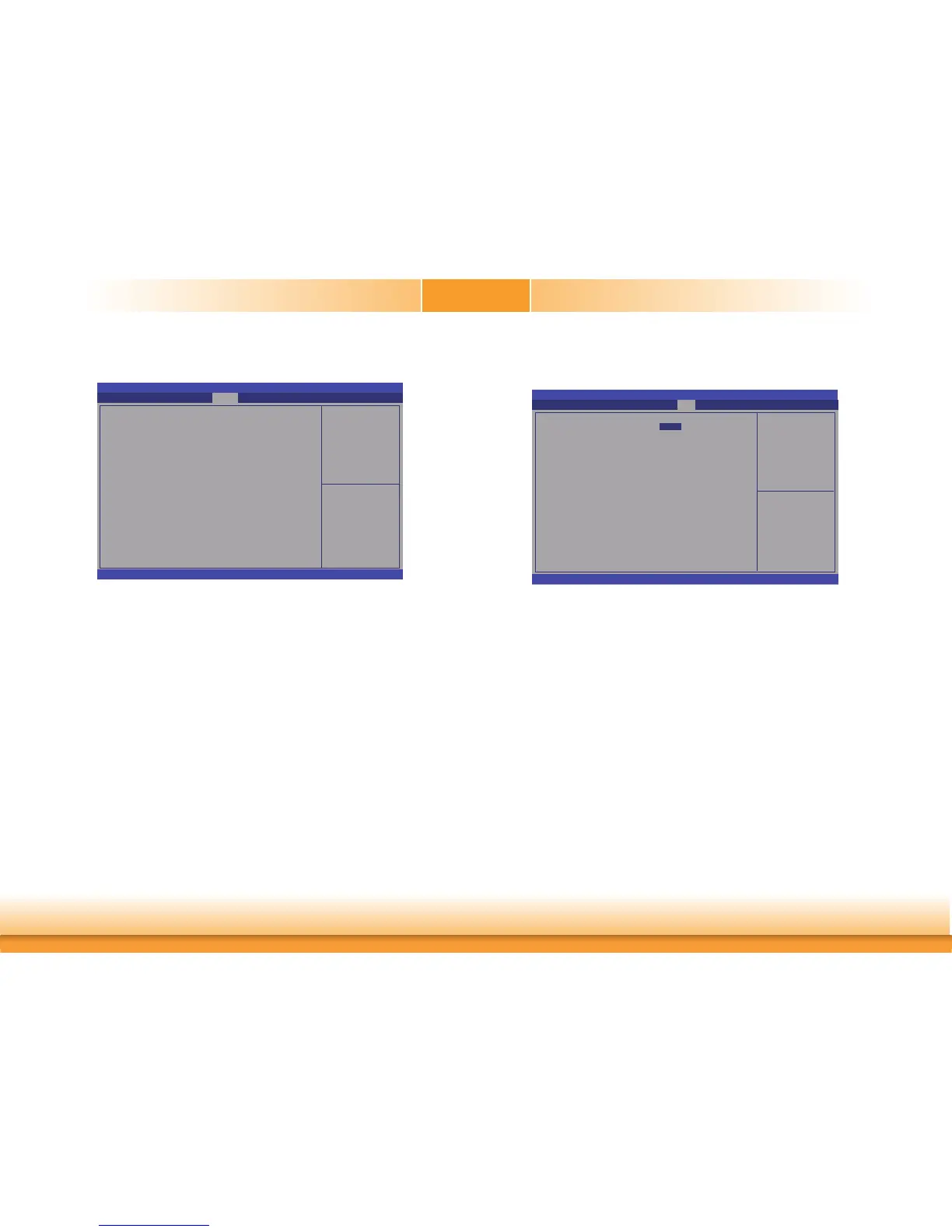www.dfi .com
50
Chapter 3 BIOS Setup
Chapter 3
Security
Set Administrator
Password
Aptio Setup Utility - Copyright (C) 2018 American Megatrends, Inc.
Version 2.20.1271. Copyright (C) 2018 American Megatrends, Inc.
Password Description
Minimum length 3
Maximum length 20
Administrator Password
Save & ExitChipset
Advanced
Main
BootSecurity
Administrator Password
Set the administrator password.
Select Screen
Select Item
Enter: Select
+/
- :
Change Opt.
F1: General Help
F2: Previous Values
F9: Optimized Defaults
F10: Save & Exit
ESC: Exit
Boot
Number of seconds to
wait for setup activation
key.
65535(0xFFFF) means
indefi nite waiting.
Version 2.20.1271. Copyright (C) 2018 American Megatrends, Inc.
Boot Confi guration
Setup Prompt Timeout
Bootup NumLock State
Quiet Boot
Boot Option Priorities
Driver Option Priorities
Select Screen
Select Item
Enter: Select
+/
- :
Change Opt.
F1: General Help
F2: Previous Values
F9: Optimized Defaults
F10: Save & Exit
ESC: Exit
1
[On]
[Disabled]
Aptio Setup Utility - Copyright (C) 2018 American Megatrends, Inc.
Setup Prompt Timeout
Set the number of seconds to wait for the setup activation key. 65535 (0xFFFF) de-
notes indefinite waiting.
Bootup NumLock State
Select the keyboard NumLock state: On or Off.
Quiet Boot
This section is used to enable or disable quiet boot option.
Boot Option Priorities
Select the system boot order.
Driver Option Priorities
Select the driver boot order.
Main Advanced Save & Exit
Chipset
Security
Boot