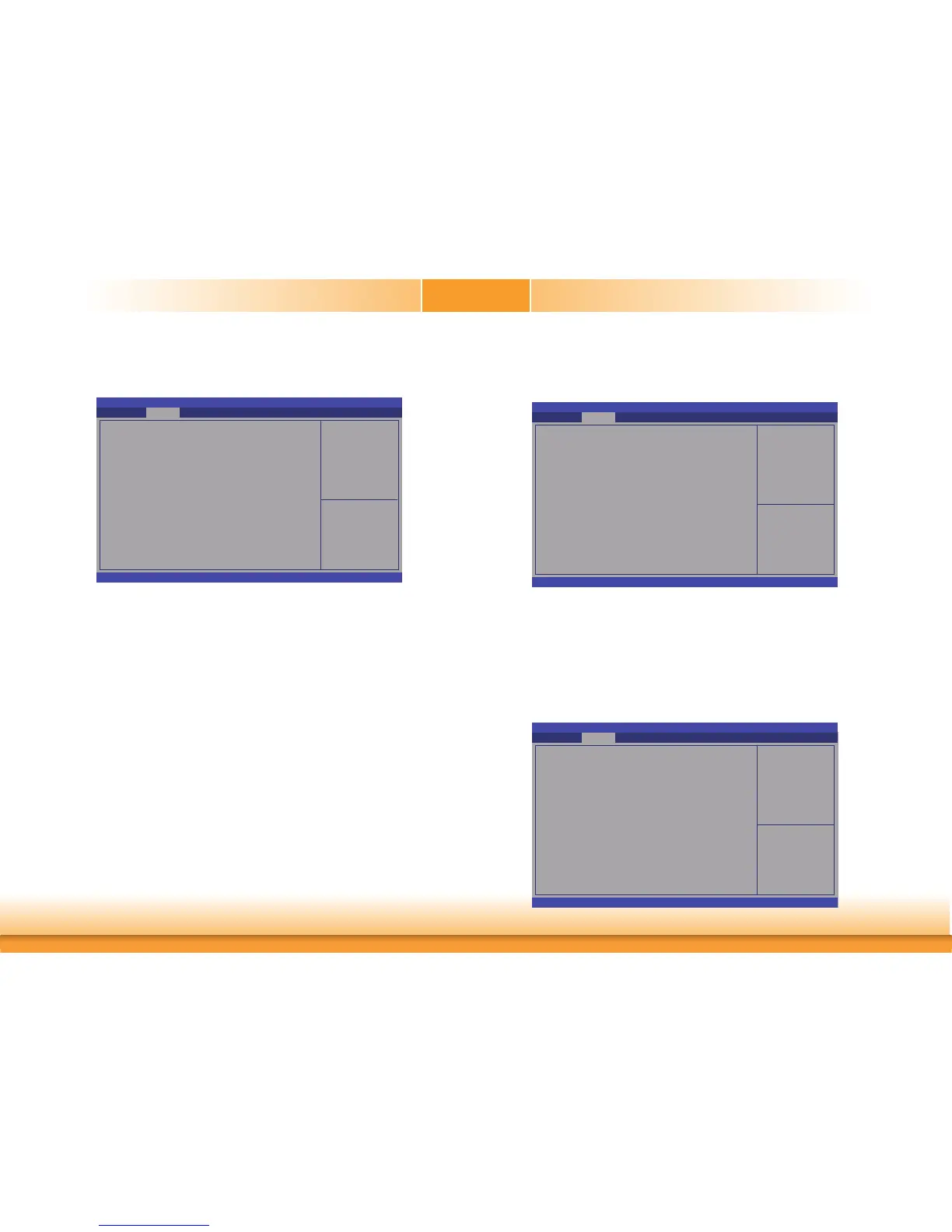www.dfi .com
40
Chapter 3 BIOS Setup
Chapter 3
Trusted Computing
This section configures settings relevant to Trusted Computing innovations.
Aptio Setup Utility - Copyright (C) 2018 American Megatrends, Inc.
Version 2.20.1271. Copyright (C) 2018 American Megatrends, Inc.
Confi guration
Security Device Support
NO Security Device Found
Advanced
[Enable]
Select Screen
Select Item
Enter: Select
+/
- :
Change Opt.
F1: General Help
F2: Previous Values
F9: Optimized Defaults
F10: Save & Exit
ESC: Exit
Enables or Disables
BIOS support for secu-
rity device. O.S will not
show Security Device.
TCG EFI protocol and
INT1A interface will not
be available.
Security Device Support
This field is used to enable or disable BIOS support for the security device. O.S will
not show the security device. TCG EFI protocol and INT1A interface will not be
available.
NCT6106D Super IO Configuration
This section is used to configure the I/O functions supported by the onboard Super I/O chip.
WatchDog Timer Unit
Selection
Aptio Setup Utility - Copyright (C) 2018 American Megatrends, Inc.
Version 2.20.1271. Copyright (C) 2018 American Megatrends, Inc.
NCT6106D Super IO Confi guration
Super IO Chip
WatchDog Timer Unit
SuperIO WatchDog Timer
Serial Port 1 Confi guration
Serial Port 2 Confi guration
Serial Port 3 Confi guration
Serial Port 4 Confi guration
Serial Port 5 Confi guration
Serial Port 6 Confi guration
Advanced
NCT6106D
[Second]
0
Select Screen
Select Item
Enter: Select
+/
- :
Change Opt.
F1: General Help
F2: Previous Values
F9: Optimized Defaults
F10: Save & Exit
ESC: Exit
WatchDog Timer Unit
Select WatchDog Timer Unit: Second or Minute.
SuperIO WatchDog Timer
Set SuperIO WatchDog Timer Timeout value. The range is from 0 (disabled) to 255.
Serial Port 1 Configuration to Serial Port 6 Configuration
Set the parameters of serial port 1 (COMA) to serial port 6 (COMF).
Enable or Disable Serial
Port (COM)
Aptio Setup Utility - Copyright (C) 2018 American Megatrends, Inc.
Version 2.20.1271. Copyright (C) 2018 American Megatrends, Inc.
Serial Port 1 Confi guration
Serial Port
Device Settings
RS485 Auto Flow
Advanced
[Enabled]
IO=3F8h; IRQ=4;
[Disabled]
Select Screen
Select Item
Enter: Select
+/
- :
Change Opt.
F1: General Help
F2: Previous Values
F9: Optimized Defaults
F10: Save & Exit
ESC: Exit