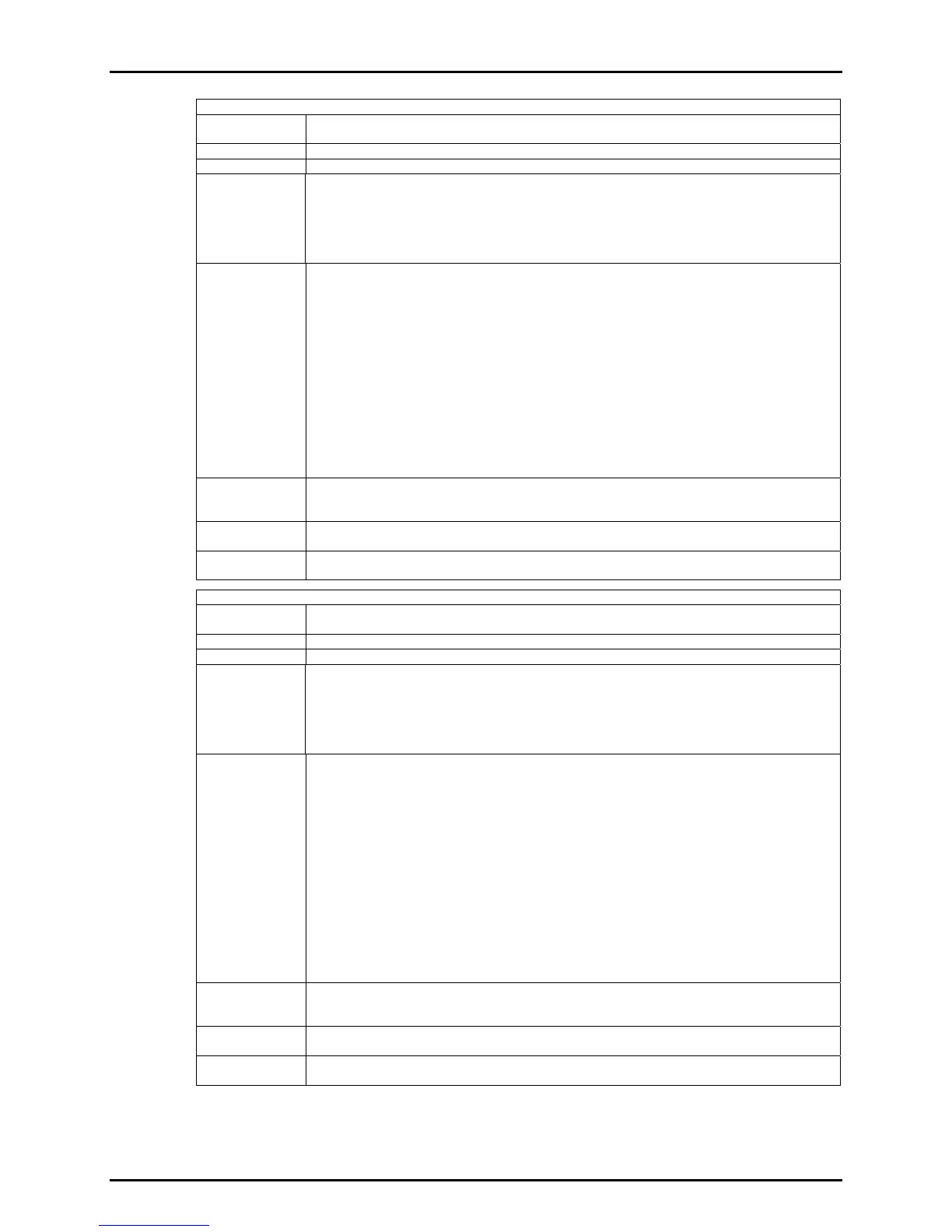RPM4™ OPERATION AND MAINTENANCE MANUAL
© 2004-2007 DH Instruments, a Fluke Company Page 98
PRR
Purpose Read the next available Ready condition, pressure measurement, rate and on-board
barometer reading.
Query “PRR?”
Classic “PRR”
Optional Suffix “n”
The active Q-RPT is assumed if no suffix is given.
‘1’ Specify the Hi Q-RPT if the Hi and Lo Q-RPTs are NOT OFF
Specify the HL Q-RPT if the Hi and Lo Q-RPTs are OFF
‘2’ Specify the Lo Q-RPT
‘3’ Specify the HL Q-RPT if the HL Q-RPT is active
Remarks The next available Ready condition, Q-RPT pressure measurement, rate of pressure change,
and barometric pressure is replied in the current pressure unit of measure. . This can take up
to the current read rate period (1.2 seconds by default). Each data field is separated by a
comma, and is returned in the following order:
ready, pressure UNITS, rate UNITS/s, atm UNITS
Here are the field descriptions:
ready: Three character ready status field. Refer to the “SR” command.
pressure: The measured pressure for the active Q-RPT in the current pressure unit.
This is followed by the current pressure unit.
rate: The measured rate of pressure change for the active Q-RPT in the current
pressure unit per second. This is followed by the current pressure unit of measure.
atm: The pressure measured by the RPM4 on-board barometer in the current
pressure unit (and always absolute). This is followed by the current pressure
unit. Not all RPM4s are equipped with an on-board barometer. This field is
missing if the RPM4 is not equipped with an on-board barometer.
Example
(enhanced)
Query sent:
Query reply:
“PRR?”
“R,2306.265 kPaa,0.011 kPa/s,97.000 kPa a”
“R,2306.265 kPaa,0.011 kPa/s” (no barometer)
Example
(classic)
Query sent:
Reply:
“PRR”
“R,2306.265 kPaa,0.011 kPa/s,97.000 kPa a”
See Also “PR”, “QPRR”, “SR”
3.1.1, 3.2.1, 3.5.7.1
QPRR
Purpose Read the last Q-RPT pressure measurement, pressure rate and on-board barometer output
immediately.
Query “QPRR?”
Classic “QPRR”
Optional Suffix “n”
The active Q-RPT is assumed if no suffix is given.
‘1’ Specify the Hi Q-RPT if the Hi and Lo Q-RPTs are NOT OFF
Specify the HL Q-RPT if the Hi and Lo Q-RPTs are OFF
‘2’ Specify the Lo Q-RPT
‘3’ Specify the HL Q-RPT if the HL Q-RPT is active
Remarks The last measured Ready/Not Ready condition, active Q-RPT pressure measurement, rate of
pressure change, and barometric pressure is replied in the current pressure unit of measure
immediately. This program message is useful when a rapid response of measured pressure
is needed. It does not result in quicker pressure measurements. Each data field is separated
by a comma, and is returned in the following order:
Ready, pressure UNITS, rate UNITS/s, atm UNITS
Here are the field descriptions:
ready: Three character ready status field. Refer to the “SR” command.
pressure: The measured pressure for the selected Q-RPT in the current pressure unit.
This is followed by the current pressure unit and measurement mode.
rate: The measured rate of pressure change for the active Q-RPT in the current
unit of pressure per second. This is followed by the current pressure unit.
atm: The pressure measured by the RPM4 on-board barometer in the current
pressure unit (but always absolute). This is followed by the current pressure
unit. Not all RPM4s are equipped with an on-board barometer. This field is
missing if the RPM4 is not equipped with a barometer.
Example
(enhanced)
Query sent:
Query reply:
“QPRR?”
“R,2306.265 kPa a,0.011 kPa/s,97.000 kPa a”
“R,2306.265 kPa a,0.011 kPa/s” (no barometer)
Example
(classic)
Query sent:
Reply:
“QPRR”
“R,2306.265 kPa a,0.011 kPa/s,97.000 kPa a”
See Also “PR”, “PRR”, “SR”
3.1.1, 3.2.1, 3.5.7.1