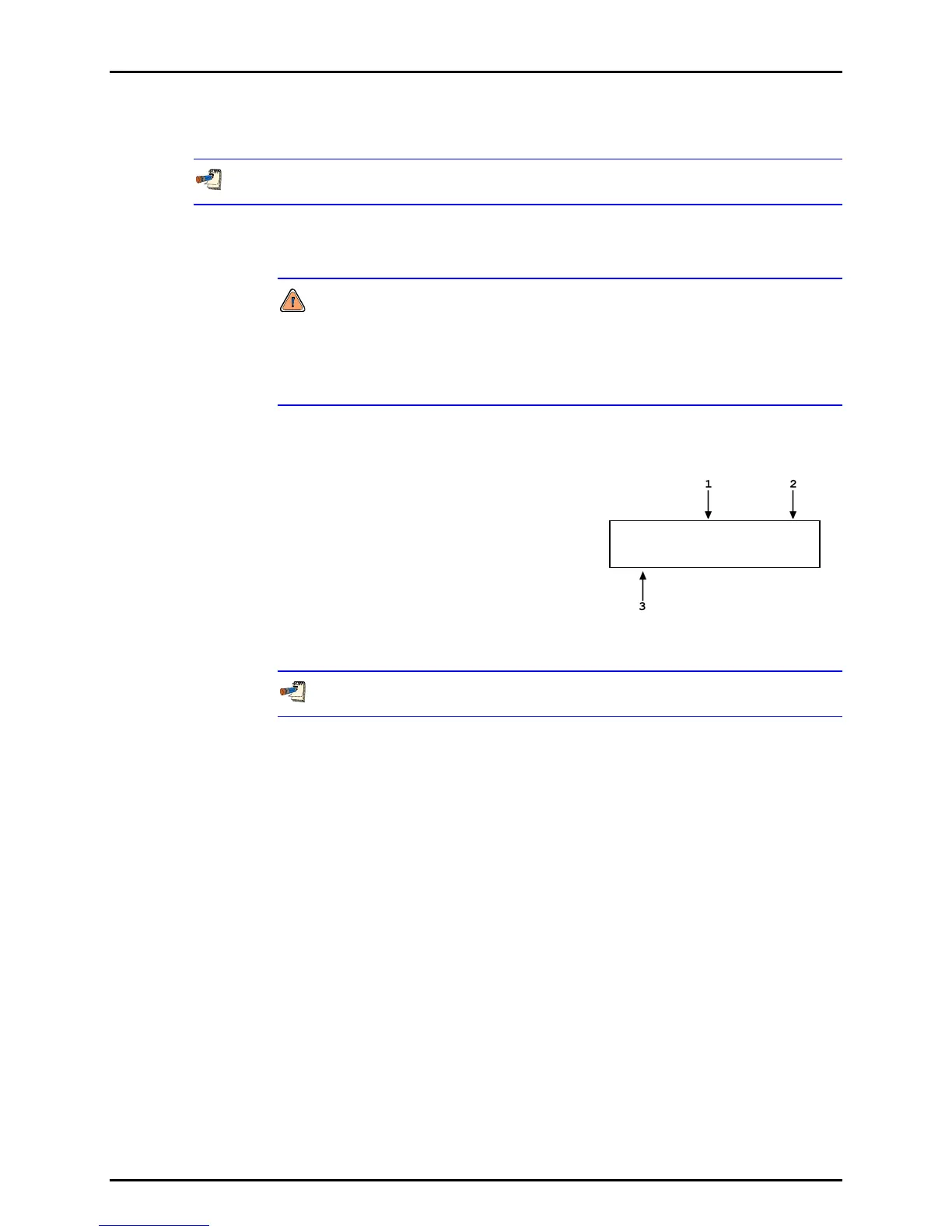RPM4™ OPERATION AND MAINTENANCE MANUAL
© 2004-2007 DH Instruments, a Fluke Company Page 62
Select <3edit> to edit the value of P
offset
for the active Q-RPT and measurement mode
(see Section 3.5.1.1).
The value of P
offset
is always displayed and entered in Pascal (Pa).
3.5.1.1 EDIT AUTOZ
The edit AutoZ function should be used with great caution as entering
inappropriate values and turning ON AutoZ may result in out of tolerance
measurements. In normal operation, the value of the AutoZ offset, P
offset
,
should be changed by running AutoZ using [AutoZ] (seen Section 3.3.9).
Before editing P
offset
, see Section 3.5.1, PRINCIPLE.
To edit the current P
offset
value for the active Q-RPT and measurement mode,
press [SPECIAL], <1AutoZ>, <3edit>. The display is:
1. Indication of active measurement mode
(<abs> for absolute, <gage> for gauge and
negative gauge, <dif> for differential).
2. Active Q-RPT for which P
offset
is being viewed.
3. Edit field for value of P
offset
.
Poffset, Abs Hi
8.4 Pa
Edit P
offset
as desired and press [ENT] to activate the new value. Press [ESC] to
abandon changes.
The value of P
offset
is always displayed and entered in Pascal (Pa).
3.5.2 <2REMOTE>
PURPOSE
To configure the RPM4 COM1, COM2 and IEEE-488 (GPIB) communication ports. To test COM1
and COM2 communications. To select the remote programming communications format.
PRINCIPLE
The RPM4 has two RS-232 communications ports referred to as COM1 and COM2 and a
single IEEE-488 (GPIB) port. COM1 or the IEEE-488 port is for communicating with a host
computer (see Section 4), and COM2 is reserved for communicating with an external device
(e.g. an RPMx, a multimeter, etc.). These ports’ settings can be viewed and changed using
[SPECIAL], <2remote>.
RPM4 has two remote communications formats, classic and ENHANCED (see Section 4.3).
Which of these is active can be selected.
A self test is supplied for RS-232 communications. The self test allows verification that the
RPM4 RS232 ports (COM1 and COM2) are operating properly and that a valid interface
cable is being used.