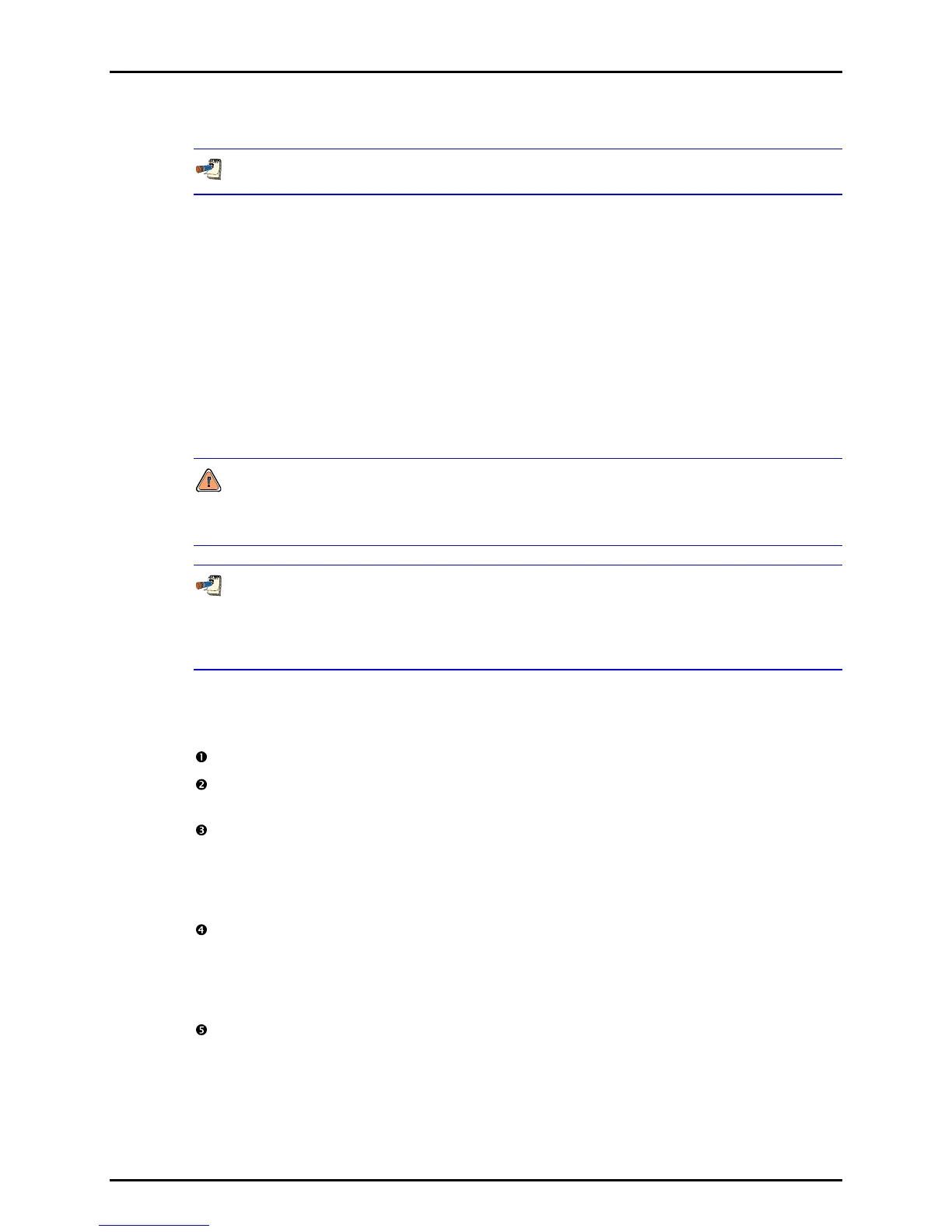RPM4™ OPERATION AND MAINTENANCE MANUAL
© 2004-2007 DH Instruments, a Fluke Company Page 124
been made in any of the calibration screens. Pressing [ESC] in any edit screen exits the edit screen
without activating any changes.
The value of PA is always in Pascal (Pa). The value of PM is dimensionless.
5.2.8 Q-RPT CALIBRATION/ADJUSTMENT WITHOUT CALTOOL
FOR RPTS SOFTWARE
PRINCIPLE
The RPM4 Q-RPTs can be calibrated and adjustments made without using CalTool for RPTs
software. This requires:
• Applying pressures with a calibration standard and recording the pressures measured by RPM4.
• Calculating new PA and PM values and entering them.
• Setting P
offset
to zero for Axxx Q-RPTs.
Before proceeding to calibrate a reference pressure transducer without using CalTool for RPTs
software, Sections 5.2, Calibration of Reference Pressure Transducers, 5.2.1 PRINCIPLE,
5.2.2 Equipment Required, 5.2.3 Setup and Preparation should be reviewed thoroughly.
The Q-RPTs of RPM4s used in parallel measurement mode must be adjusted separately.
PA and PM for the Hi and Lo Q-RPT need to be determined and set individually. Therefore,
data to be used in determining calibration coefficients cannot be taken in parallel mode
(see Section 3.5.7.3).
OPERATION
The typical procedure for calibrating a Q-RPT is:
Set-up and prepare the RPM4 for calibration (see Sections 5.2.2, 5.2.3).
Use the [RANGE] function key to select the Q-RPT to be calibrated (see Section 3.3.1).
Be sure to set the DF range (not an AutoRanged range).
Use [HEAD] to set the HEAD to zero (see Section 3.3.7). Use [UNIT] to set the desired
pressure unit of measure (see Section 3.3.2). Use [MODE] to set the desired pressure
measurement mode (see Section 3.3.3). Axxx (absolute) Q-RPTs that will be used in
gauge measurement mode only, may be calibrated in gauge measurement mode with a
gauge pressure standard (see Section 5.2.5).
Use [SPECIAL], <1AutoZ> to access the AutoZ function (see Section 3.5.1).
If calibrating in absolute measurement mode, turn AutoZ ON if it is left ON in normal
RPM4 operation.
If calibrating in gauge measurement mode, always turn AutoZ ON.
Use [SPECIAL], <8cal>, <1Hi RPT> or <2Lo RPT>, <1view>, to read and record the
current values of PA and PM for the Q-RPT to be calibrated. If calibrating in absolute mode,
also record the value of P
offset
.
