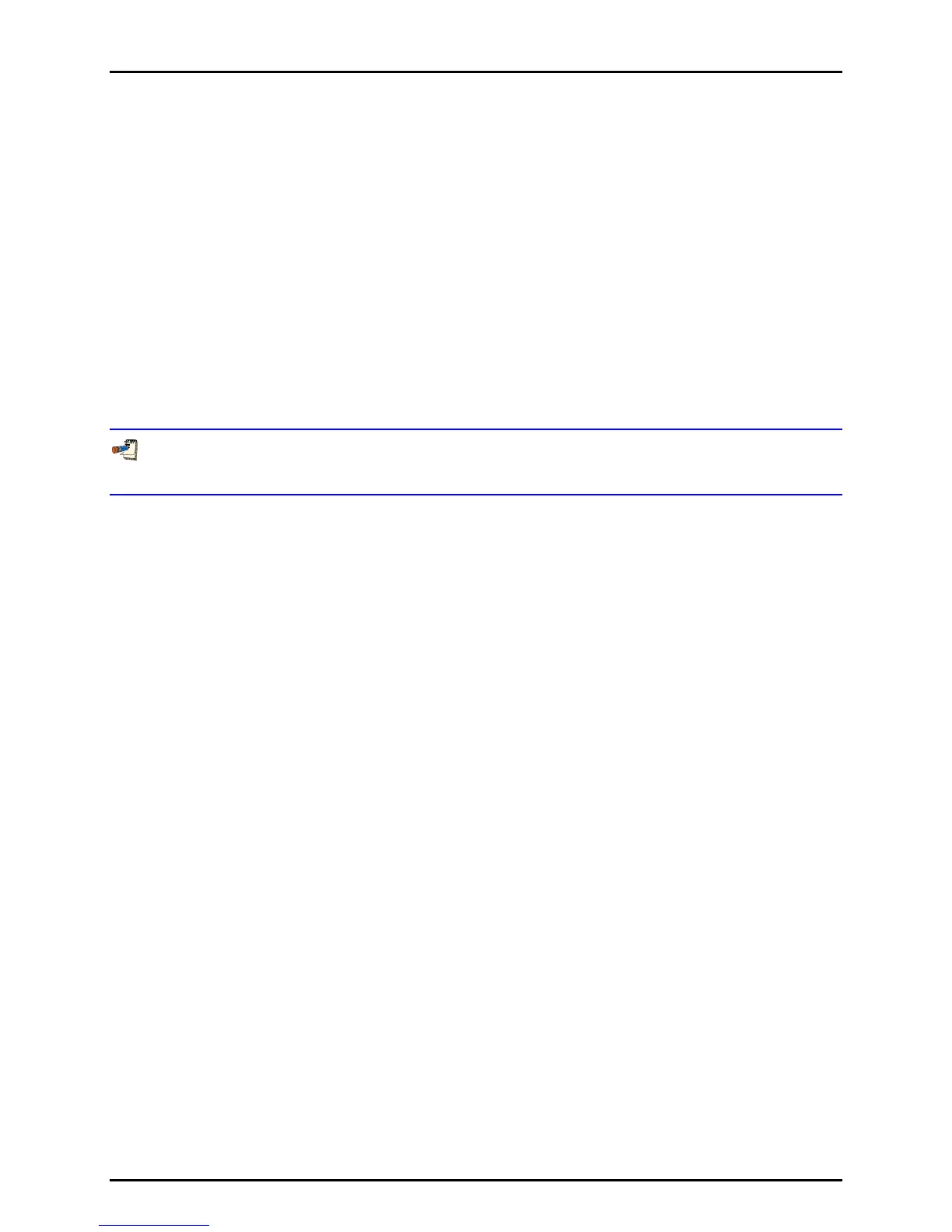RPM4™ OPERATION AND MAINTENANCE MANUAL
© 2004-2007 DH Instruments, a Fluke Company Page 126
5.4 RELOADING EMBEDDED SOFTWARE INTO FLASH
MEMORY
RPM4 uses FLASH memory. This allows the embedded software that controls RPM4 operations and
functions to be loaded into RPM4 over its COM1 port from a computer with a simple FLASH loading utility
program.
To replace corrupted software or upgrade your software, access the DHI worldwide web site at
www.dhinstruments.com and go to SOFTWARE. A FLASH loading utility and the latest RPM4
software are available for download at no charge. If you do not have access to the web or have difficulty
downloading or loading software, contact your DHI representative or a DHI Authorized Service Provider
(see Table 29) for assistance.
If you believe you have discovered an error or “bug” in RPM4 software, please report it with complete
details by email to cal.repair@dhinstruments.com or submit an on-line Quality Feedback Report
under CALIBRATION & REPAIR at www.dhinstruments.com.
The DHI flash software loading utility and RPM4 embedded software are available for download from
www.dhinstruments.com in the SOFTWARE section.