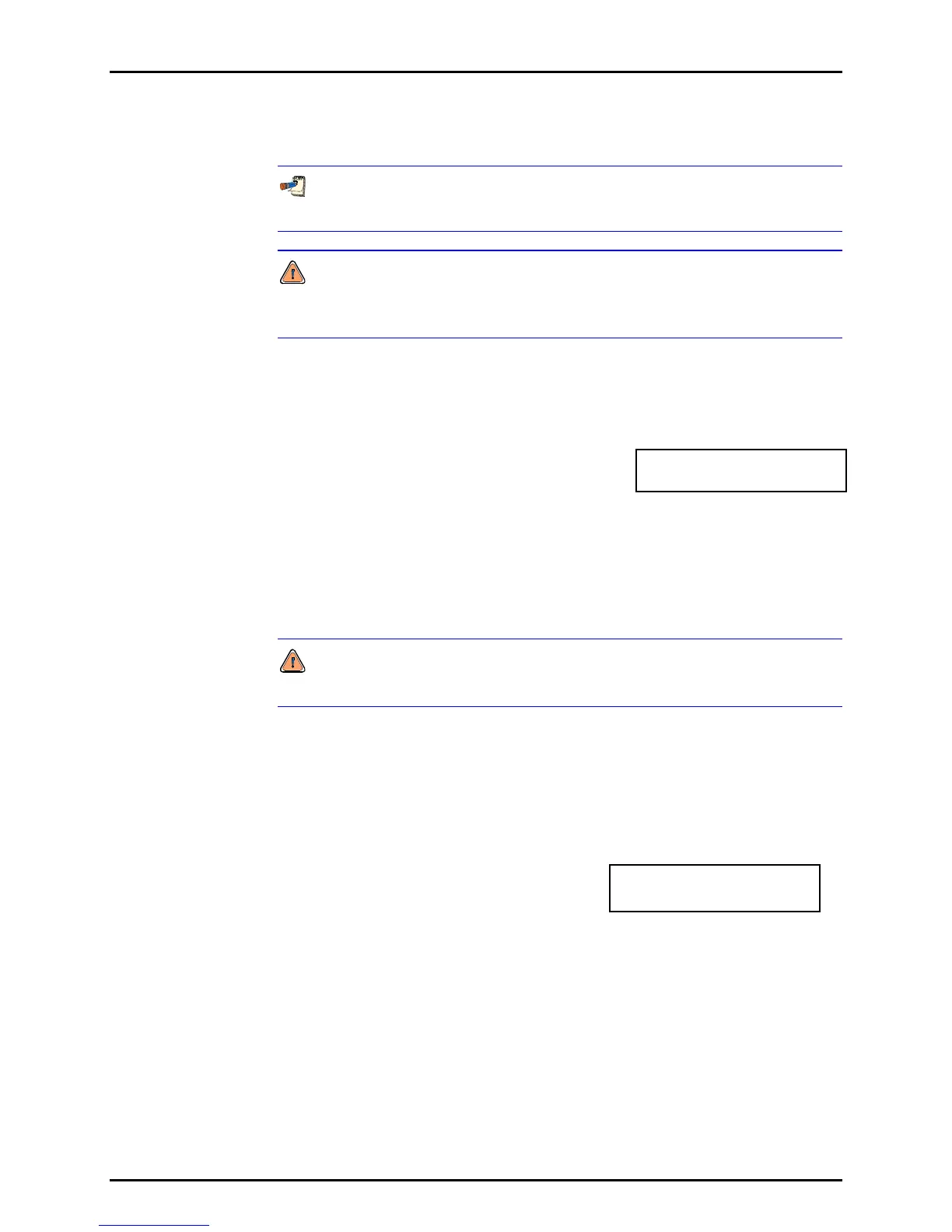RPM4™ OPERATION AND MAINTENANCE MANUAL
© 2004-2007 DH Instruments, a Fluke Company Page 66
3.5.4.2 <2FULL TIME ON/OFF>
OPERATION
See Section 3.2.7 for complete information on RPM4’s SDS (Self Defense
System) feature.
Turning SDS “full time OFF” for a Q-RPT module eliminates normal SDS
operation so that the Q-RPT module TEST(+) port remains open. However,
the SDS overpressure function (see Section 3.4.4.1) remains active.
To turn SDS full time ON or OFF for a Q-RPT module, press [SPECIAL],
<4SDS>, <2full time on/off >. If the RPM4 has two Q-RPTs and both have SDS,
the Q-RPT must then be selected. The next display is:
The cursor is on the current state of SDS for the
designated Q-RPT. Select <1on> to set SDS for
normal operation and return to the main run
screen. Select <2off> to open SDS permanently
so operation is as if SDS were not installed.
[ESC] to return without making changes.
SDS full time: Hi
1on 2off
If <2off> is selected and SDS for the Q-RPT is not already open, the SDS opening
screen with indication of the maximum pressure of the Q-RPT is displayed. This is
the same screen used when opening SDS using the [SDS] key (see Section
3.3.8). Check that the pressure applied to the Q-RPT module TEST(+) port does
not exceed the Pmax! value before confirming that SDS should be opened.
Opening SDS with a pressure greater than Pmax! applied to the test port
may cause overpressure damage to the Q-RPT.
3.5.5 <5PREFS>
PURPOSE
To access a menu of RPM4 operational preferences and functions.
OPERATION
To access the PREFS menu press [SPECIAL],
<5prefs>. The display is:
1ScrSvr 2sound 3time
4ID 5level
The PREFS menu includes:
<1ScrSvr> View and change the screen saver activation time (see Section 3.5.5.1).
<2sound> View and change the keypress sounds (see Section 3.5.5.2).
<3time> View and edit the internal time and date settings (see Section 3.5.5.3).
<4ID> View the RPM4 serial number (SN) and view or edit the ID number
(see Section 3.5.5.4).
<4level> View and set user security level and/or password (see Section 3.5.5.5).