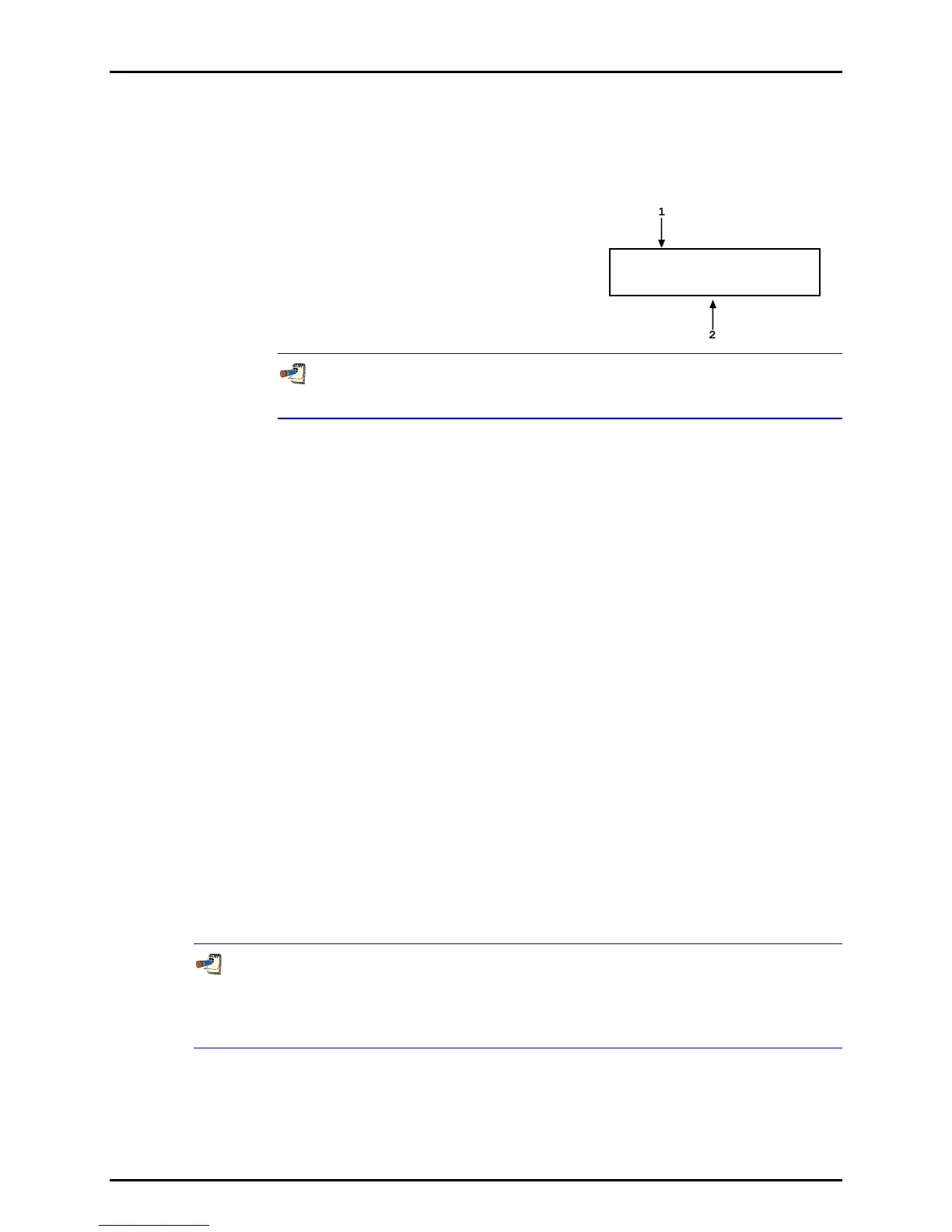RPM4™ OPERATION AND MAINTENANCE MANUAL
© 2004-2007 DH Instruments, a Fluke Company Page 42
OPERATION
To activate the Clean DISPLAY press [DISPLAY], <7Clean>. Pressing <7Clean>
returns to the main run screen with the Clean DISPLAY active.
With the Clean DISPLAY active the main run screen is:
1. Conventional main run screen first line.
2. “Clean” second line.
99.135 psi a zHi
To go to a DISPLAY other than Clean, press [DISPLAY] and make a new
DISPLAY choice (see Section 3.3.6).
3.3.7 [HEAD]
PURPOSE
To cause a pressure fluid head correction to be added to or subtracted from the pressure
measured by the RPM4 reference pressure transducer in order to predict the pressure at a
height other than the RPM4’s reference level.
PRINCIPLE
RPM4 measures gauge or absolute pressure at the height of the rear panel TEST(+) port.
Frequently, when performing a calibration or test, the device or system under test is at a
different height than the RPM4’s TEST(+) port. This difference in height, frequently called
head, can cause a significant difference between the pressure measured by the RPM4 at its
TEST(+) port height and the pressure actually applied to the device under test which is at a
different height. In this case, it is useful to make a head correction to the pressure measured
by the RPM4 in order to predict the pressure actually applied at a different height.
RPM4 can accurately determine “head” pressures for gases (nitrogen, helium and air) and
liquids (oil, water) as the pressurized medium. In calculating the head value, standard gravity
(9.80665 m/s
2
) is used. Gas densities are calculated from the selected gas’s standard
density correcting for temperature of 20°C and the measured pressure using the gas’s
compressibility factor to 100 MPa (15 000 psi) and extrapolated above 100 MPa. Oil density
is taken to be 850 kg/m
3
, the density of typical calibration oils at 20°C. Water density is taken
to be 998.2321kg/m
3
(20°C). A custom liquid density may also be specified.
The [HEAD] function key is used to specify the height difference between the RPM4 TEST(+)
port and another height. Entering a height of zero turns the function off. The height unit and
the test fluid are specified by pressing [SPECIAL], <3Head> (see Section 3.5.3).
Use of the HEAD function to assure in tolerance measurements is most important in low
absolute pressure ranges. Specifying the head height within ± 5 cm (2.5 in.) is adequate
to assure that, even in the worst case, the uncertainty on the head correction will be
insignificant relative to the tolerance on the measurement.