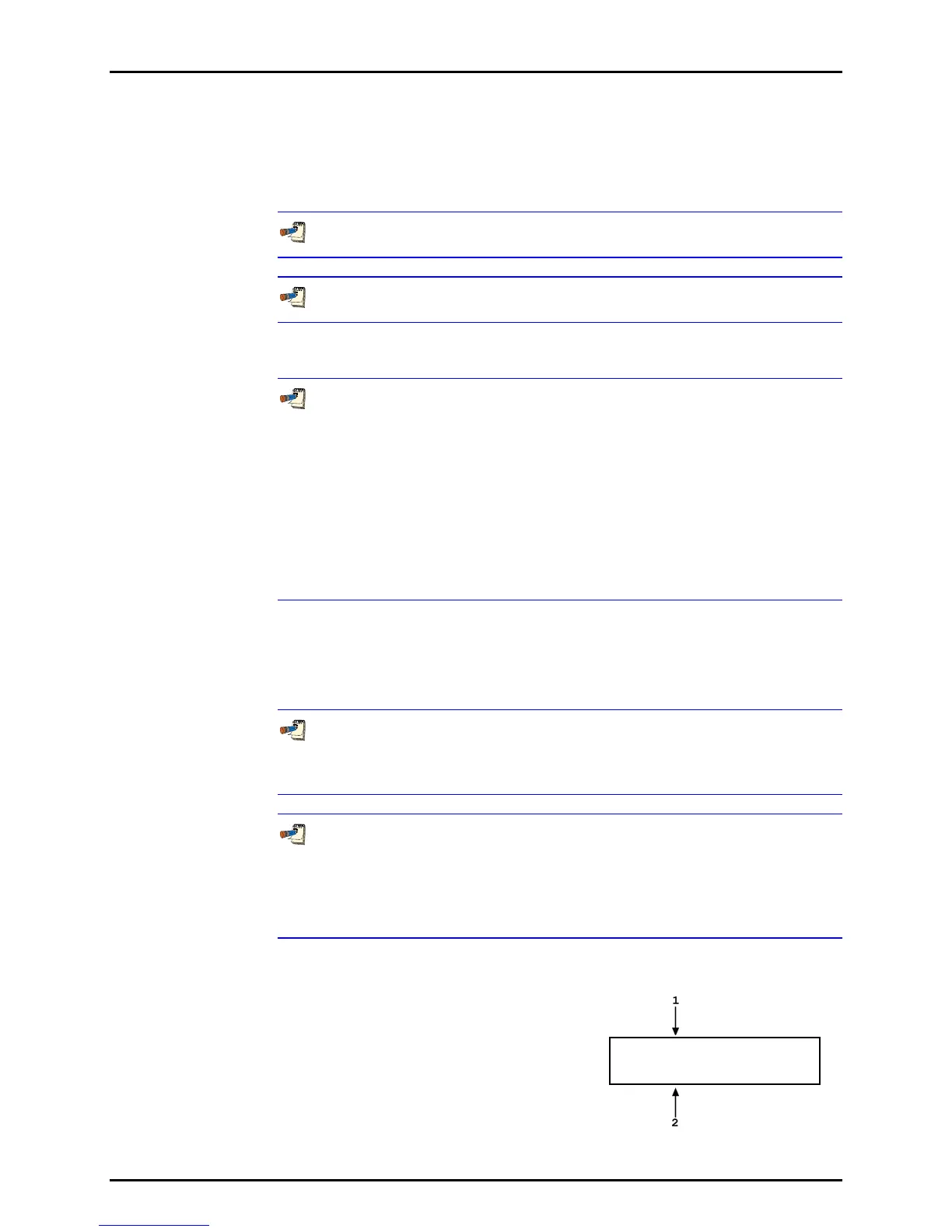3. OPERATION
Page 39 © 2004-2007 DH Instruments, a Fluke Company
3.3.6.4 RPT
PURPOSE
To activate the RPT DISPLAY.
See Section 3.3.6, Principle.
The RPT DISPLAY is only available in RPM4s with two Q-RPTs.
OPERATION
For the sake of clarity, when describing the RPT DISPLAY, the Q-RPT
displayed on the top line of the display when the RPT function is selected is
referred to as the “active” Q-RPT. The other Q-RPT to be displayed on the
second (bottom) line of the RPM4 display is referred to as the “inactive”
Q-RPT. It is “inactive” in the sense that all RPM4 functions and settings
such as UNIT and RES still apply to the “active” Q-RPT. To make changes to
the “inactive” Q-RPT, for example to change its measurement units, it must
be made the active Q-RPT by a conventional range change (see Section 3.3.1).
In differential pressure measurement mode, the Hi Q-RPT is always the
“active” Q-RPT.
To activate the RPT DISPLAY, press [DISPLAY], <4RPT>. Operation returns to
the MAIN RUN screen with the inactive Q-RPT displayed on the display’s bottom
line. The range of the inactive Q-RPT is always the default range, not an
AutoRanged range (see Section 3.3.4).
If the RPM4 has only one Q-RPT, <Not available with single RPT> displays
momentarily and operation returns to the main run screen when [DISPLAY],
<4RPT> is pressed.
If the RPM4 is in parallel (<HL>) (see Section 3.5.7.3) mode in which both
Q-RPTs are used simultaneously, when <4RPT> is selected, the Q-RPT to display
on the lower display line must be specified. The Q-RPT specific settings of the
Q-RPT displayed in the lower display line (measurement mode, unit of measure,
resolution, etc.) can only be changed by making that Q-RPT active.
With the RPT DISPLAY active the main run screen is:
1. Active RPT display.
2. Inactive RPT display with Ready/Not Ready
indicator on far left.
99.1135 psi a zHi
*2350.23 psi g zLo