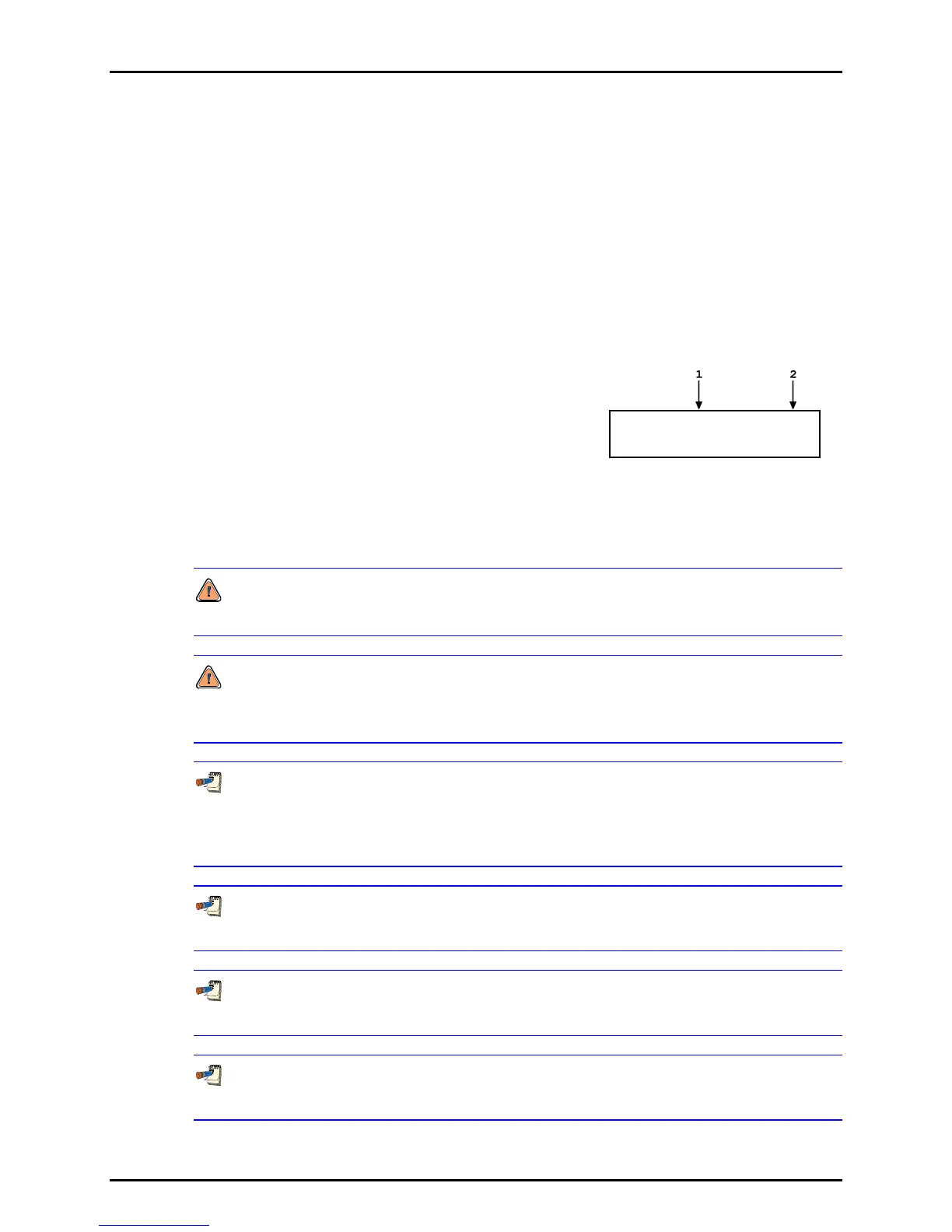3. OPERATION
Page 45 © 2004-2007 DH Instruments, a Fluke Company
Use [SDS] to OPEN SDS if it is CLOSED for the active Q-RPT and/or to CLOSE SDS for the
active and inactive Q-RPT.
When [SDS] is pressed, there are three possible results depending whether the active Q-RPT is
SDS equipped and ON (see Section 3.5.4.2), and whether its SDS is OPEN or CLOSED.
1. If the active Q-RPT IS NOT SDS equipped or its SDS if “full time OFF” (see Section 3.5.4.2):
<No SDS on RPT> or <SDS is OFF and OPEN> is displayed for 5 seconds and
operation returns to the main run screen. If there is a second Q-RPT with SDS, its SDS
is CLOSED.
2. If the active RPT IS SDS EQUIPPED and SDS on the active RPT is OPEN:
SDS is CLOSED and operation returns to the main run screen.
3. If the active RPT IS SDS EQUIPPED and SDS on the active RPT is CLOSED:
The OPEN SDS routine is presented. The display is :
1. Maximum acceptable pressure of active Q-RPT (always
absolute on an Axxx Q-RPT and gauge on a Gxxx Q-RPT).
2. Position designator of Q-RPT for which SDS will be
opened.
Pmax! 350 kPa a Hi
Open SDS? 1no 2yes
Check that the pressure applied to the TEST(+) port does NOT exceed the maximum
acceptable value for the Q-RPT. Select <1no> to return to the main run screen without
OPENING SDS, select <2yes> to OPEN SDS and return to the main run screen with
SDS OPEN (the active Q-RPT open to the TEST(+) port).
Opening SDS with a pressure greater than Pmax! applied to the test port may cause
overpressure damage to the Q-RPT.
In differential and parallel measurement modes, opening SDS acts simultaneously on
BOTH THE Hi AND Lo Q-RPTs (see Section 3.3.8.1). The Pmax! pressure is the Lo RPT.
Be sure to check BOTH Q-RPT TEST(+) ports are at a safe pressure before opening SDS.
The [SDS] key is also the [2] key which is pressed to select <2Yes> to OPEN SDS.
Thus, SDS can be OPENED by two rapid presses of [SDS]. Use this feature to
conveniently OPEN SDS but always check that the pressure connected the TEST(+) port
does NOT exceed Pmax! before doing so.
When changing ranges causes a change of active Q-RPT, SDS is automatically CLOSED for
the Q-RPT that is being changed from, leaving the inactive Q-RPT with SDS CLOSED.
The Lo and Hi Q-RPTs’ SDS, if present, can be controlled directly regardless of which
Q-RPT is currently active (see Section 3.5.4).
SDS can be permanently opened so operation is as if SDS were not present
(see Section 3.5.4.2).