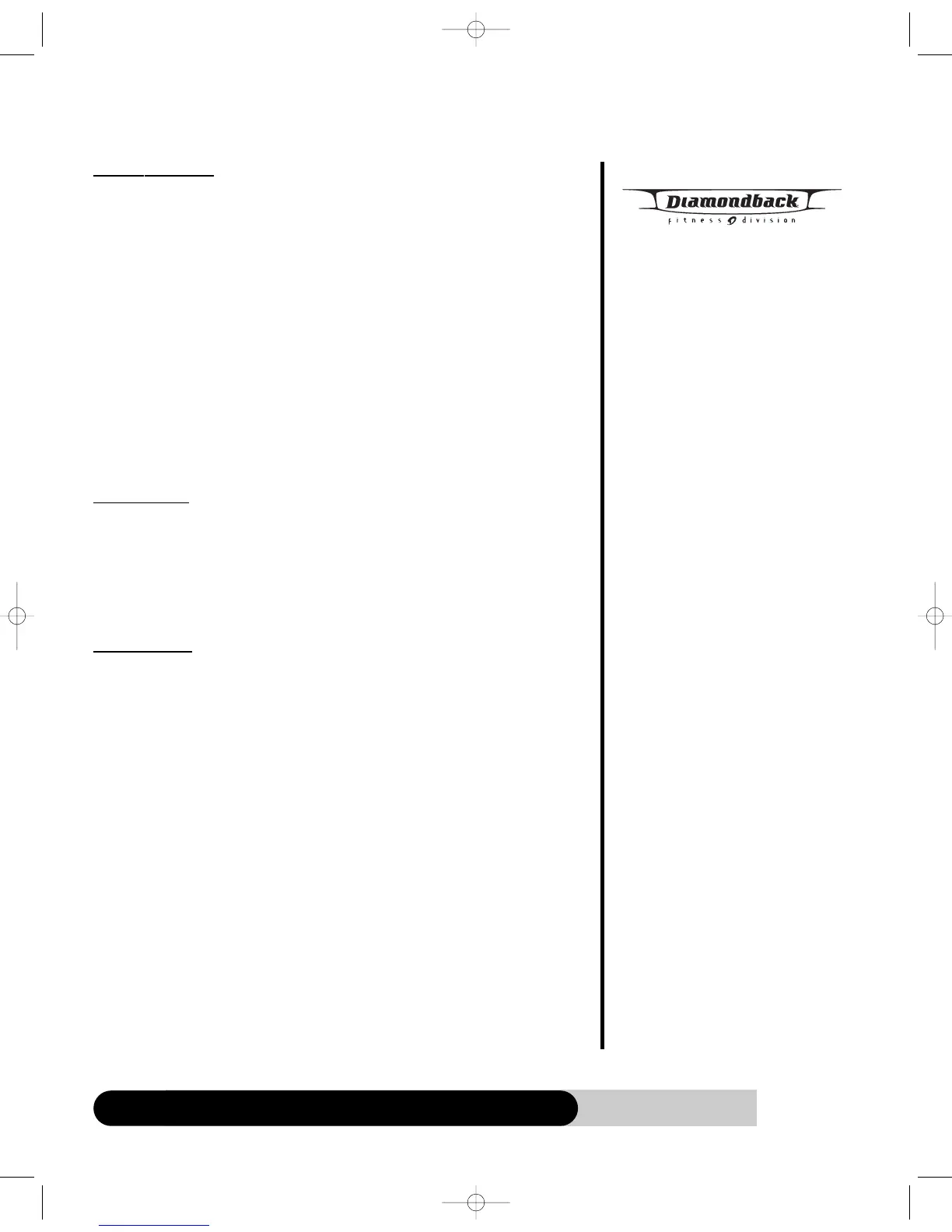1250 Ef Owner’s Manual
9
Console
Glossary of Terms
• Idle mode = Console is reset and waiting for an entry. The message display
window will flash a message of “Select a program”.
• LED = The lights on the face of the console.
• Watts = The rate of energy currently being expended.
• Work = The amount of energy expended during exercise.
• Intensity level = The resistance provided by this elliptical. The resistance gradually
increases as the level goes up.
• Intensity difficulty level = In the preset programs, the intensity of the program is
designed into an intensity hill profile with default difficulty level 1. You may select
a different difficulty level to increase or decrease the hill profile.
• Incline level = The ramp angle of this elliptical. The range is from 7° to 28° and
divided into 10 levels. You could change the form of exercises you are doing
bychange the incline level. The higher incline, the more stepping exercising you
ar
e doing.
– L1 – L3: Similar to Skiing/Jogging exercise
– L4 – L7: Similar to Hill Climbing exercise
– L8 – L10: Similar to Stepping exercise
• Incline difficulty level = In the preset programs, the incline of the program is
designed into an incline hill profile with default difficulty level 1. You may select a
different difficulty level to increase or decrease the incline hill profile.
Default values
• Age = 35 years
• Weight = 155 lb or 70kg for Metric system
• Time = 30 minutes; Segment time = 30/14 minutes.
• Intensity level: Level 1.
• Incline level: Level 1.
• Difficulty level for intensity and incline: Level 1
Note: Every time age or weight is changed, the default value setting will be
updated to the last modification.
Operating Tips
This console is designed to prompt instructional messages during each phase of a pro-
gram to guide you through the setup, the executing as well the ending. Follow these
instructions, you will find that they are extremely helpful and this console is very simple
to use.
• Power On and Off: Turn the power on prior to your workout and turn it off
when you finish working out. The On/Off switch is located on the bottom and in
the front of the elliptical.
•
Reset: To reset a program during its operation, press and hold the “Stop/Reset”
key for 2 seconds. When the program resets, the console returns to idle mode.
• Pause and Resume: You may interrupt or pause a program for up to 5 minutes
during a workout before the console resets. To pause a program, simply stop pedaling.
T
o resume the program back to the point of where you left off, simply start pedaling.
•
Save a program: The save a program during anytime of a program into USER
1 pr
ogram, press and hold USER 1 key for 2 seconds. To save a program into
USER 2 pr
ogram, pr
ess and hold USER 2 key for 2 seconds. When the pr
ogram
is saved successfully
, the message display will scr
oll a message of “YOUR
PROGRAM HAS BEEN SAVED”. By saving a program, all the setting of this
pr
ogram will be saved into the selected User pr
ogram.
•
Switching a pr
ogram:
The user may switch fr
om cur
r
ent operating pr
ogram to
another pr
ogram by pr
essing a new pr
ogram key and then Enter key to accept the new
pr
ogram. Calories and distance will continue accumulating fr
om previous program.
