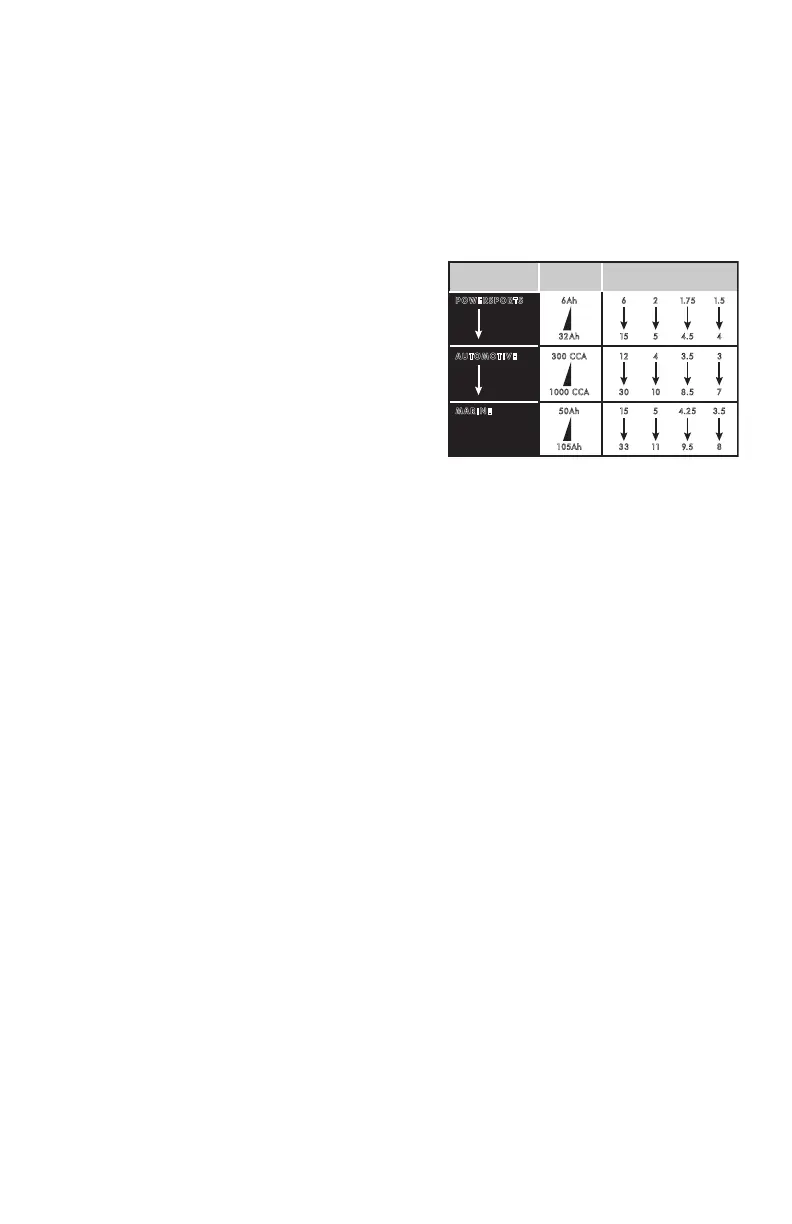• 9 •
the Charge rate selected,
charging of the battery will
automatically complete. Even
with Charge rate selected, the
charger will automatically use
the Boost rate during rst 10
minutes, if needed, and then
switch to the Charge rate to
charge the battery efciently.
10. When charging is complete,
indicated by Charged/
Maintaining (green) LED lit,
or if you are done, press Rate
Selection button, disconnect
the charger from the AC
power, disconnect the clamp
attached to vehicle’s chassis,
and nally remove the clamp
from battery terminal.
CHARGING A BATTERY
OUTSIDE OF THE VEHICLE
1. Place battery in a well-
ventilated area.
2. Clean the battery terminals.
3. Connect the battery, following
the precautions listed in
sections 6 and 7.
4. Connect the charger to a live
grounded 120V AC outlet.
5. Select the battery type.
6. Press the Rate Selection
button until the desired option
is selected (indicated by the
corresponding LED turning
on). Charging will then begin in
a few seconds. If not pressed
within 30 seconds, charging
will begin automatically with
the Boost rate and its LED lit.
With the Charge rate selected,
charging of the battery will
automatically complete. Even
with Charge rate selected, the
charger will automatically use
the Boost rate during rst 10
minutes, if needed, and then
switch to the Charge rate to
charge the battery efciently.
7. When charging is complete,
indicated by Charged/
Maintaining (green) LED lit,
or if you are done, press Rate
Selection button, disconnect
the charger from the AC power,
disconnect the negative clamp,
and nally the positive clamp.
8. A marine (boat) battery must
be removed and charged on
shore.
BATTERY CHARGING TIMES
Charge time will depend on battery
size, as depicted in the chart below.
APPLICATION
BATTERY
SIZE
CHARGING TIME (Hours)
2A 6A 8A 10A
POWERSPORTS
6Ah 6
32 Ah 15
AUTOMOTIVE
300 CCA 12
1000 CCA 30
MARINE
50 Ah 15
105Ah 33
2
5
4
10
5
11
1.75
4.5
3.5
8.5
4.25
9.5
1.5
4
3
7
3.5
8
Times are based on a 50% discharged
battery and may change, depending on
age and condition of battery.
AUTOMATIC CHARGING MODE
When the 6<>2A Charge is
performed, the charger switches to
the maintain mode automatically
after the battery is charged.
ABORTED CHARGE
If charging cannot be completed
normally, charging will abort.
The digital display will show FNN
where nn is an error code (see
Troubleshooting for a description of
the error codes). Do not continue
attempting to charge this battery.
Have it checked or replaced.
DESULFATION MODE
Desulfation could take 8 to 10
hours. If desulfation fails, the
display will show F02, charging will
abort and the Bad Battery (red)
LED will light.
COMPLETION OF CHARGE
Charge completion is indicated by
the Charged/Maintaining (green)
LED. When lit, the charger has
switched to the maintain mode of
operation.
