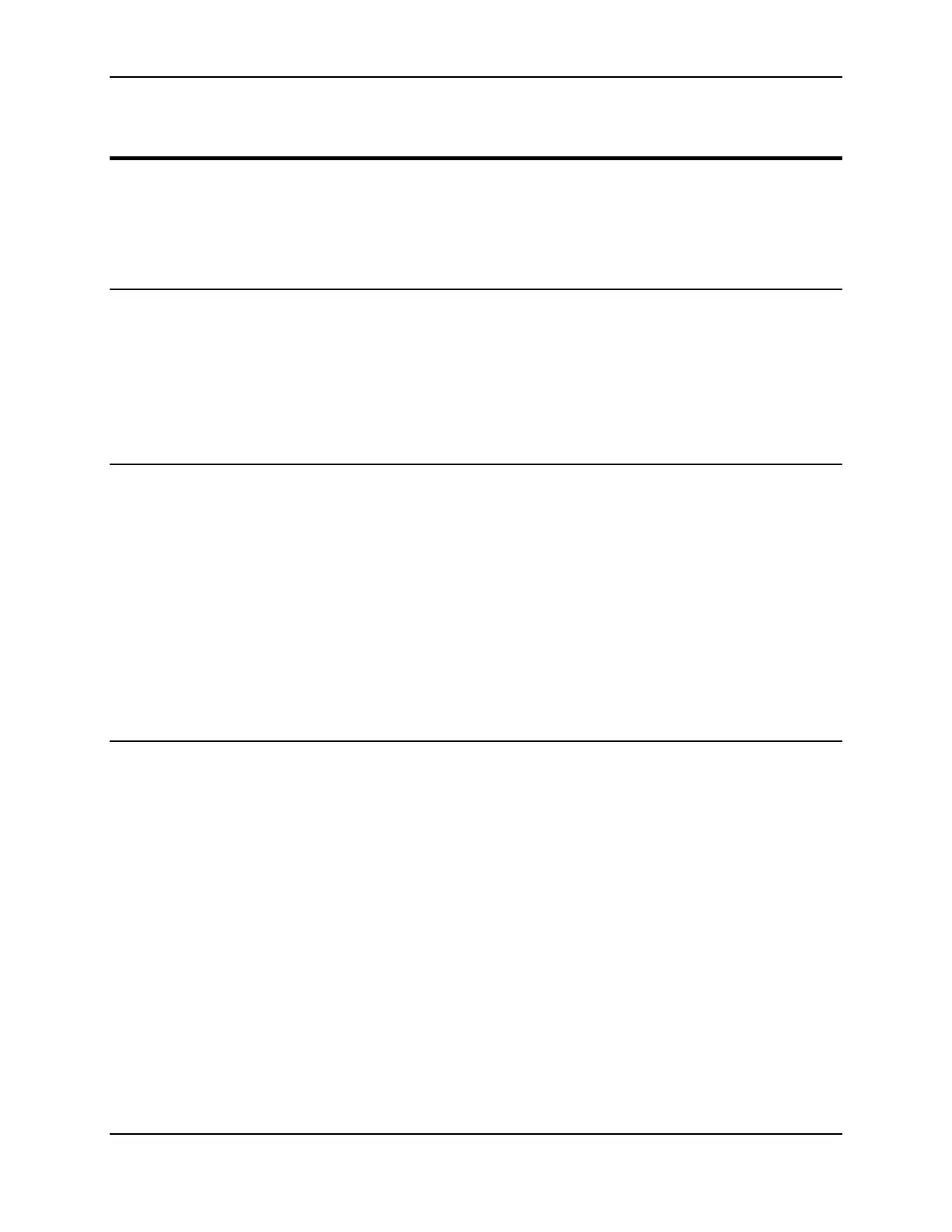XBee® Wi-Fi RF Modules
© 2013 Digi International, Inc. 105
9. Module Support
This chapter provides customization information for the XBee Wi-Fi module. In addition
to providing an extremely flexible and powerful API, the XBee module is a robust
development platform that has passed FCC and ETSI testing.
X-CTU Configuration Tool
Digi provides a Windows X-CTU configuration tool for configuring module parameters
and updating firmware. The XCTU has the capability to do the following:
• Update firmware on a local module (requires USB or serial connection)
• Read or write module configuration parameters on a local
• Save and load configuration profiles containing customized settings.
Contact Digi support for more information about the X-CTU.
Serial Firmware Updates
Serial firmware updates make use of the XBee bootloader which ships in all modules.
This bootloader allows firmware to be updated. Normally, the running application can
be told to invoke the bootloader through a command from X-CTU. If that command is
not available in the currently loaded firmware, the bootloader includes a modified entry
mechanism using pins 3, 9, and 16 (DIN, nDTR, and nRTS, respectively). By driving DIN
low, nDTR low, and nRTS high at the time the module is reset, the XBee bootloader is
forced to run, allowing a new version of firmware to load. This method works even
when the current firmware version does not support the firmware upgrade feature.
The X-CTU program can update firmware on the XBee module over the UART port, but
not currently over the SPI port. Contact Digi support for details.
Regulatory Compliance
XBee modules are certified for FCC and IC operation on all 11 channels (1-11) allowable,
and ETSI certified for all 13 channels (1-13) allowable.
