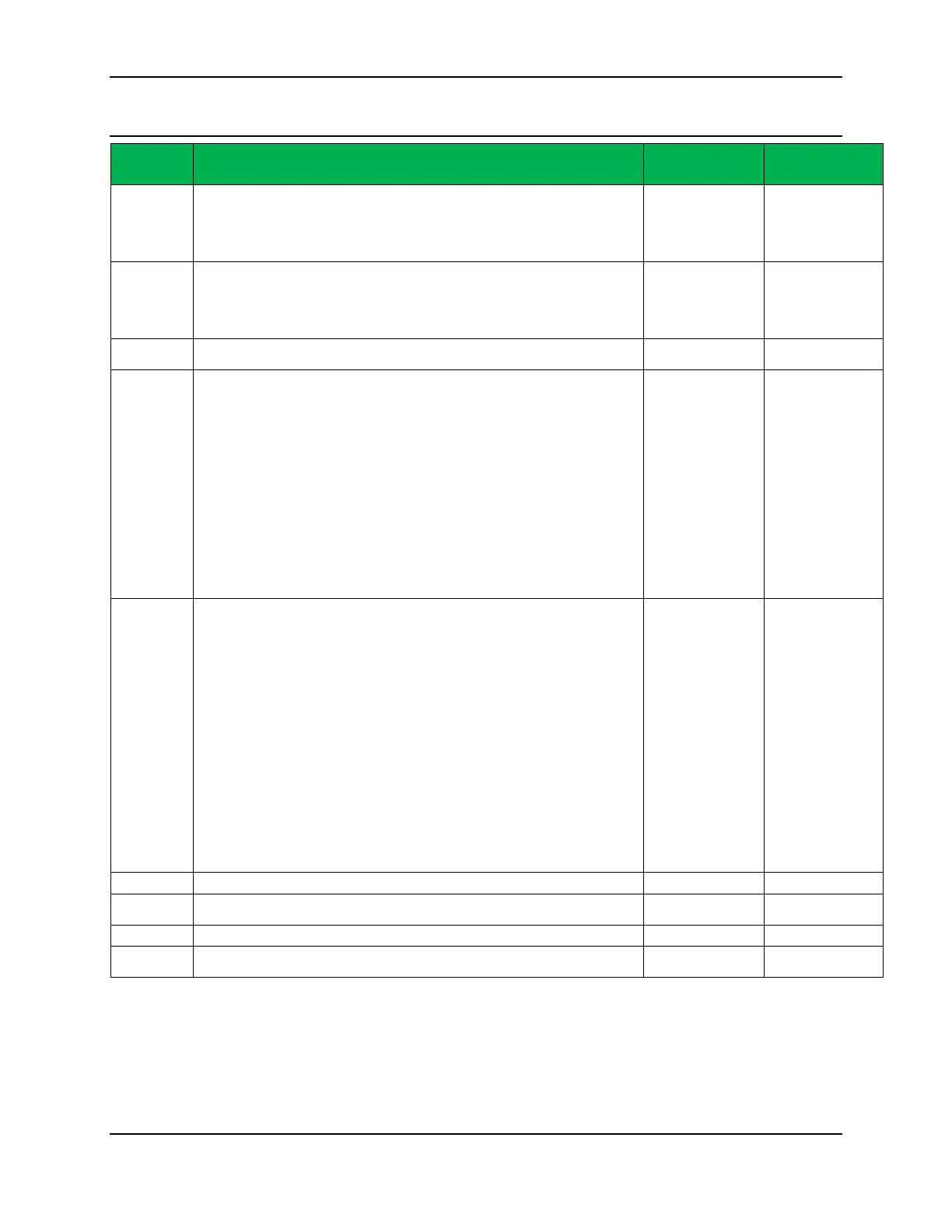XBee® Wi-Fi RF Modules
© 2013 Digi International, Inc. 102
Diagnostics Interfacing
AT
Command
Name and Description
Parameter
Range
Default
VR
Firmware Version. Read firmware version of the module.
The firmware version returns 4 hexadecimal values (2 bytes) "ABCD". Digits ABC are
the main release number and D is the revision number from the main release. "B" is a
variant designator where 0 means standard release.
0 - 0xFFFF [read-
only]
Factory-set
HV
Hardware Version. Read the hardware version of the module.
This command can be used to distinguish among different hardware platforms. The
upper byte returns a value that is unique to each module type. The lower byte
indicates the hardware revision.
XBee WiFi modules return 0x1Fxx for the HV command.
0 - 0xFFFF [read-
only]
Factory-set
HS
Hardware Series. Indicates the hardware series number of the module. This module
should indicate 0x601 for S6B.
AI
Association Indication. Read information regarding last node join request:
0x00 - Successfully joined an access point, established IP addresses and IP listening
sockets.
0x01 - WiFi transceiver initialization in progress.
0x02 - WiFi transceiver initialized, but not yet scanning for access point.
0x13 - Disconnecting from access point.
0x23 – SSID not configured.
0x24 - Encryption key invalid (either NULL or invalid length for WEP)
0x27 – SSID was found, but join failed.
0x41 – Module joined a network and is waiting for IP configuration to complete,
which usually means it is waiting for a DHCP provided address.
0x42 – Module is joined, IP is configured, and listening sockets are being set up.
0xFF– Module is currently scanning for the configured SSID.
Note: New non-zero AI values may be added in later firmware versions. Applications
should read AI until it returns 0x00, indicating a successful startup.
0 - 0xFF [read-only] -
AS
Active Scan. Scan for access points in the vicinity.
This command may be issued in command mode or in API mode. In either case, the
following information is returned for each access point found:
02 – Indicates scan type of 802.11 in this format unique to S6B.
CH - Channel number in use by access point
ST – Security type where: 00=open, 01=WPA, 02=WPA2, and 03=WEP
LM - Link Margin (Signal strength in dBm above sensitivity)
ID = SSID of access point found.
When this command is issued in command mode, the above record is displayed, one
per line for each access point found. Readable ASCII characters are outputs with a
carriage return and each field on a new line.
When it is issued in API mode, each record (i.e. each access point) outputs a separate
AT command response of type 0x88 with the above fields in binary format.
Note that this command is not available as a remote command.
- -
TP Temperature. Read temperature of module in degrees Celsius. -30 to 85C -
CK
Configuration Code. Read the configuration code associated with the current AT
command configuration
2 bytes -
%V Supply Voltage. Read supply voltage in millivolt units. 3.1 to 3.5V -
LM
Link Margin. Reads the received signal strength (RSSI) in terms of dBm units above
sensitivity. It will report 0xff until the first reception after connection to access point.
0 – 0xFF
