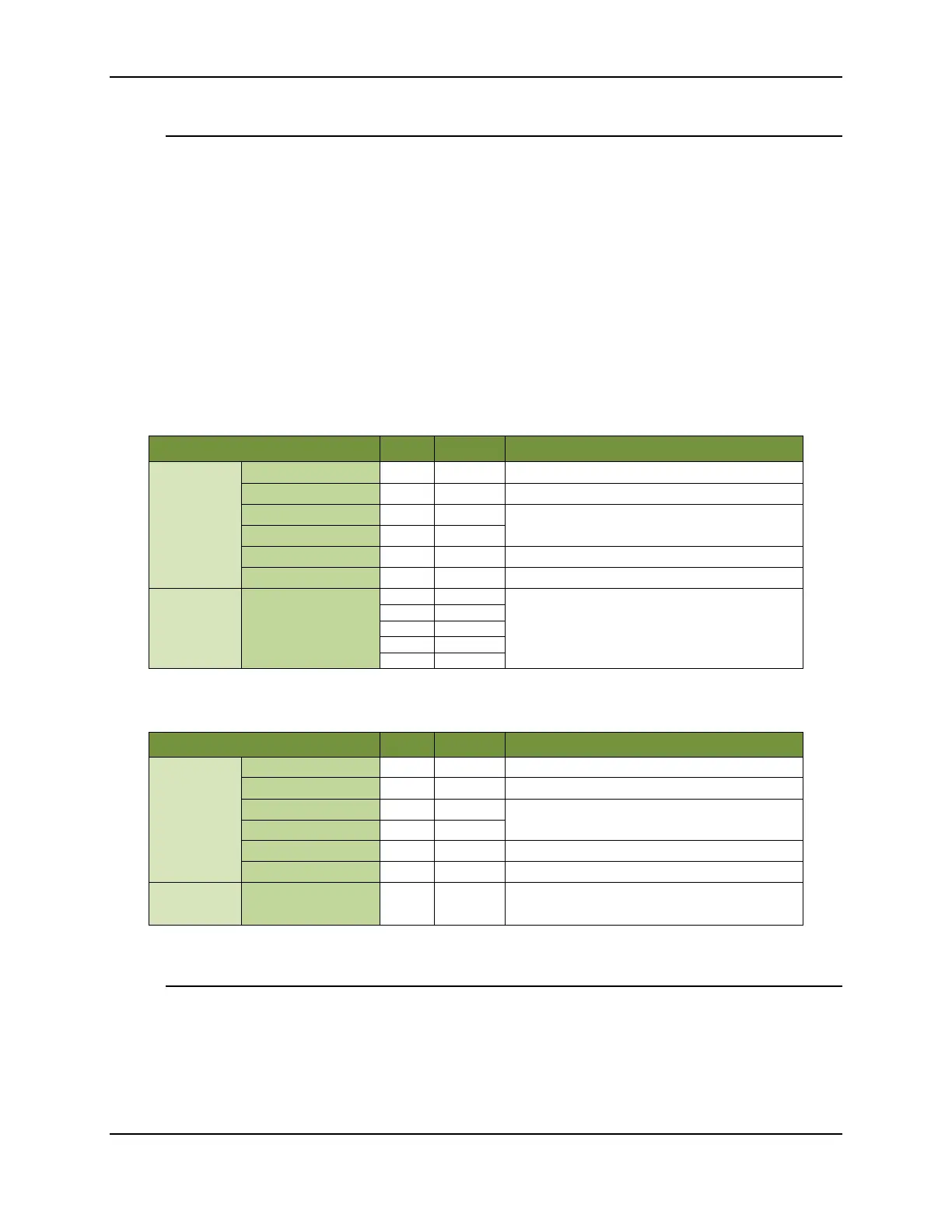XBee® Wi-Fi RF Modules
© 2013 Digi International, Inc. 44
Sending Serial Data Command to XBee
Using this service to send data out the serial port is not required. Most users will choose
to use the Serial Communication Service (see below) for sending data from a network
client. One reason to use the XBee Application Service to send the serial data command
from a network client is to receive an acknowledgment when sending a UDP packet.
The client can request an acknowledgement from the XBee but must wait to receive the
acknowledgement before sending the next packet. The client is responsible for
retransmissions due to missed acknowledgments. When resending packets, duplicates
can be received at the destination due to a successful serial data command and a failed
acknowledgment packet. The host in this case must be able to handle duplicate packets.
The following packet structures are examples of sending data and receiving an
acknowledgement using the XBee application service:
Serial Data Command:
Packet Fields Offset Example Description
Application
Header
Number1 0 0x4242
Number2 2 0x0000 Number1 ^ Number2 = 0x4242
Packet ID 4 0x00
Reserved for later use (0 for now)
Encryption Pad 5 0x00
Command ID 6 0x00 Indicates Transmission data
Command Options 7 0x02 Request acknowledgment
Command
Specific Data
Serial Data
8 0x48 ‘H’
Can be up to 1492 bytes. Data will be sent out the
XBee's serial port.
9 0x65 ‘e’
10 0x6C ‘l’
11 0x6C ‘l’
12 0x6F ‘o’
Serial Data command acknowledgment if requested:
Packet Fields Offset Example Description
Application
Header
Number1 0 0x4242
Number2 2 0x0000 Number1 ^ Number2 = 0x4242
Packet ID 4 0x00
Reserved for later use (0 for now)
Encryption Pad 5 0x00
Command ID 6 0x80 Indicates data acknowledgment
Command Options 7 0x0 Options not available for this response
Command
Specific Data
Serial Data 8
No command specific data
Receiving I/O sampled data
Sample data generated by the module will be sent to the address configured by the DL
commands. This data can be sent to another XBee or to a network client. It will be sent
using UDP from the 0xBEE port as with other XBee Application services. Sample data will
be received by the client as follows:
