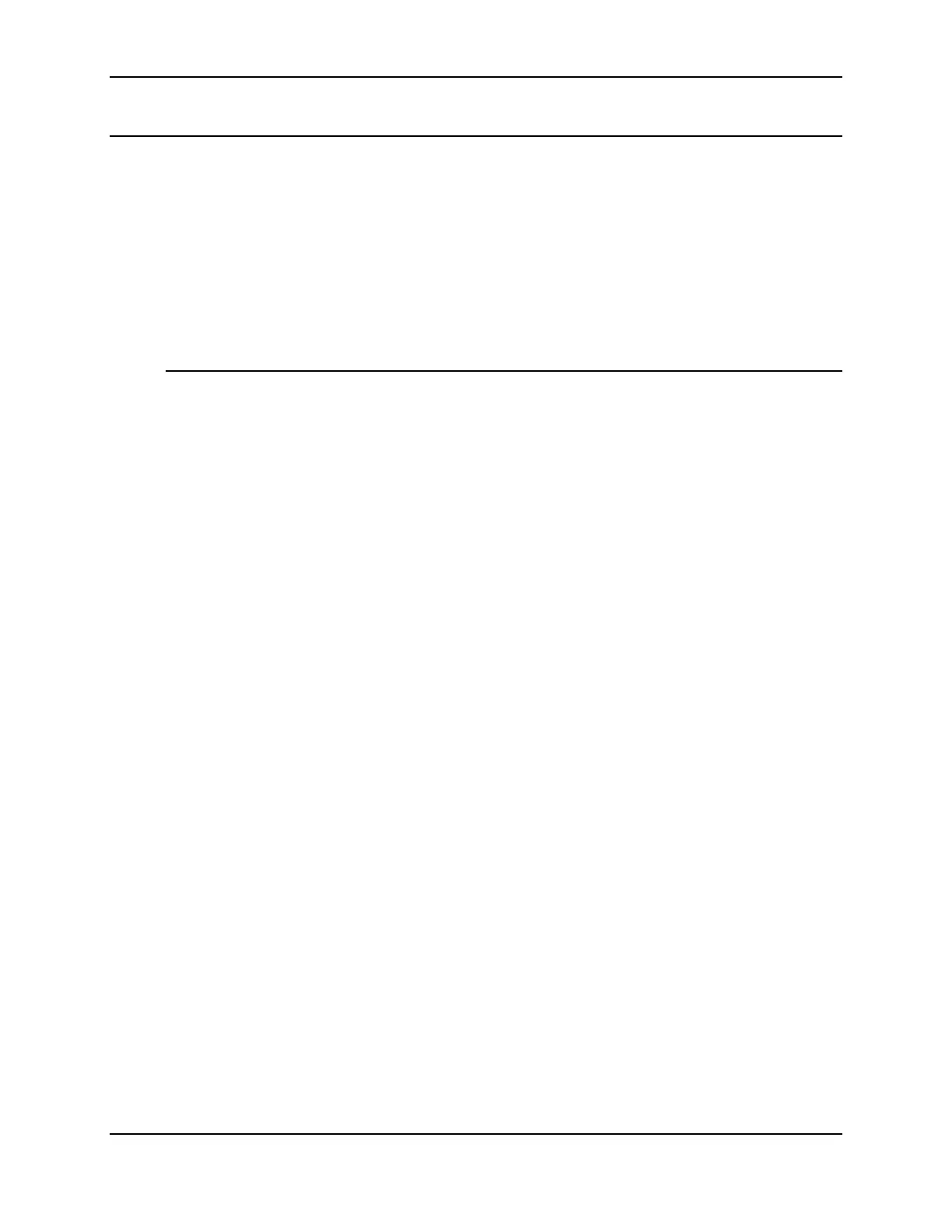XBee® Wi-Fi RF Modules
© 2013 Digi International, Inc. 35
Configuration Mode
The user may not always know the parameters with which the XBee module is
configured. If those parameters affect the means by which command mode is entered
(and the parameters were previously written to non-volatile memory), then command
mode is not available to either read the parameters or to set them to known values.
This makes configuration of the XBee difficult unless the user can successfully guess the
configuration to allow entry into command mode. A common example of this problem
is when the UART baud rate is unknown. In this case, the “+++” sequence to enter
command mode would not be recognized due to a baud rate mismatch, preventing
entry into command mode.
Forcing Entry into Configuration Mode
To overcome this issue, the XBee may be forced into command mode with a known
configuration as follows: While holding DIN low (a.k.a. asserting the break key), reset
the module. Rather than coming up in transparent mode, which is normal, it will come
up in command mode and issue the OK prompt with the following default parameters
applied for operation while in command mode:
• UART enabled (P3=1, P4=1)—only set for SPI-enabled modules.
• 9600 baud rate (BD=3)
• One stop bit (SB=0)
• No parity (NB=0)
• Three character times with no change on DIN before transmission (RO=3)
• No RTS flow control (D6=0)
• CTS flow control (D7=1)
• 65 characters left in transmission buffer before CTS is turned off (FT)
• ‘+’ is used for command mode character (CC=0x2b)
• One second guard time (GT=0x3e8)
• Ten second command mode timeout (CT=0x64).
If configuration mode is left without setting any parameters (i.e. without changing
parameter values), then all parameters will revert to their previous unknown state after
exiting command mode. Also, any values queried will return the previously written
settings rather than the temporarily applied default settings described above.
When the need arises to recover from an unknown configuration to a known
configuration, the user should do the following:
1. Set up the interface to the XBee to match the default configuration as described
above.
2. Press and hold DIN low while resetting the XBee module.
3. Release DIN (let it be pulled high) so that UART data may be received.
4. At the OK prompt, enter the desired configuration settings. (If desired,
configuration settings which were unknown may be read before setting them in
this state.)
5. Write the desired configuration to non-volatile memory using the WR
command.
6. Set up the interface to the XBee to match the configuration just written to non-
volatile memory.
7. Optionally, reset the module and then begin operation in the new mode.
