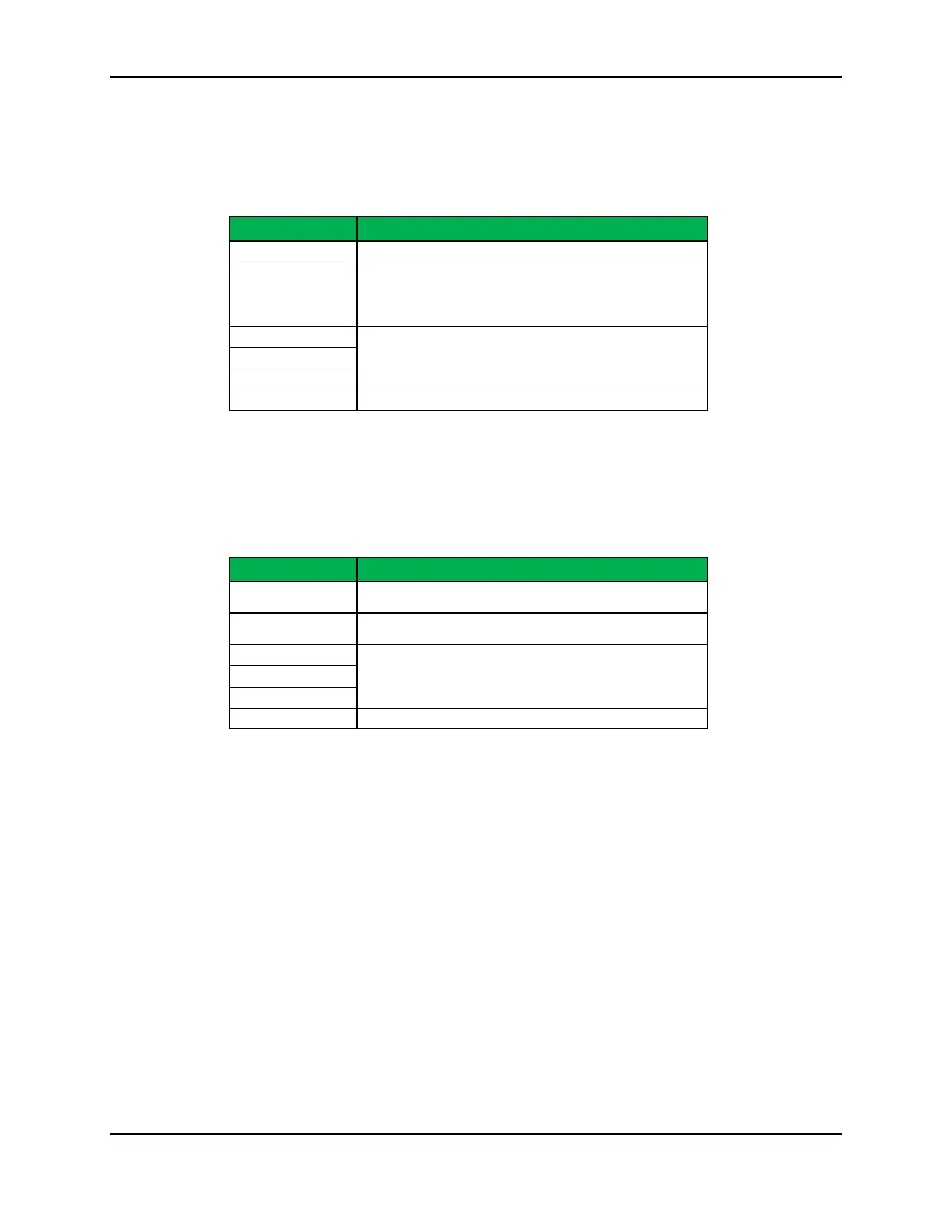XBee® Wi-Fi RF Modules
© 2013 Digi International, Inc. 62
FIRMWARE_VERIFY _RESPONSE (0x85):
When a FIRMWARE_VERIFY command request has been unicast to a node, that node
will send a response in the following format to the source endpoint specified in the
requesting frame.
Field Name Command –Specific Description
GPM_CMD_ID Should be set to FIRMWARE_VERIFY_RESPONSE (0x85).
GPM_OPTIONS
A 1 in the least significant bit indicates the GPM does not contain
a valid firmware image. A 0 in the least significant bit indicates
the GPM does contain a valid firmware image. All other bits are
reserved at this time.
GPM_BLOCK_NUM
These fields are unused for this command. Set to 0.
GPM_START_INDEX
GPM_NUM_BYTES
GPM_DATA This field is unused for this command.
FIRMWARE_VERIFY _AND_INSTALL_RESPONSE (0x86):
When a FIRMWARE_VERIFY_AND_INSTALL command request has been unicast to a
node, that node will send a response in the following format to the source endpoint
specified in the requesting frame only if the GPM memory does not contain a valid
image. If the image is valid, the module will reset and begin using the new firmware.
Field Name Command –Specific Description
GPM_CMD_ID
Should be set to FIRMWARE_VERIFY_AND_INSTALL_RESPONSE
(0x86).
GPM_OPTIONS
A 1 in the least significant bit indicates the GPM does not contain
a valid firmware image. All other bits are reserved at this time.
GPM_BLOCK_NUM
These fields are unused for this command. Set to 0.
GPM_START_INDEX
GPM_NUM_BYTES
GPM_DATA This field is unused for this command.
Example:
To verify a firmware image previously loaded into the GPM on a target radio with serial
number of 0x0013a200407402ac, a FIRMWARE_VERIFY packet should be formatted as
follows (spaces added to delineate fields):
7E 001C 11 01 0013A200407402AC FFFE E6 E6 0023 C105 00 00 05 00 0000 0000 0000 1F
Assuming all transmissions were successful and that the firmware image previously
loaded into the GPM is valid, the following API packets would be output the source
node's serial interface:
7E 0007 8B 01 FFFE 00 00 00 76
7E 001A 91 0013A200407402AC FFFE E6 E6 0023 C105 C1 85 00 0000 0000 0000 5F
