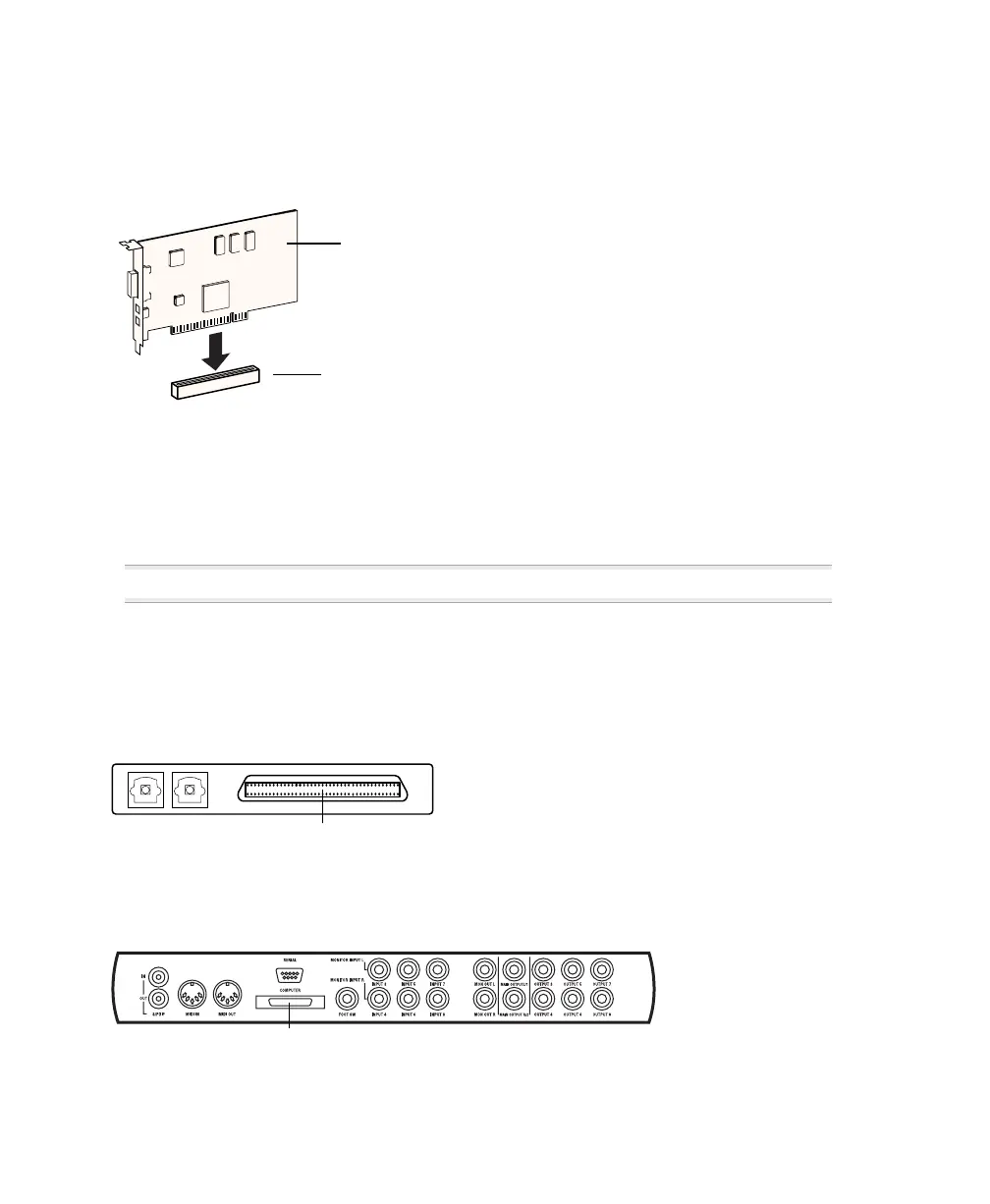Digi 001 Quick Start Guide
6
7
When the connector and slot are aligned, press the card into the slot using firm, even
pressure. The card should “pop” into place. Secure the card with the previously removed
screw. Make sure the card’s audio connectors are accessible through the rear slot of the
computer.
8
Close the computer case.
Connecting the Digi 001 I/O Box
▲
Your computer must be off when you connect or disconnect the I/O Box.
To connect the Digi 001 I/O box:
1
Locate the connector cable with the wide ends that came with your Digi 001.
2
Align a cable end with the connector on the Digi 001 PCI Card, and insert the cable into
the connector until it clicks into place.
3
Align the other cable end with the Computer connector on the Digi 001 I/O Box, and
insert the cable into the connector until it clicks into place.
4
Turn on your computer.
PCI card installation
Digi 001 PCI Card (outside computer view) showing cable connector
Available PCI slot
in your computer
Digi
00I card
Connect cable here
Connect cable here
