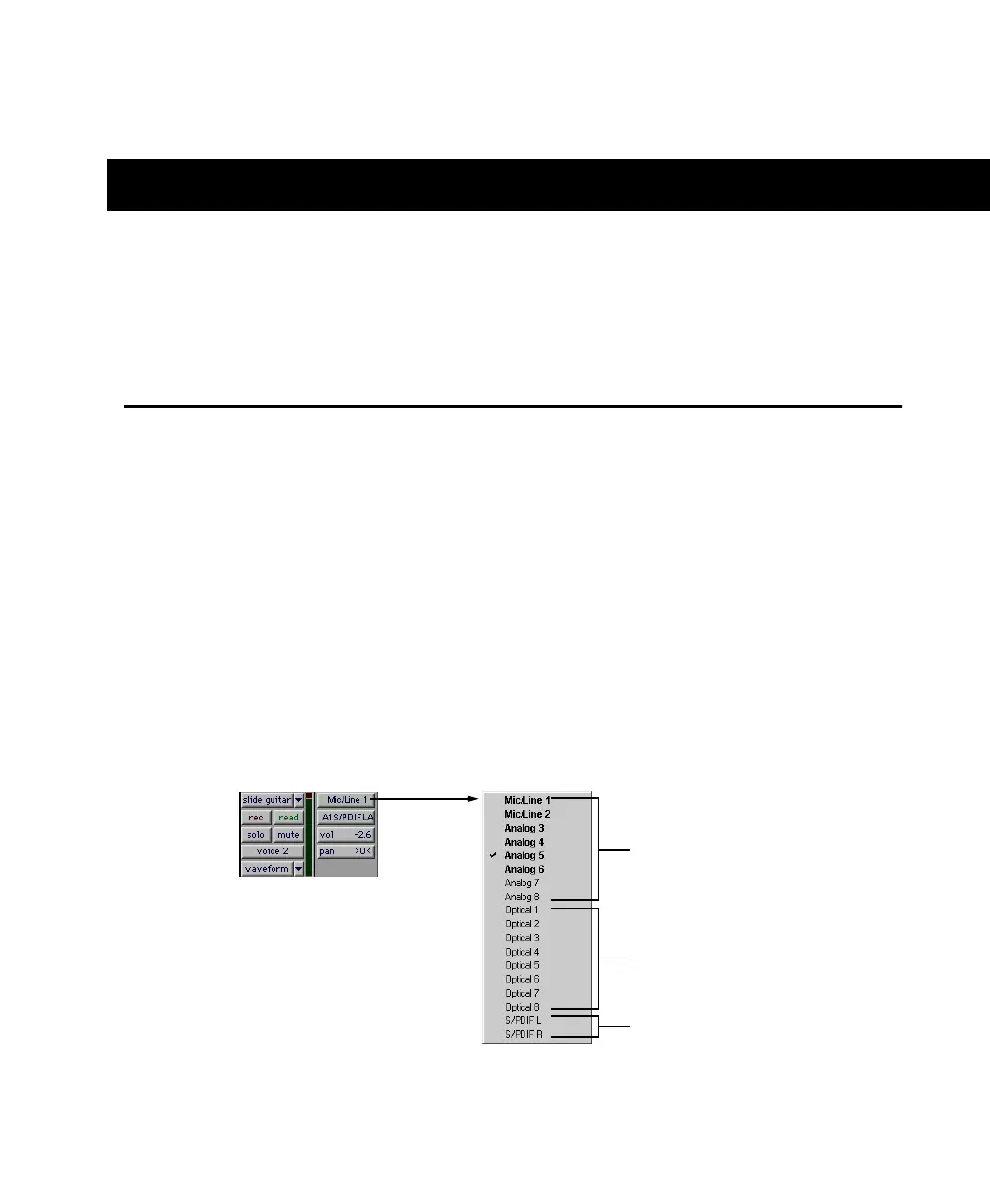Chapter 6: Recording 63
chapter 6
Recording
This section explains how to record audio and MIDI tracks using Pro Tools LE.
Routing Audio to a Track
To route audio to a track:
1 Connect your audio sources. See “Connecting Audio Sources to Digi 001” on page 32 for
more information.
2 Create the tracks you want to record on by choosing File > New Track.
3 In the Edit or Mix window, find the I/O panel. You can show this panel if it is not visible
by selecting Display > Edit Window Shows > I/O for the Edit Window, or Display > Mix
Window Shows > I/O for the Mix Window.
4 Click the Input button.
5 From the pop-up menu, select the input you are using. For example, specify Mic/Line 1
if your audio source is plugged into analog input 1, or specify Optical 7 if you are using
optical input 7.
Routing an input to a track
Analog inputs
Optical (ADAT) inputs
S/PDIF (RCA) inputs
