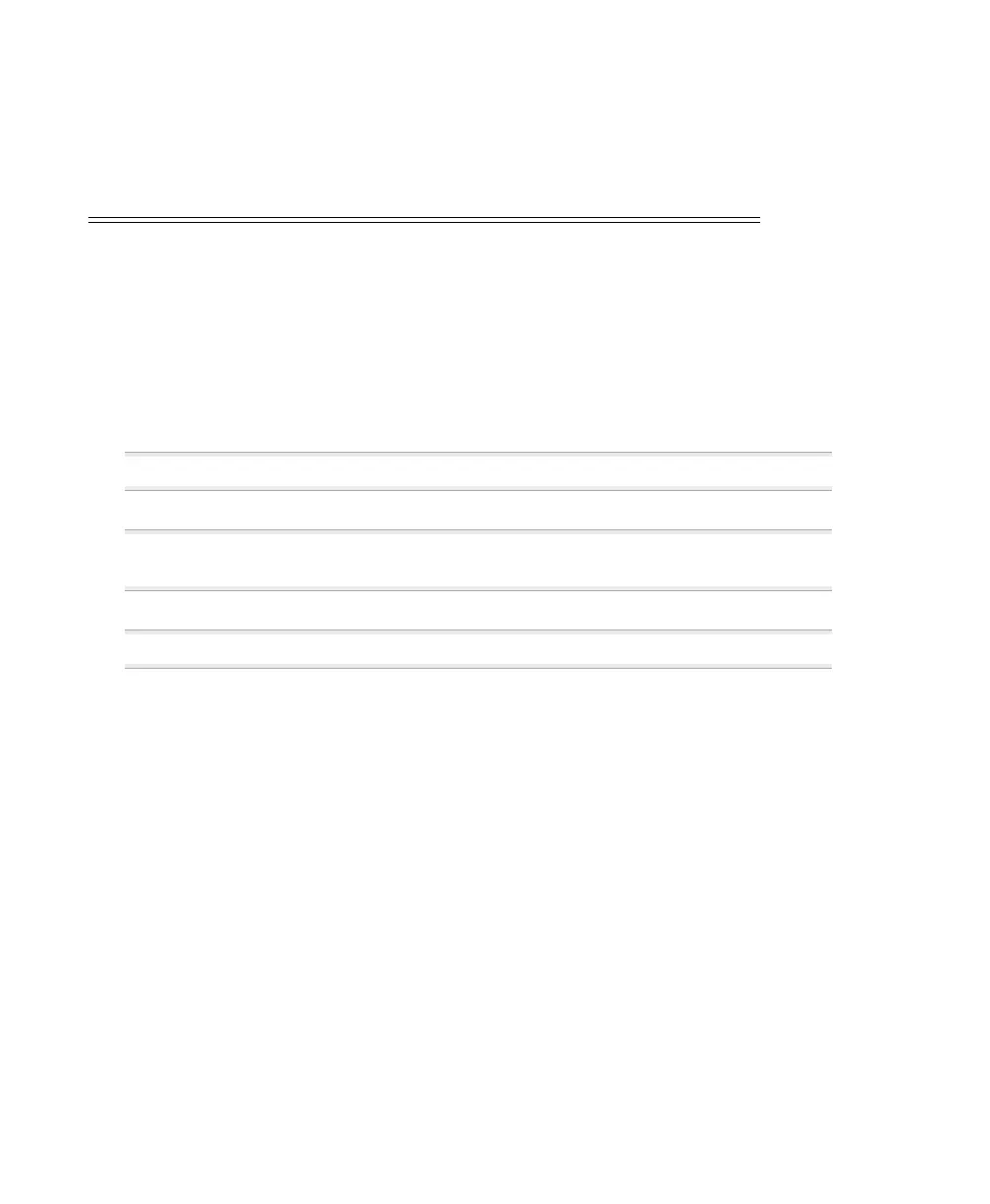Digi 001 Quick Start Guide
4
Conventions Used in This Guide
Digidesign guides use the following conventions to indicate menu choices and key
commands:
The following symbols are used to highlight important information:
✽
User Tips are helpful hints for getting the most from your system.
▲
Important Notices include information that could affect your data or the perfor-
mance of your system.
☞
Cross References point to related sections in other Digidesign guides.
Choose and Select
The words “choose” and “select” are often interchangeable in conversational english. In
this guide, however, there is a distinction between the two terms.
Select
When the guide instructs you to
select
something, it stays selected. This is the case
with dialog box options and menu items that enable or disable an option.
Choose
When the guide instructs you to
choose
something, a one-time action is performed.
This is the case with most menu commands; they perform their chosen action only once.
Convention Action
File > Save Session Choose Save Session from the File menu
Control+N While pressing the Control key, press the N key
Option-click While pressing the Option key, click the mouse button
Right-click (Windows) Click with the right mouse button
