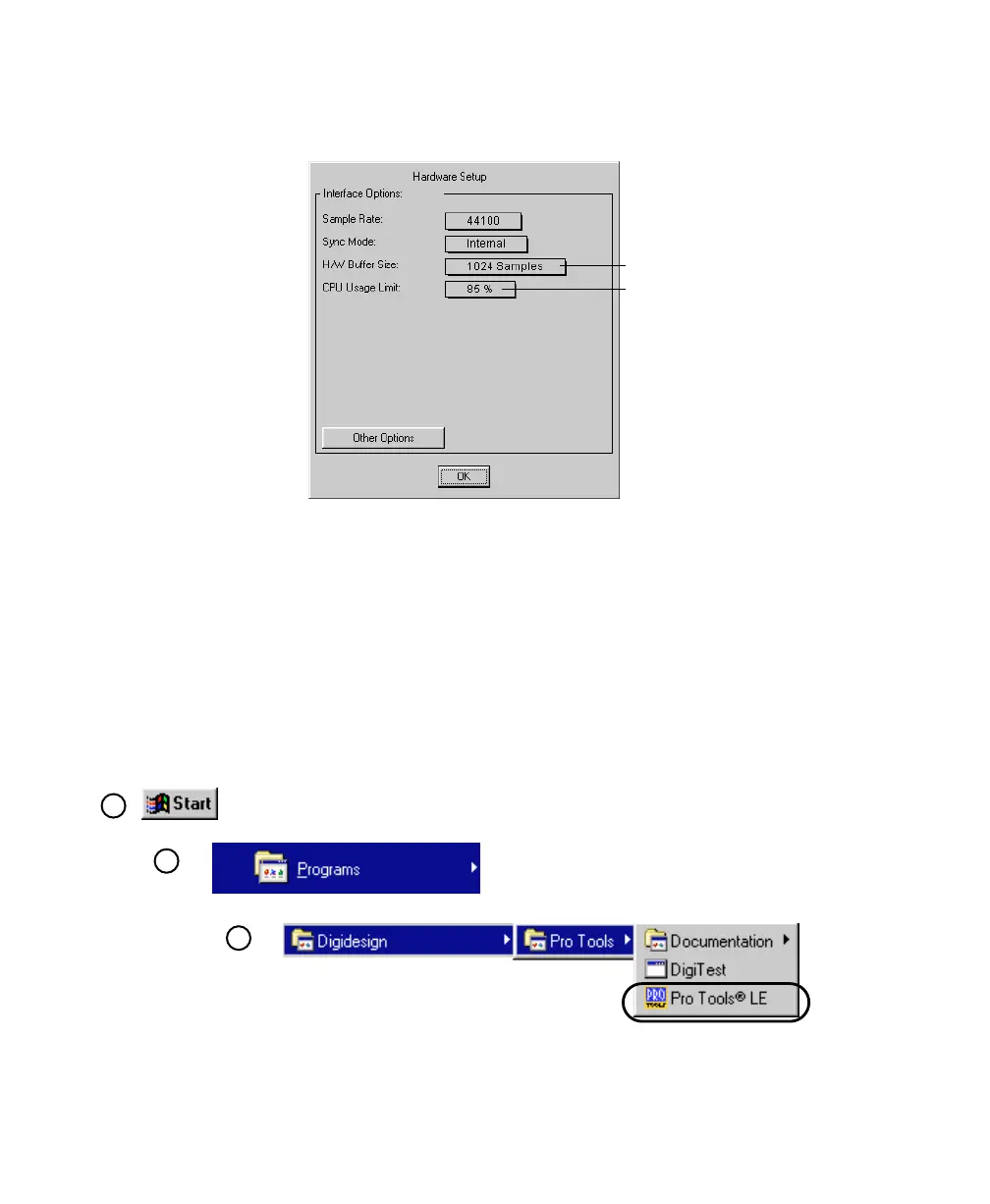Digi 001 Quick Start Guide
44
3
Set the maximum CPU usage limit, by setting the CPU Usage Limit in the Hardware
Setup dialog to 85%, using the pop-up.
Using a Slow Windows PC?
Pro Tools LE uses your computer’s processor for audio tasks. Although most supported
Windows machines will have plenty of horsepower to run Pro Tools LE, you may
experience performance problems with slower computers. If you have an older computer,
the following steps will help you get better performance from Pro Tools LE.
1
Launch Pro Tools LE by choosing Start > Programs > Digidesign > Pro Tools >
Pro Tools LE.
Hardware Setup dialog, showing settings for slower Macintosh computers
Launching Pro Tools LE in Windows
set to 1024 Samples
set to 85%
1
3
2
