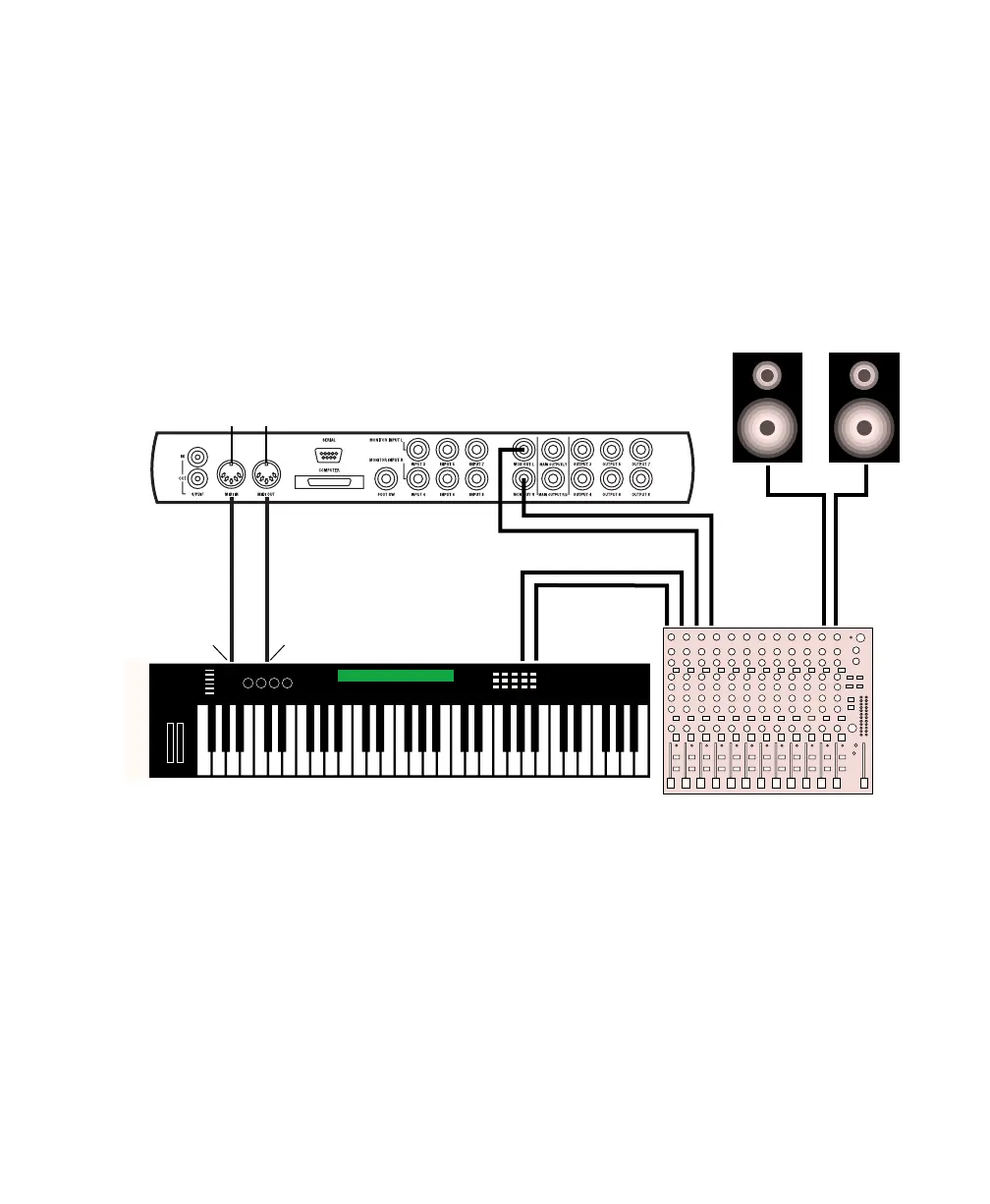Chapter 5: Working with the Demo Session 61
• You can connect the audio output of the device to Digi 001 by connecting analog
outputs to the analog inputs on the back of Digi 001 I/O Box, or you can connect a
digital device to the proper digital inputs on either the Digi 001 I/O Box or the Digi 001
PCI Card.
If you are monitoring your device through the audio inputs on Digi 001, you will have
to route each input to a track and record enable that track to hear output (for
instructions, see Chapter 6: Recording).
• You can also monitor your device with a separate mixer that accepts analog or digital
input, then route the output into the Digi 001 audio inputs when you are ready to record
the audio. Read your mixer’s documentation for more information.
Basic MIDI setup using an external hardware mixer
MIDI
out
MIDI
in
L/R audio
outputs
mixer
inputs
powered
monitor
speakers
MIDI
in
MIDI
out
