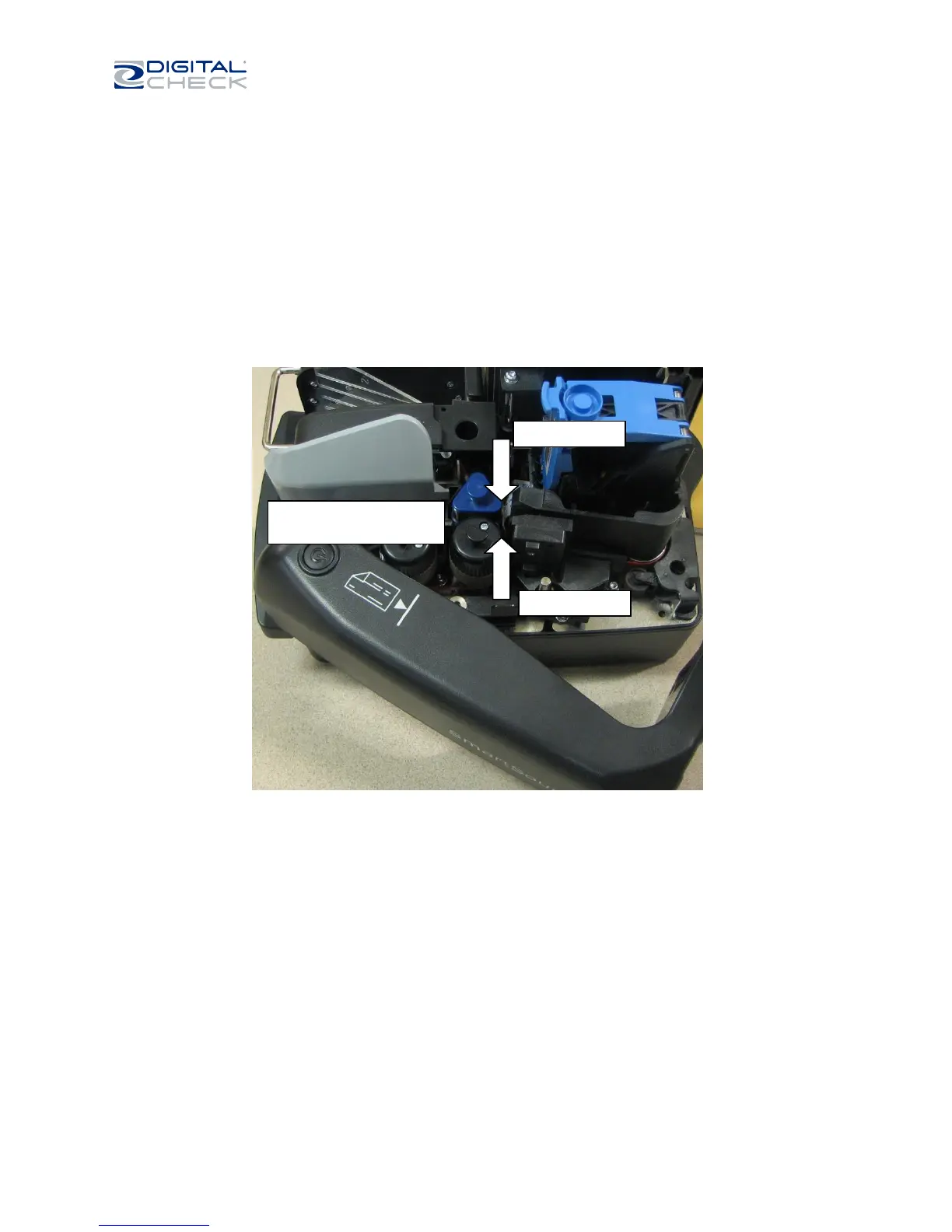January 2017 8227 4907-003 Page 19 of 32
SmartSource Elite Series - Installation & Operations Guide
If foreign objects cannot be blown out with compressed air, you can attempt to remove them using a non-
metallic tool or probe such as the Digital Check track-cleaning tool (available from the Digital Check
Store, www.digitalcheck.com, part number 750381907).
Do not use any metallic tool or probe, as damage to the track walls and other parts may result.
Do not use any magnetic tool, as damage to the MICR read head may result.
The track contains two powerful magnets which are located near the MICR read head, as shown.
Foreign objects such as staples and paper clips will often stick to these magnets, making them easier to
find and remove.
Magnets are located in
both sides of the track…