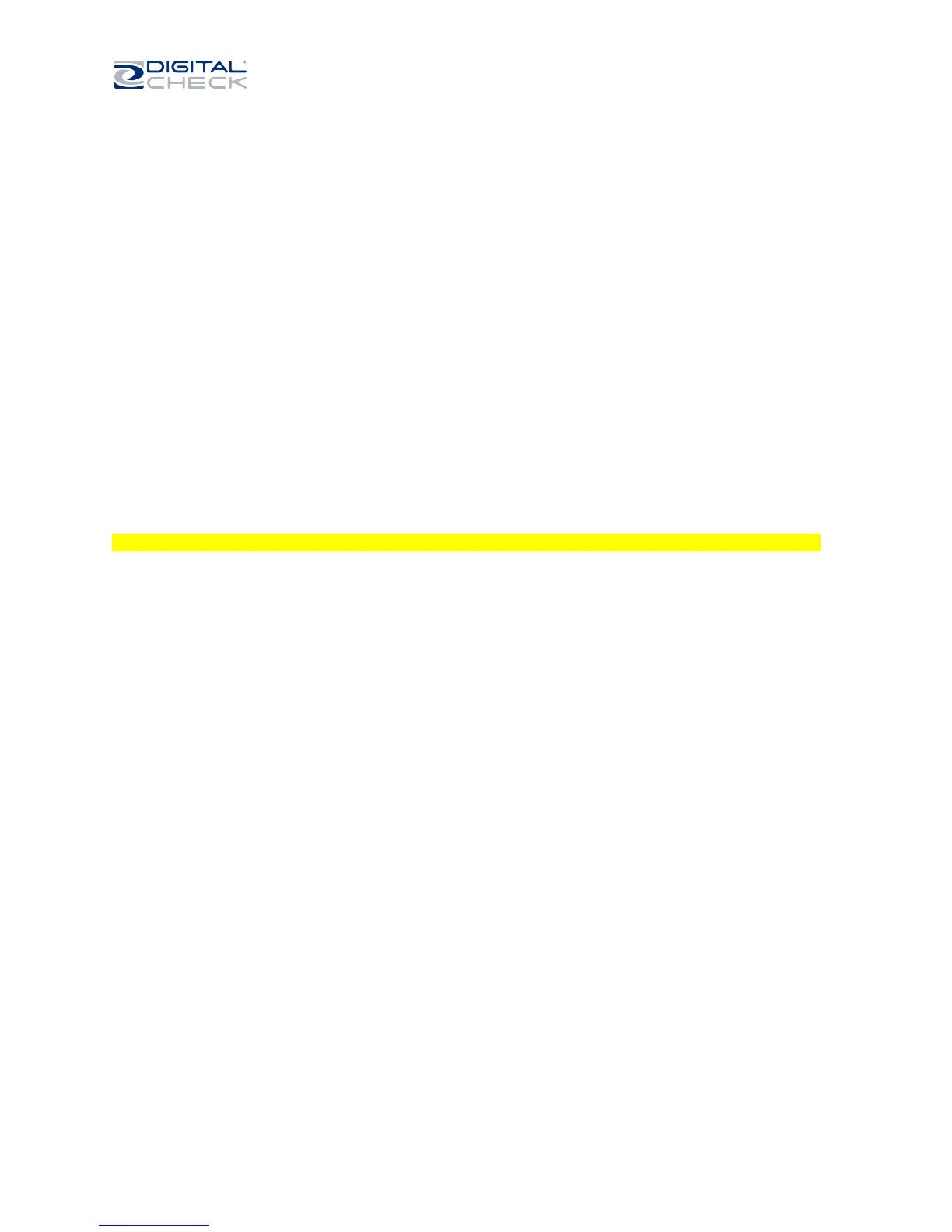January 2017 8227 4907-003 Page 18 of 32
SmartSource Elite Series - Installation & Operations Guide
Section 3
Cleaning the unit
General cleaning of the unit
Before performing any cleaning, turn off power to the unit and unplug the AC power cord.
For general cleaning of the outside covers of the machine, any mild water-based cleanser, used
sparingly, is appropriate.
For cleaning sensors, image cameras and track walls, a mild solvent such as ethyl alcohol (ethanol) or
isopropyl alcohol may be used, preferably diluted 50% with water. Cleansing wipes pre-soaked with
suitable solvent are available from the Digital Check Store, www.digitalcheck.com, part number
751804907.
Do not use aggressive solvents such as gasoline, petrol, kerosene, paraffin, acetone or MEK, and use no
abrasive cleansers at all.
As a general rule, use the least amount of the least-aggressive cleanser required to clean the machine.
Cleaning the track
Cleaning the track generally involves two issues, which are
General dust and dirt in the track
Foreign objects such as staples, paper clips and rubber bands.
How often the track should be cleaned depends on the quantity and quality of documents being
processed and the amount of dust, dirt and foreign objects that accumulates. The track should be cleaned
whenever dust is visible on the track walls and rollers, on the documents, or on the images.
The more-frequently and more-thoroughly the track is cleaned, the fewer processing problems you will
experience due to dust and dirt. Excessive accumulation of dust and dirt will cause processing problems
such as jams, document damage and poor image quality, and may degrade the life of the unit. It is easier
to avoid these problems by cleaning the track regularly so that dust, dirt and foreign objects do not
accumulate.
To clean light build-up of dust and dirt out of the track, use a Check Scanner Cleaning Card, one of which
came with the machine. Follow the instructions on the packaging. Regular use of track cleaning cards will
minimize the accumulation of dust and dirt.
For heavier accumulations of dust and dirt, which a cleaning card will not remove, use canned
compressed air, or piped compressed air where available. Air should be regulated to no more than 30 psi
(2.0 bar, 200 kPa). Open the front cover and image cover and blow the track and surrounding walls and
rollers clear of dust and debris. (Canned compressed air and additional cleaning cards are available from
the Digital Check Store, www.digitalcheck.com, part numbers 750501900 and 757200995.)
