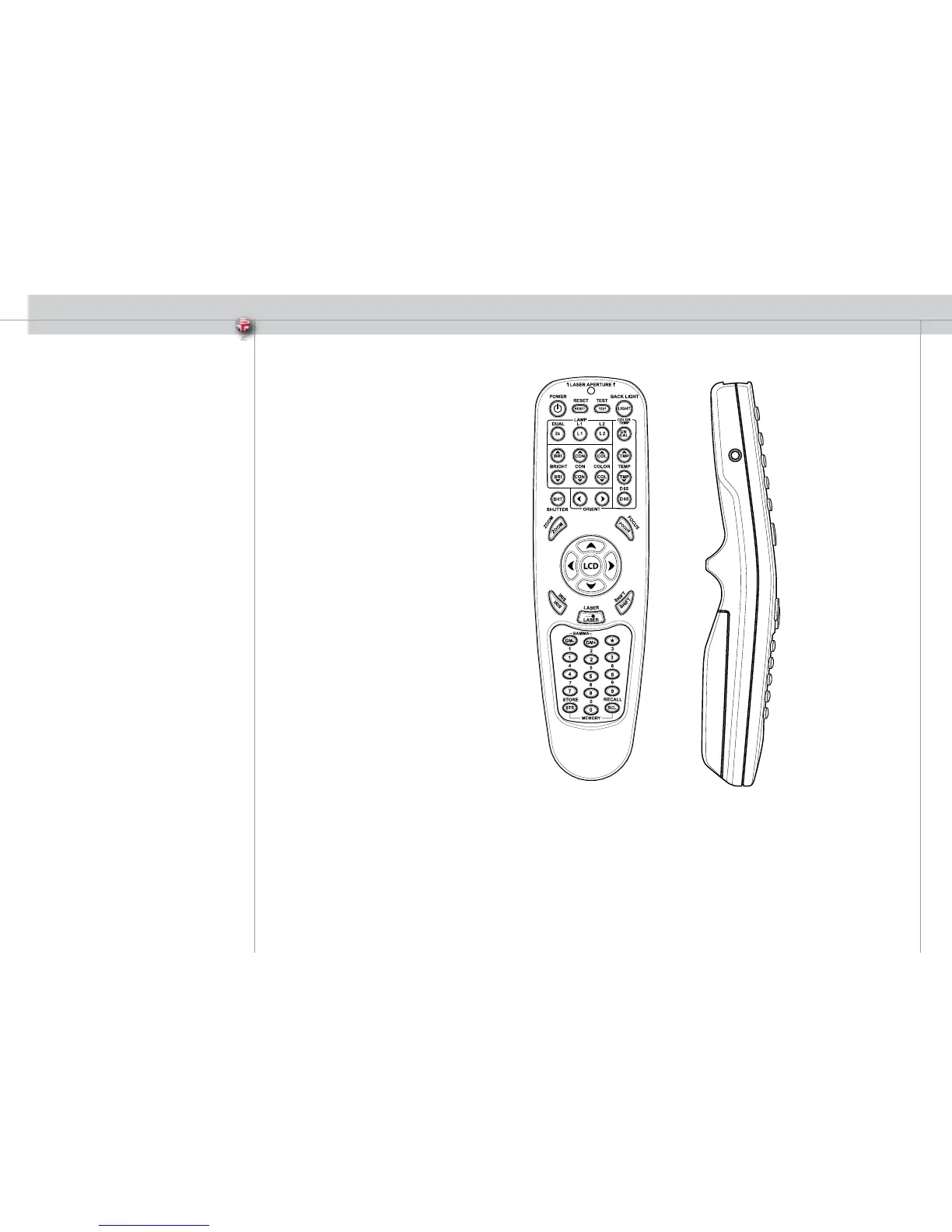14
english
15
REMOTE CONTROL
ORIENT
Press ORIENT left or right to cycle between desktop, ceiling, front and rear
combinations.
ZOOM
Press the ZOOM keys to zoom the image in and out.
FOCUS
Press the FOCUS keys to focus the image.
SHIFT
Press SHIFT, then the arrow keys to shift the image up,
down or sideways.
IRIS
Press the IRIS keys to adjust the optomechanical stop
to the desired combination of brightness and contrast.
ASPECT
Cycles through the aspect ratios available with the
current source.
ARROW KEYS
Use the arrow keys for various adjustments.
LASER
Activates the built-in laser pointer. CAUTION! Do not
point laser beam at people. Do not stare into laser
beam.
LCD
Press LCD to activate the LCD screen on the projector.
GAMMA
Press GM+ or GM- to select between gamma settings.
STORE
Press STORE, then one digit 0-9, to store user setting
in memory.
RECALL
Press RECALL, then one digit 0-9, to recall user
setting from memory.
0-9
Used for memory store and retrieval.
