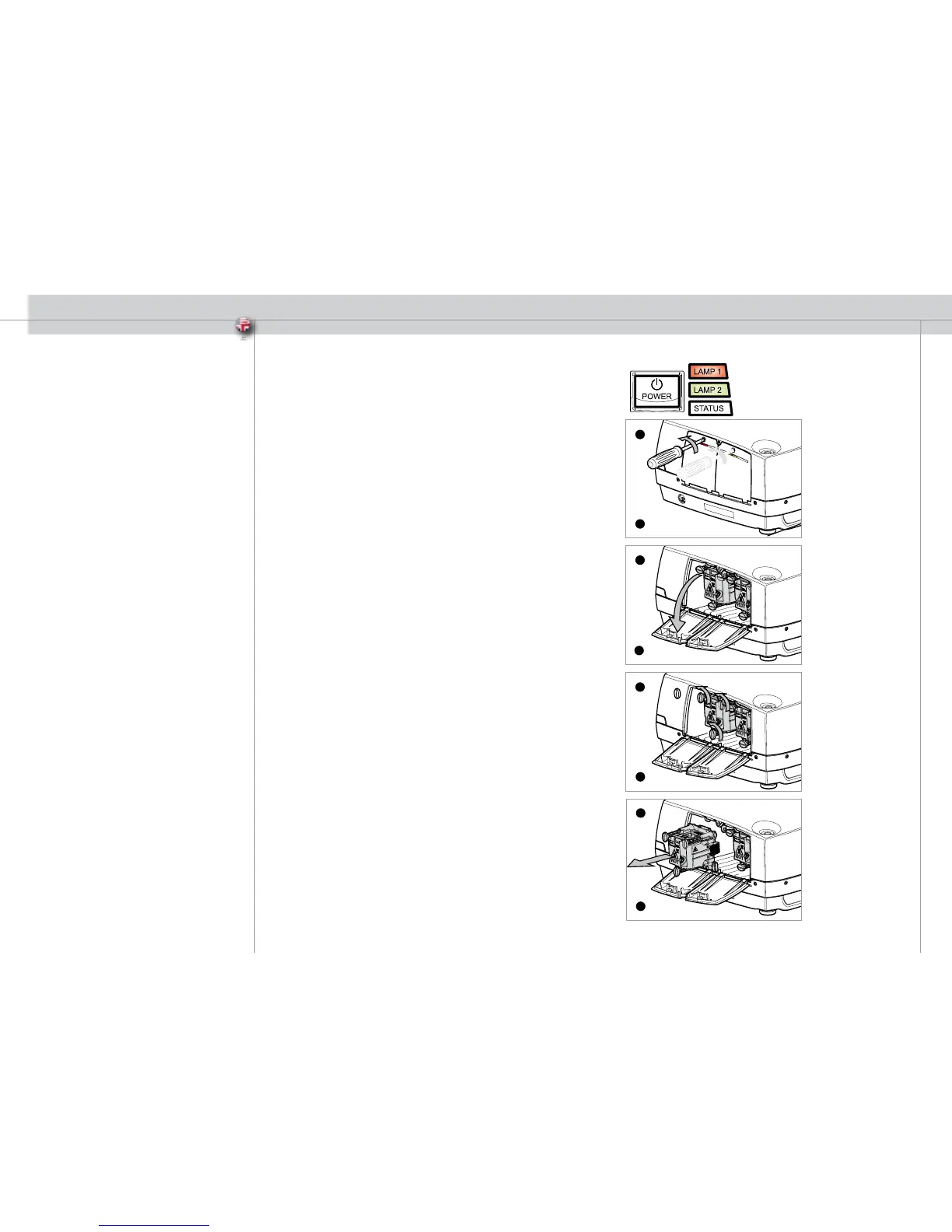26
english
27
The LAMP indicators on the keypad will turn red when lamp life
expires.
Change the lamp when lifetime expires. Always replace lamp with the
same type and rating.
The lamp includes an electronic lamp timer that is tracking the life
time of the lamp.
Allow lamp to cool down before changing. One lamp may be changed
while the other lamp is operating (hot-swap).
A Release the screw (LAMP 1) or (LAMP 2) depending on
which lamp that needs to be replaced.
B Open the lamp lid(s).
C Turn the three locking screws a quarter turn anti-clockwise.
D Pull the lamp out.
Replace with a new lamp in reverse order.
E Insert a new lamp. Observe the guide pins.
F Turn the tree locking screws a quarter turn clockwise.
H Close the lamp lid.
I Turn the locking screw clockwise.
WARNING
Be careful not to touch the protective glass when replacing the lamp
house, this may cause the protective glass to overheat and break
while in use.
WARNING
Be extremely careful when removing the lamp module. In the unlikely
event that the bulb ruptures, small glass fragments may be generated.
The lamp module is designed to contain these fragments, but use
caution when removing the lamp module.
LAMP CHANGE
A
B
I
H
F
E
D
C
27
