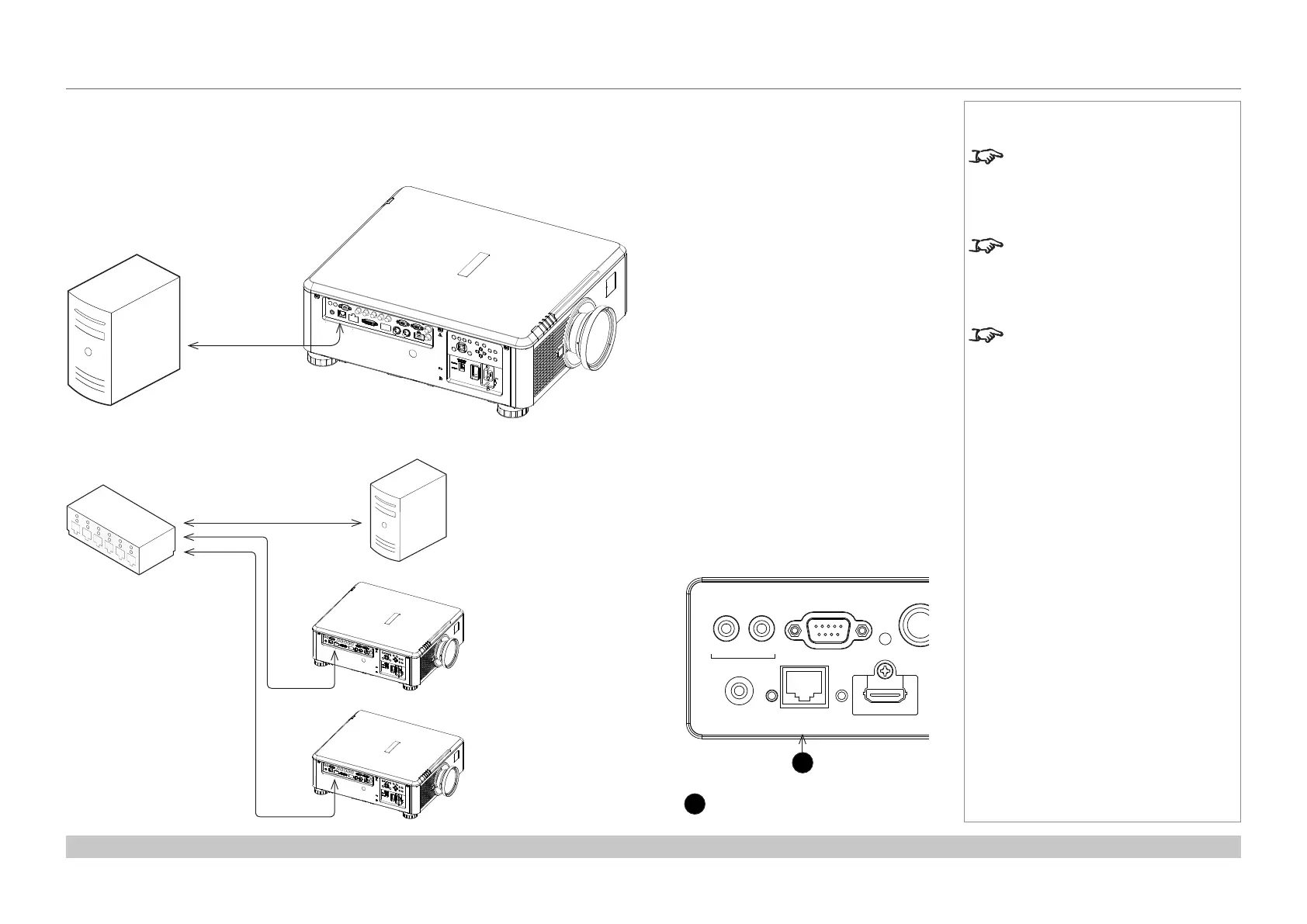page 27
Digital Projection E-Vision Laser 7500 & 8500 Series
Connection Guide
CONTROL CONNECTIONS
Rev B September 2016
LAN connection examples
The projector’s features can be controlled via a LAN connection, using Digital Projection’s Projector Controller application or a terminal-
emulation program
Notes
With a LAN connection the projector
can serve a web page offering basic
proijector controls.
Projector Controller is available for
download, free of charge, from the
Digital Projection website.
For simultaneous HDBaseT and
LAN connectivity, a third-party
distribution product can be utilised
to combine HDBaseT video stream
with LAN connection for delivery to
the projector.
Projector
Computer
Un-crossed
LAN cable
Computer
Projector
Projector
Un-crossed LAN cables
Hub or LAN
1
LAN
WIRED
REMOTE HDBaseT/LAN HDMI 1
DISPLAYPORTDVI-D IN OUT HDMI II
IN
TRIGGER
I II
RS-232 V
H
B/Pb
G/Y R/Pr VGA
OUT
MONITOR OUT
SDI 3D SYNC
1
