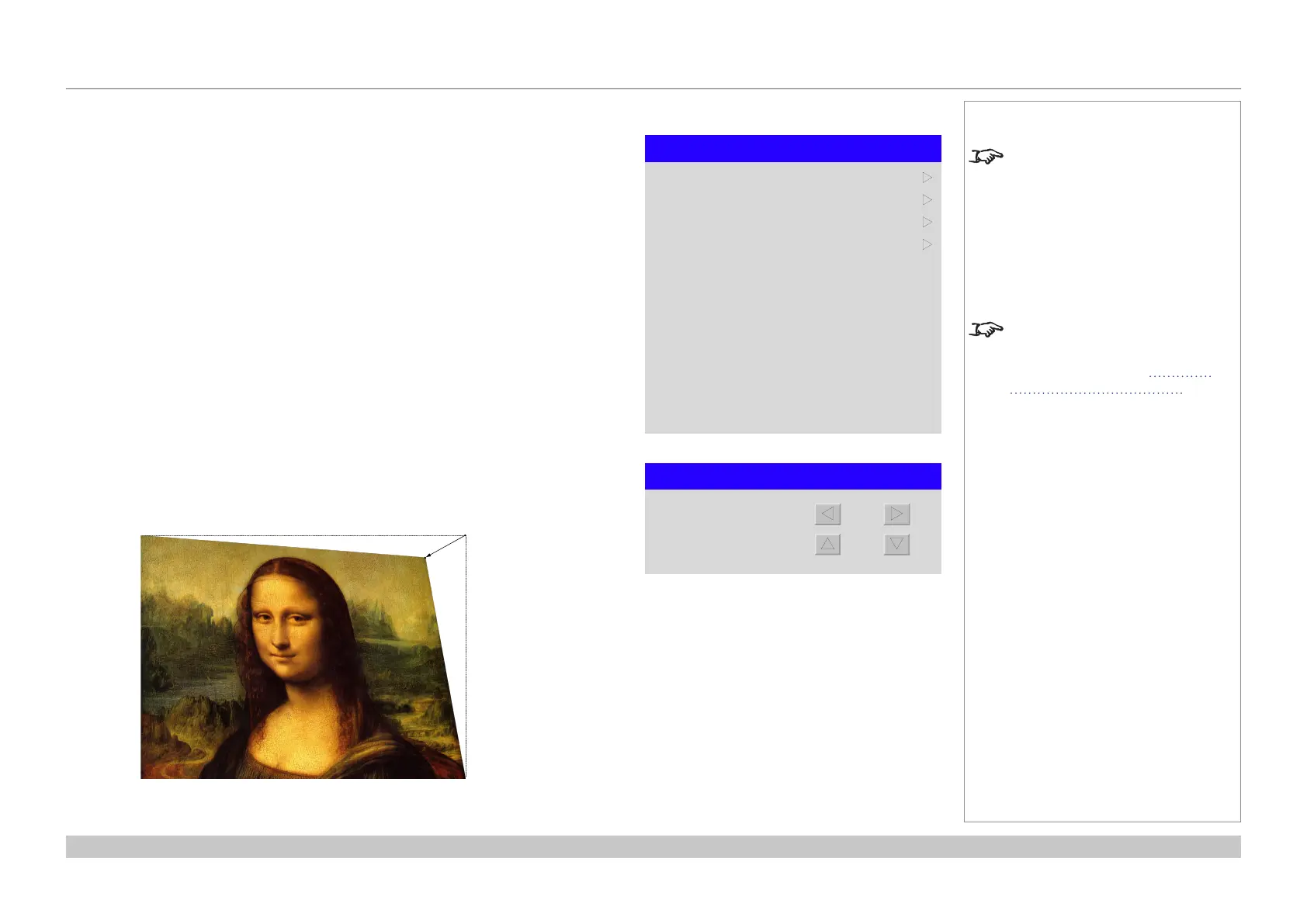page 52
Digital Projection E-Vision Laser 7500 & 8500 Series
Operating Guide
USING THE PROJECTOR
Rev B September 2016
Geometry menu continued from previous page
4 Corners
For each corner, apply horizontal and / or vertical correction as necessary to restore the
rectangular shape of the image.
Top Right Corner example
In this illustration, the top right corner requires both horizontal and vertical correction.
Top Right Corner correction
Notes
Corner corrections provide a simple
setup for awkward installations and
irregular shaped screens that may
distort the image. To apply a similar
(but less exible) correction, while
preserving the original aspect ratio
of the image, use the Keystone
menu.
Some settings may be unavailable
depending on other settings. For
more information, see Possible
Combinations Of Settings further
in this guide.
4 Corners
Top Left Corner
Top Right Corner
Bottom Right Corner
Reset
Bottom Left Corner
u
u
u
u
Top Right Corner Adjustment
u
q
t
p
Top Right Corner x
Top Right Corner y
0
0
