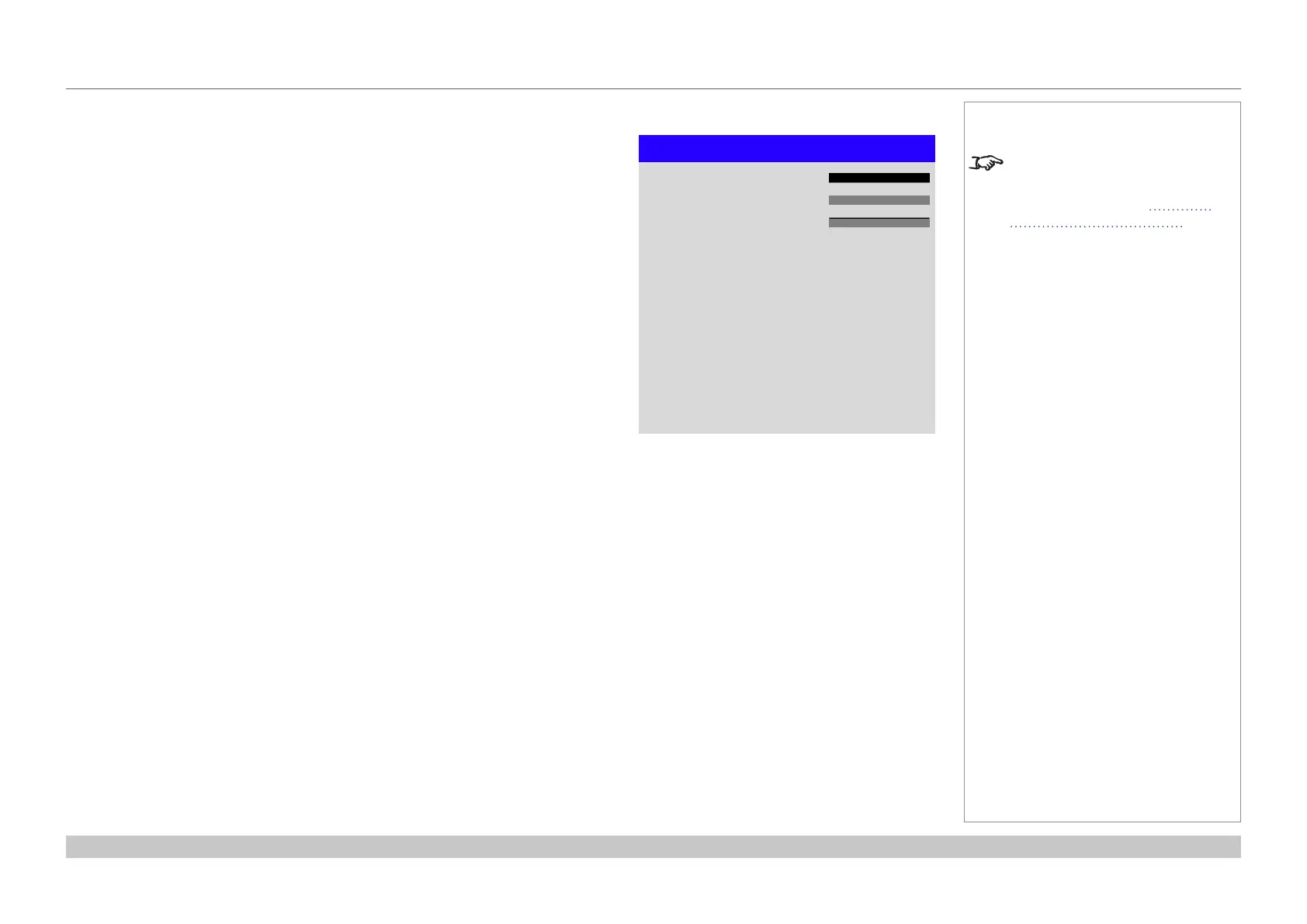page 47
Digital Projection E-Vision Laser 7500 & 8500 Series
Operating Guide
USING THE PROJECTOR
Rev B September 2016
.Geometry menu continued from previous page
Digital Zoom & Shift
Digital zooming enlarges a section of the image, while the area outside the enlarged section
is cropped out to preserve the overall image size.
• Digital Zoom denes the level of zoom that needs to be applied. If Digital Zoom is set
to 0, then the other settings in the menu will be disabled.
• Digital Pan and Digital Scan specify the area that is being enlarged:
• Digital Pan adjusts the horizontal coordinates.
• Digital Scan adjusts the vertical coordinates.
Notes
Some settings may be unavailable
depending on other settings. For
more information, see Possible
Combinations Of Settings further
in this guide.
Digital Zoom & Shift
Digital Zoom
Digital Scan
Digital Pan
0
0
0
