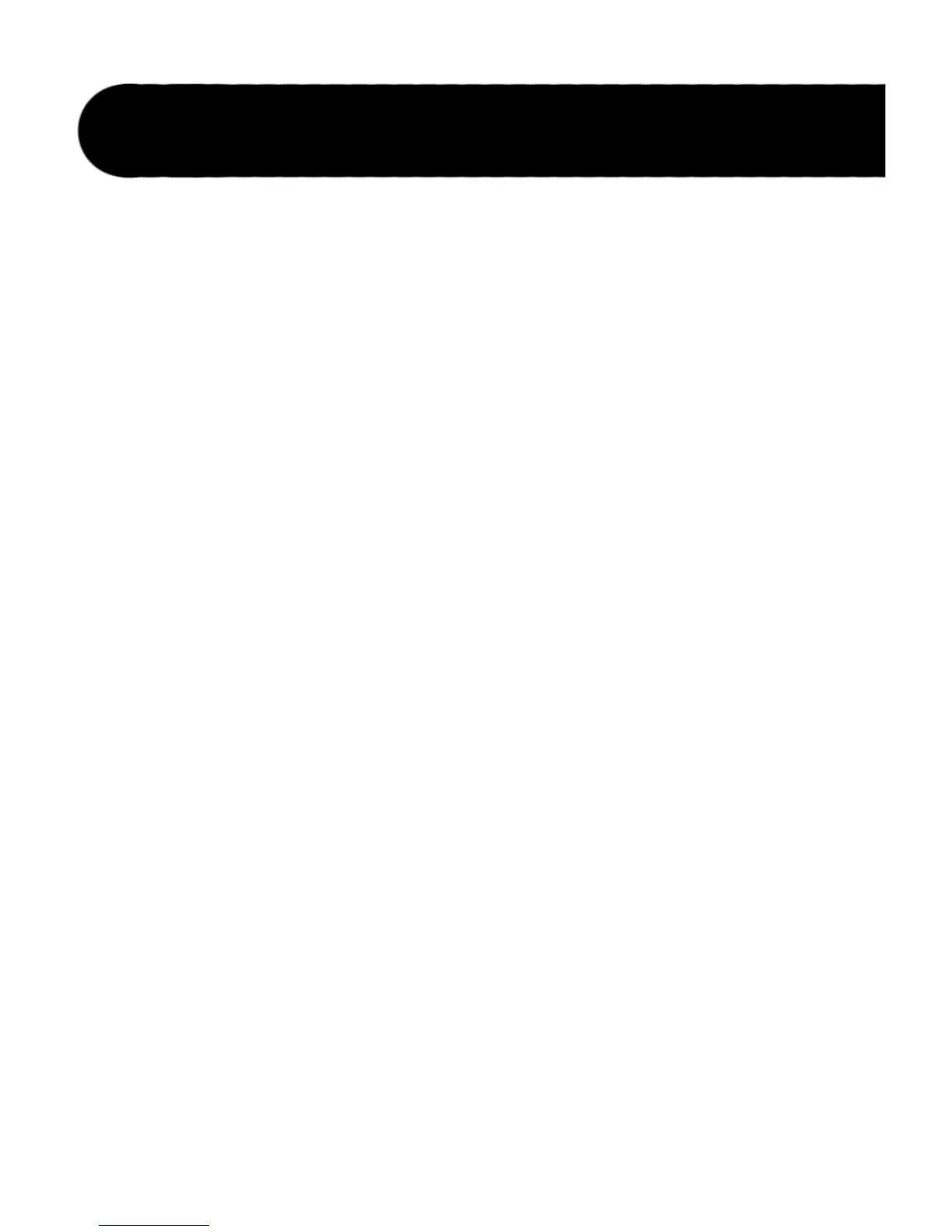16
The JamMan
®
is very simple to use once you set it up for your particular use.
This section explains how to record an instrument or vocal/acoustic phrase
and play it back as a continuous loop. You should have a guitar/instrument
and/or a mic connected before proceeding.
1. Select an empty memory location using the SELECT knob (the LOOP and
SINgLE LEDs will be off).
2. Select INST/MIC as the recording mode using the RECORD MODE button.
3. Play or sing and adjust the INST LEVEL or MIC LEVEL knob so that the PEak
LED lights only occasionally.
4. (Optional) If you would like to perform to a click track, you must first set
a tempo. The rhythm guide track will not be heard until a tempo has been
set. You can set a tempo by tapping the STOP/TEMPO footswitch or TEMPO
button at the tempo you want to play (see page 23). Adjust the RHYTHM
LEVEL knob to a suitable volume.
5. (Optional) Set the Time Signature to something other than 4/4, if desired.
(See page 28 for more information about Time Signatures.)
6. (Optional) Turn the aUTO REC button on if you want the JamMan to begin
recording when you start playing.
7. Press the REC/PLaY/OVERDUb footswitch to start recording. If a tempo has
been set, the RECORD LED will flash and there will be a single measure
count-in before recording begins. The RECORD LED will then light solid
and recording will start. If no tempo has been set, recording will begin
instantly after the REC/PLaY/OVERDUb footswitch is pressed. If Auto
Record is enabled, the RECORD LED will flash after the footswitch is
pressed indicating it is armed for recording. Recording will automatically
begin once you start playing.
8. When you are finished, press either the REC/PLaY/OVERDUb footswitch to
have the phrase play back in a repeating loop or press the STOP/TEMPO
footswitch to stop recording.
The minimum loop length is 3.5 seconds.
Once you are finished recording, the STORE button will be lit indicating the
phrase must be stored to memory to be recalled later (See the Storing/
Copying Phrases section on page 22). When stored, the LOOP LED will light
indicating there is now a phrase stored to the memory location.
Recording an Instrument or
Vocal/Acoustic Phrase