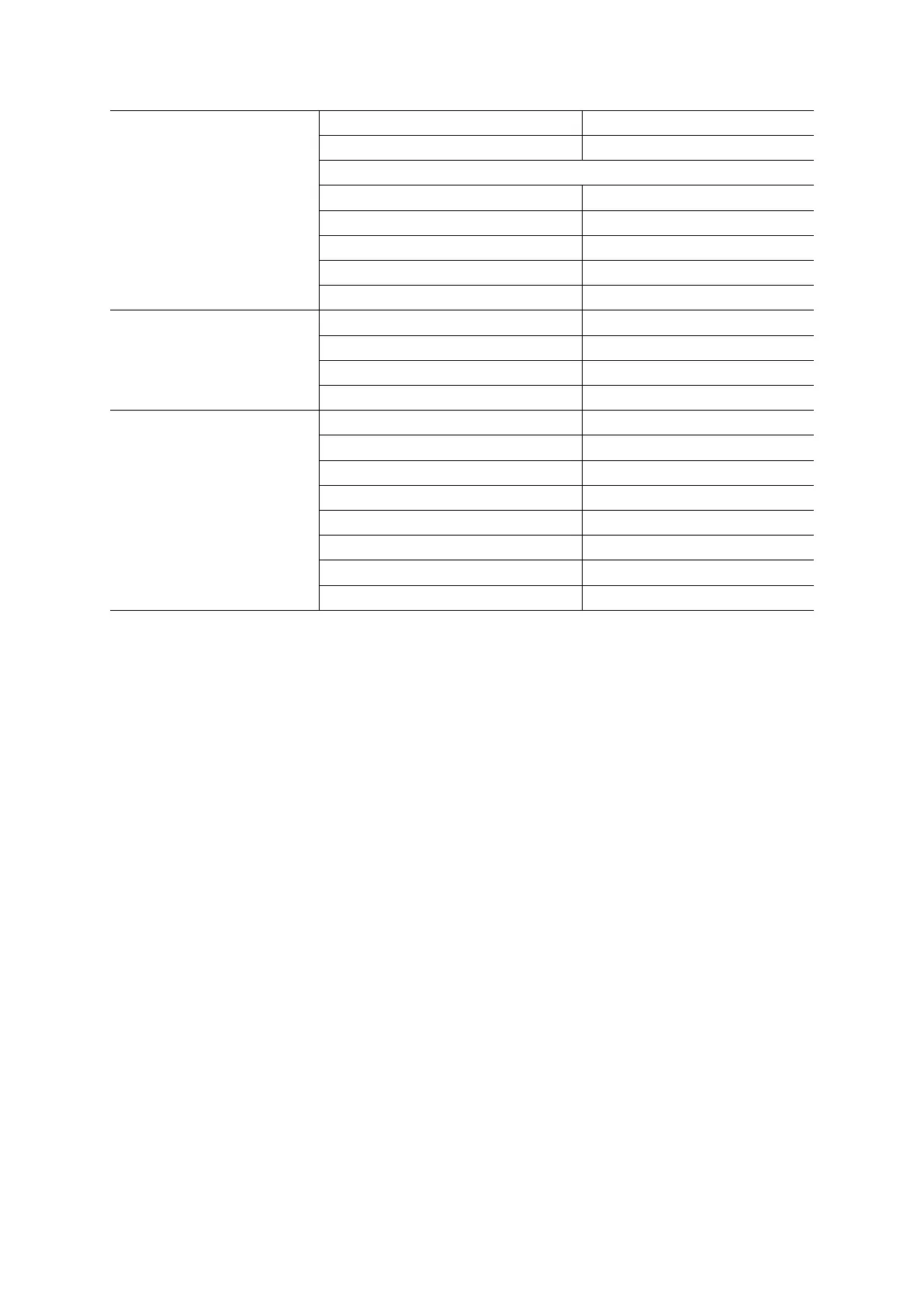Basic Operation
QC1936 Digital Storage Oscilloscope 11
Vertical System,
All Channels
Voltage Probe Attenuation
The following settings do not change when you push the DEFAULT SETUP button.
Language Option
Saved Settings
Saved Reference Waveforms
Display Contrast
Calibration Data
2.6 Horizontal System
Use the horizontal controls to change the horizontal scale and position of waveforms. The
horizontal position readout shows the time represented by the center of the screen, using the
trigger time as zero. When you change the horizontal scale, the waveform will expand or contract
to the screen center. The readout near the upper right of the screen shows the current horizontal
position in second. W indicates ‘Window Time Base’. The oscilloscope also has an arrow icon at
the top of the graticule to indicate the horizontal position.