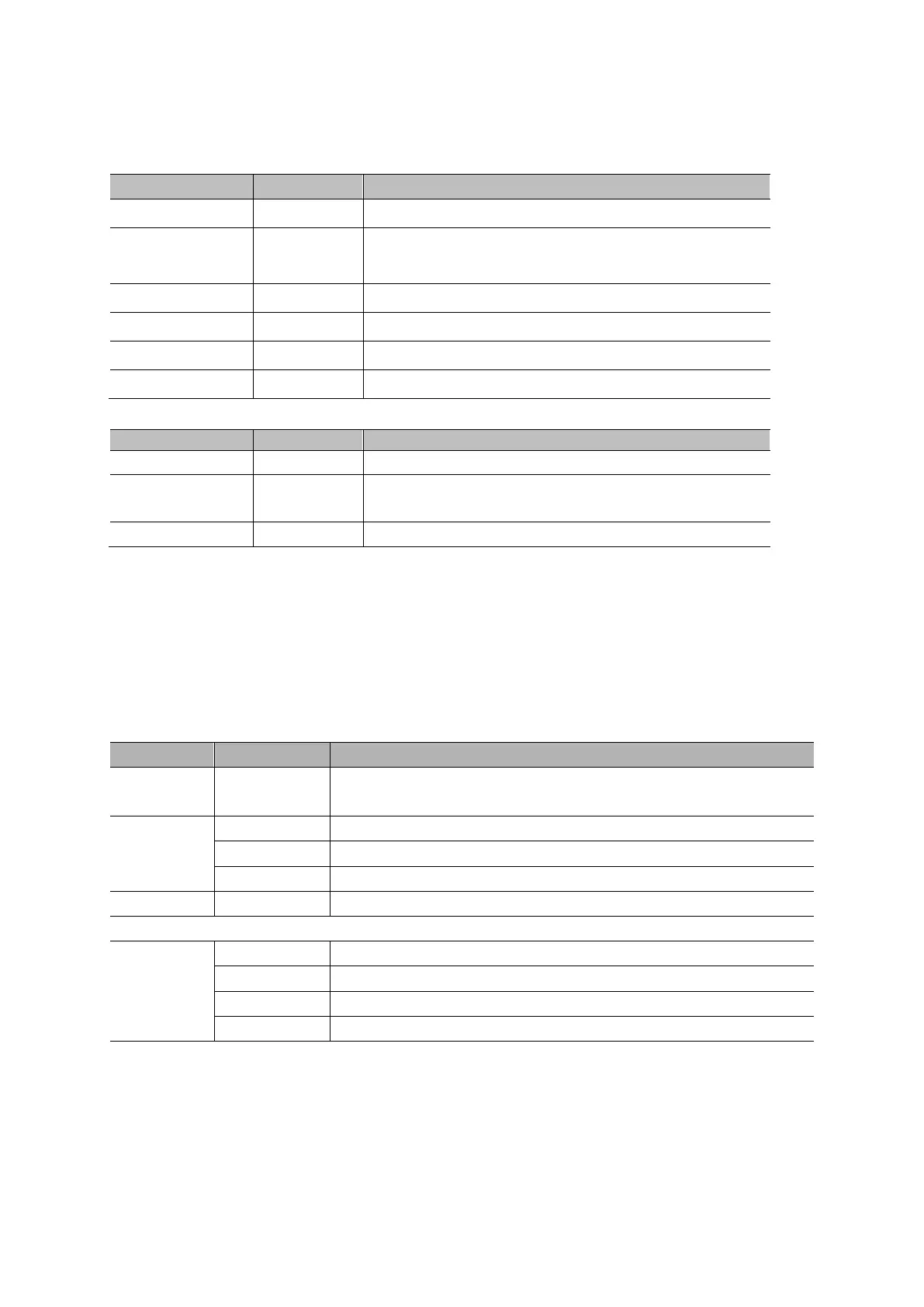Basic Operation
QC1936 Digital Storage Oscilloscope 43
Recording replay: Replay the current recorded waveforms.
Page 1 of the waveform replay function menu:
Set a replay function menu.
Repeatedly replay the recorded waveform.
Replay the recorded waveform in single run.
Set the time interval of the replayed frame to frame.
Set start frame of playing
Skip to page 2 of play menu
Page 2 of the waveform replay function menu:
Start to replay waveform
Stop to reply waveform
Back to page 1 of the replay function menu.
2.13.10 Filter
Press “Utility->F6->F6” to page 3 of utility menu to select “Filter”. Press “F3” button to select filter
type Low Pass, High Pass, Band Pass or Band Stop.
2.13.11 Wave
Press “Utility->F6->F6” to page 3 of utility menu to select “Wave”.
Select a waveformsource to store.
Save the source waveform to flash.
Save the source waveform to USB device.
Save the source waveform to SD card.
Select stored location when save waveform to flash media.
Save the source waveform to the selected reference location.
Recall saved source waveform to the selected reference location.
Copy waveform files to USB device.
2.13.12 DDS
Press “Utility->F6->F6” to page 3 and select “Option->DDS” of utility menu to enable to waveform
generator function.