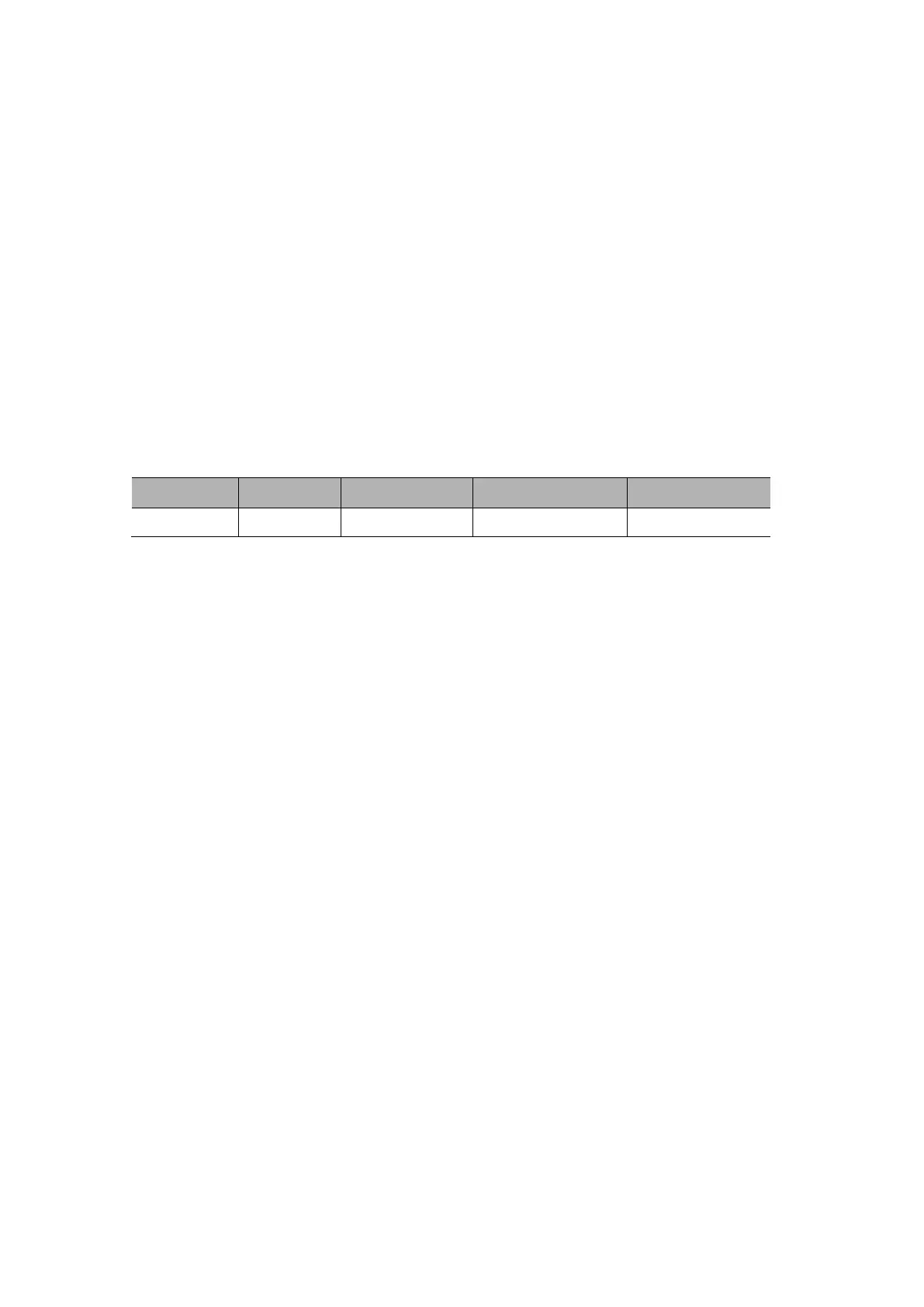Brief Introduction to QC1936
QC1936 oscilloscope’s bandwidth is 100MHz, it provides the real-time and equivalent sample
rates respectively up to 1GSa/s and 25GSa/s. In addition, they have 7 inch color TFT LCD as well
as WINDOWS-style interfaces and menus for easy operation.
What’s more, the plenty menu information and the easy-to-operate buttons allow you to gain
information as much as possible in measurement; the multifunctional knobs and the powerful
shortcut keys help you save a lot of time in operation; the Autoset function lets you detect sine and
square waves automatically; the Probe Check Wizard guides you to adjust the probe
compensation and set the Probe option attenuation factor. By using the three methods the
oscilloscope provides (context-sensitive, hyperlinks, and an index), you may master all operations
on the device in quite a short time so as to greatly improve your efficiency in production and
development.