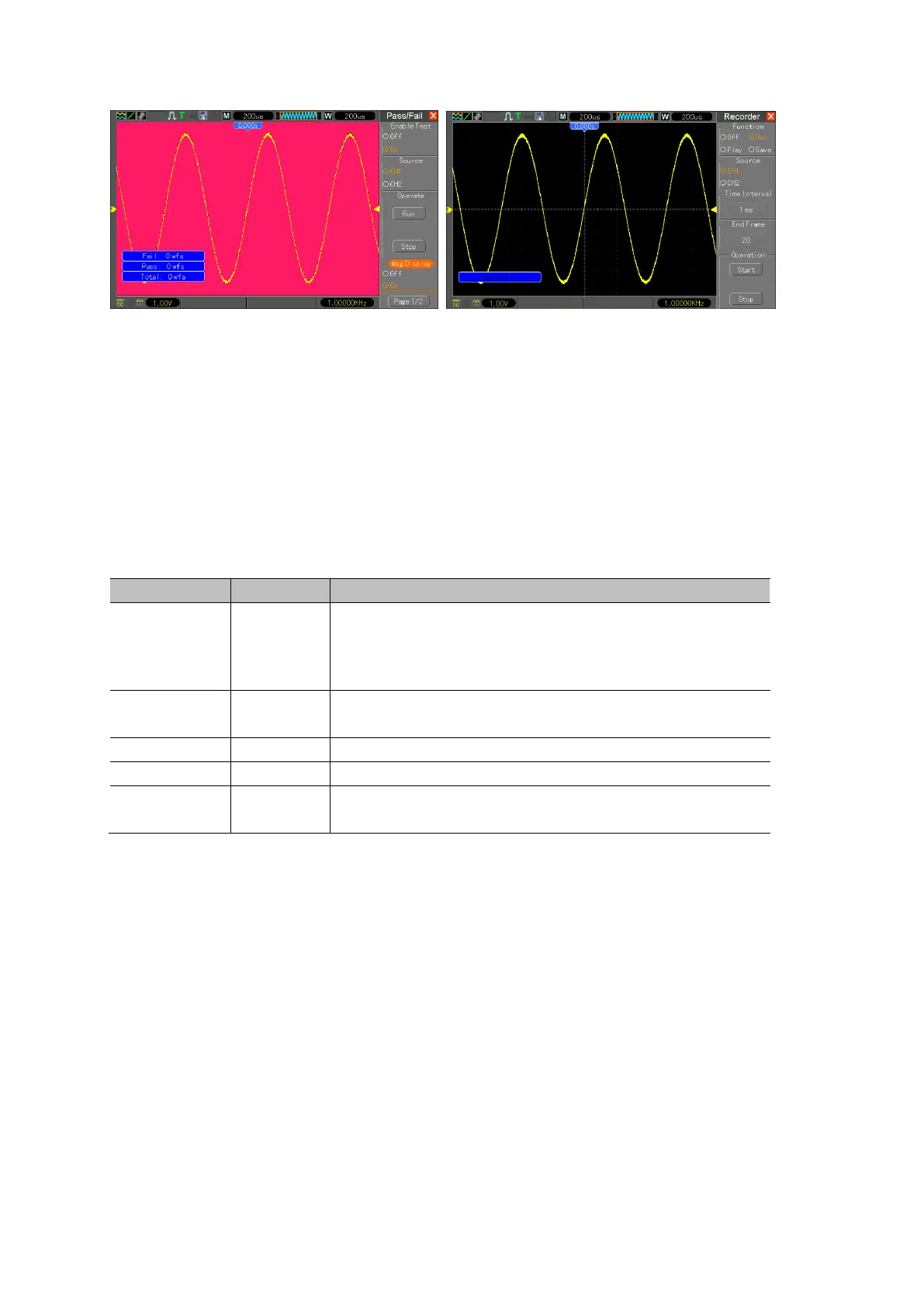Basic Operation
QC1936 Digital Storage Oscilloscope 42
Pass/Fail Test result Waveform recording
2.13.9 Recorder
The waveform recording function can be used for recording waveforms input by channel 1 and
channel 2. The user can set the time interval of the frames within 1ms-999s. At most 1000 frames
of waveforms can be recorded. The waveforms can be replayed after being recorded.
Waveform recording: Record the waveforms at a specified time interval until reaching the set end
frame number.
Waveform recording function menu:
Set a recording function menu.
Set a replay function menu.
Set a recording signal source.
Set the time interval for waveform recording.
Set the Max. frame number of recording
Start to record the waveform.
Stop recording the waveform.
As shown in figure 2-57, the operation steps of waveform recording are as follows:
1. Press [UTILITY] to skip to the [UTILITY] menu.
2. Press “F6” to skip to page 3 of the utility menu.
3. Press “Recorder” to skip to the “RECORD” menu.
4. Press the “Function” key to select “Record”.
5. Press the “Source” key to select the signal channel to be recorded.
6. Select the “Time interval” option, and use the [V0] knob to regulate the time interval of frame to
frame in waveform recording.
7. Select the “End frame” option, and use the [V0] knob to regulate the maximal frame number in
the waveform recording.
8. Press the “Operation” option “Start” to record the waveform.