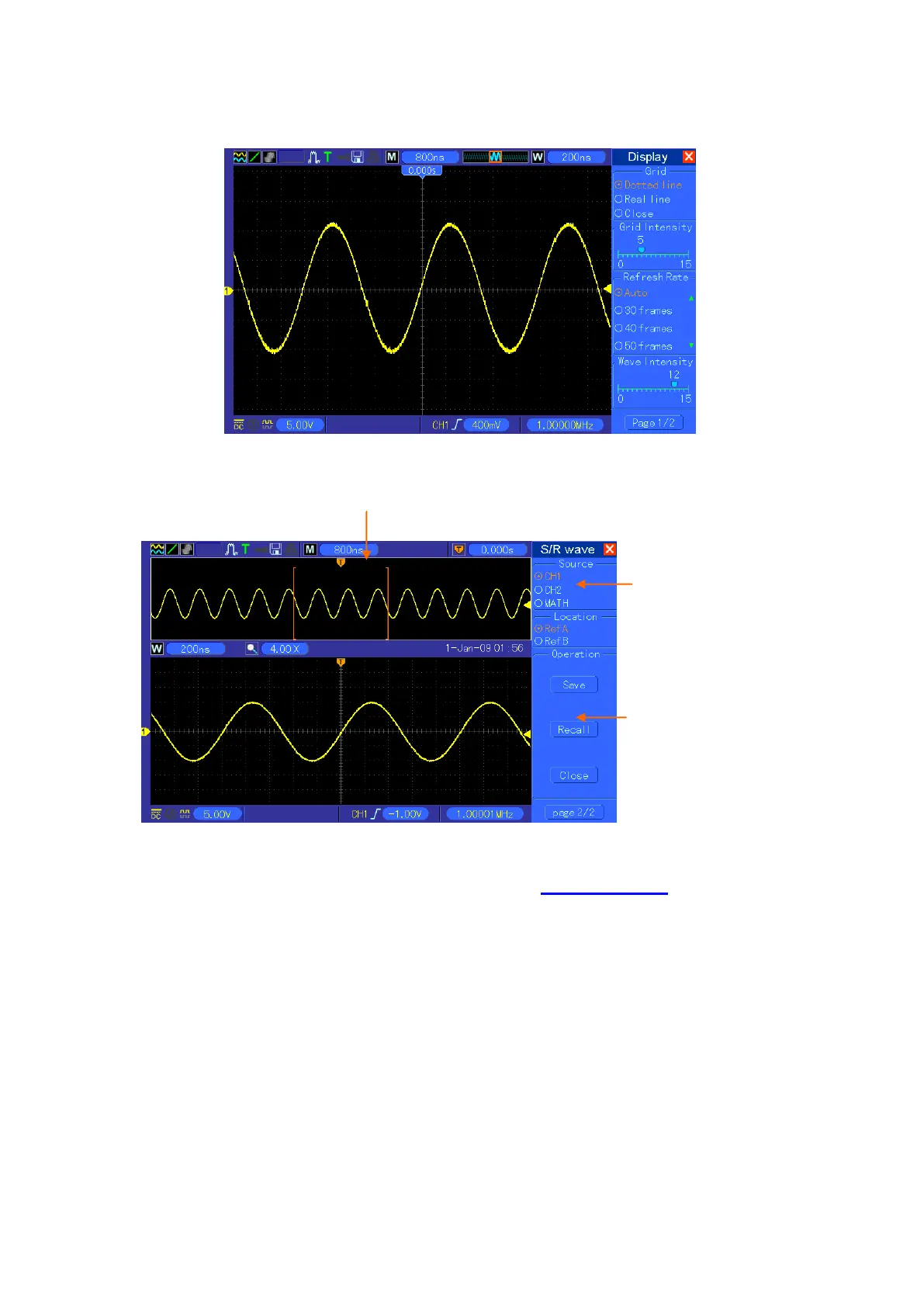Basic Operation
QC1936 Digital Storage Oscilloscope 14
Single-window Mode
Dual-window Mode (Full Screen)
Notes:
1. For more information of the trigger holdoff, see Trigger Controls.
2. In single-window mode, press F0 to hide or show the menus on the right side. The
dual-window mode does not support the menu hiding function.
2.6.2 Display Scan mode
When the time base is set to be 80ms/div or more slowly and the trigger mode is set to “Auto”, the
oscilloscope enters the scan mode. At this mode, waveform display is renewed from left to right. At
the mode, no waveform trigger or horizontal position control exist. The channel coupling should be
set as direct current when a low-frequency signal is observed at the scan mode.
Minor Window
(Expanded Window)
Location of expanded window data in memory