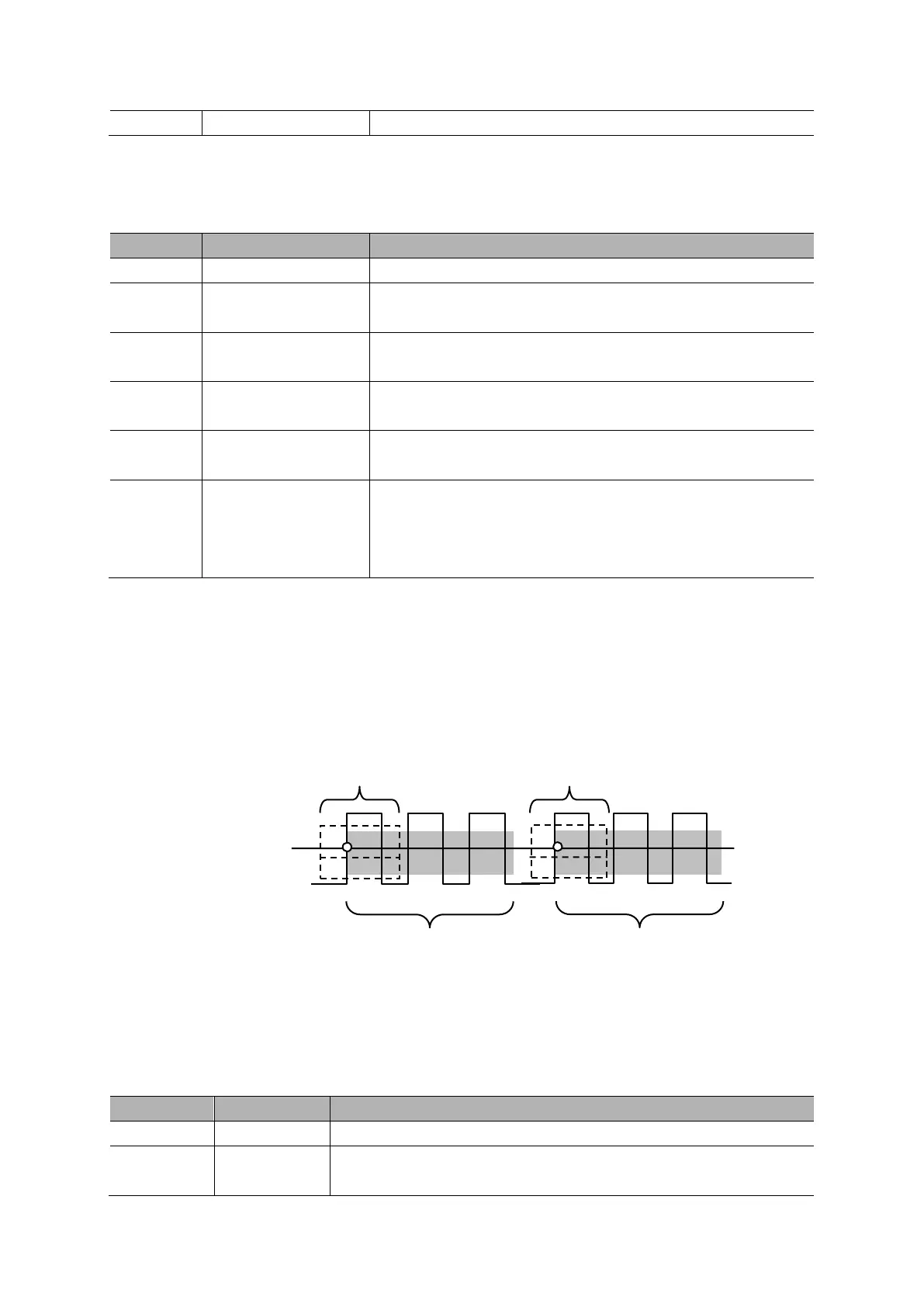Basic Operation
QC1936 Digital Storage Oscilloscope 29
knob to set the time span.
Overtime Trigger: In Pulse Width trigger, you may sometimes be puzzled with the long time for
trigger, as you do not need a complete pulse width to trigger the oscilloscope, but want the trigger
occurs just upon the overtime point. This is called Overtime Trigger.
Select the trigger source.
Select to trigger on positive or negative pulses.
Press F5 to select Overtime option and adjust V0 to set the
time.
AC
DC
HF Reject
LF Reject
Selects the components of the trigger signal applied to the
trigger circuitry.
Holdoff: To use Trigger Holdoff, push the HORIZONTAL Menu button and set the Holdoff Time
option by pressing F4. The Trigger Holdoff function can be used to generate a stable display of
complex waveforms (such as pulse trains). Holdoff is the time between when the oscilloscope
detects one trigger and when it is ready to detect another. During the holdoff time, the oscilloscope
will not trigger. For a pulse train, the holdoff time can be adjusted to let the oscilloscope trigger only
on the first pulse in the train.
2.9 Save/Recall
Press the SAVE/RECALL button to save or recall oscilloscope setups or waveforms.
The first page shows the following menu.
REF is used as a reference waveform. The format is custom.
Select a waveformsource to store.