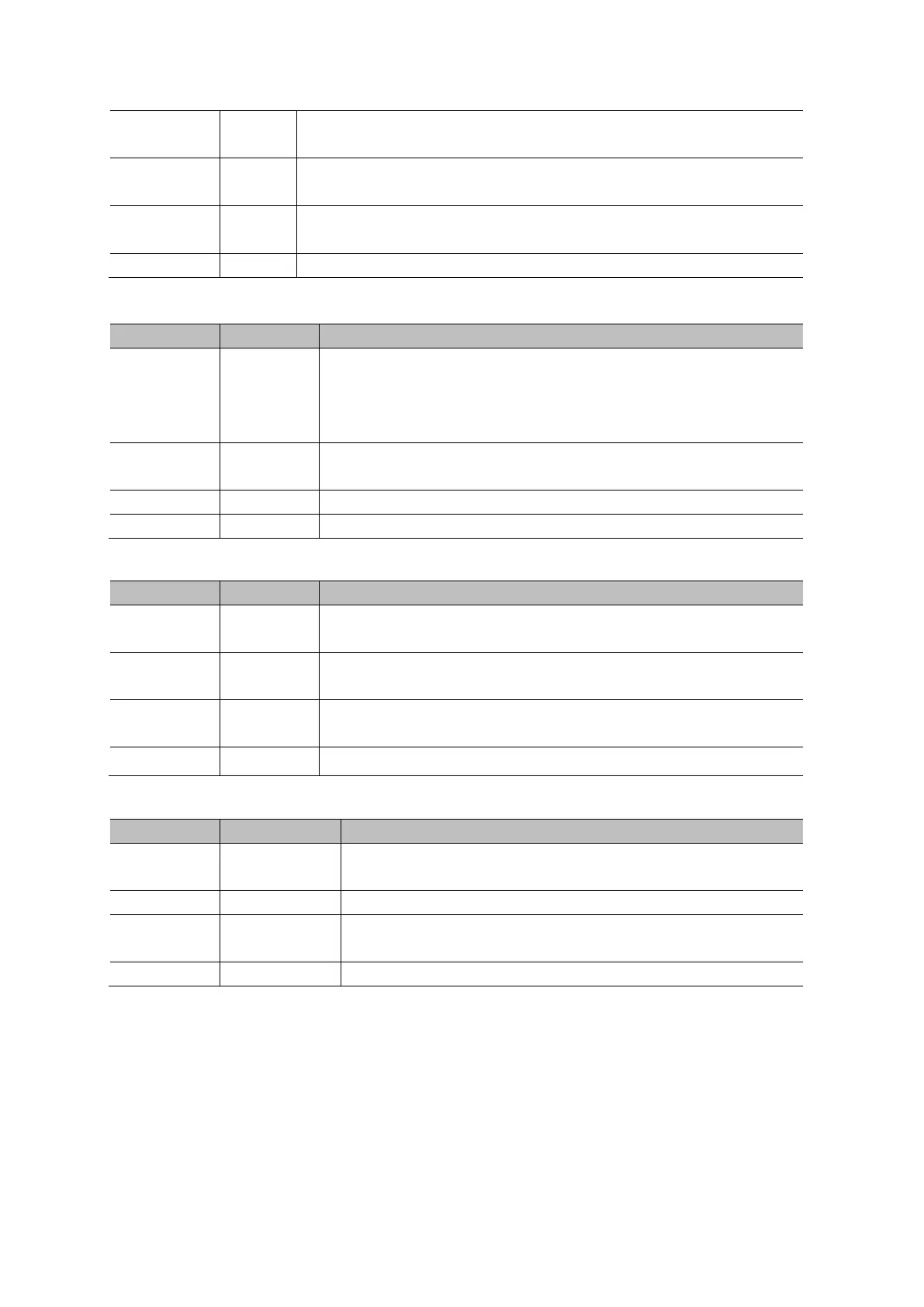Basic Operation
QC1936 Digital Storage Oscilloscope 41
Select the signal input channel.
Run pass/fail
Stop pass/fail
Close waveform pass/fail time display information.
Open waveform pass/fail time display information.
Skip to page 2 to the pass/fail menu.
Page 2 of the pass/fail function menu:
Pass
Fail
Pass Ring
Fail Ring
Output a negative pulse train when the test is passed.
Output a negative pulse train when the test is failed.
Output a negative pulse train when the test is passed and rings.
Output a negative pulse train when the test is failed and rings.
Enter STOP state if output exits.
Continue to run if output exits.
Skip to a rule setup menu.
Back to t page 1 to the pass/fail menu.
Rule setup menu:
Use the [UNIVERSAL] knob to set a horizontal tolerance range:
0.020div-4.00div.
Use the [UNIVERSAL] knob to set a vertical tolerance range:
0.025div-8.00div.
Create a rule template according to the two setups above.
Select a save position for the rule.
Back to page 2 of the pass/fail menu.
Rule save menu:
Select location of saved rule
Save the rule setups.
Recall the waved rule setups.
Back to page of the rule setup menu.
Pass/Fail output
The pass/fail function can be used for outputting a negative pulse train through a Pass/Fail BNC
interface on a rear panel of the oscilloscope.