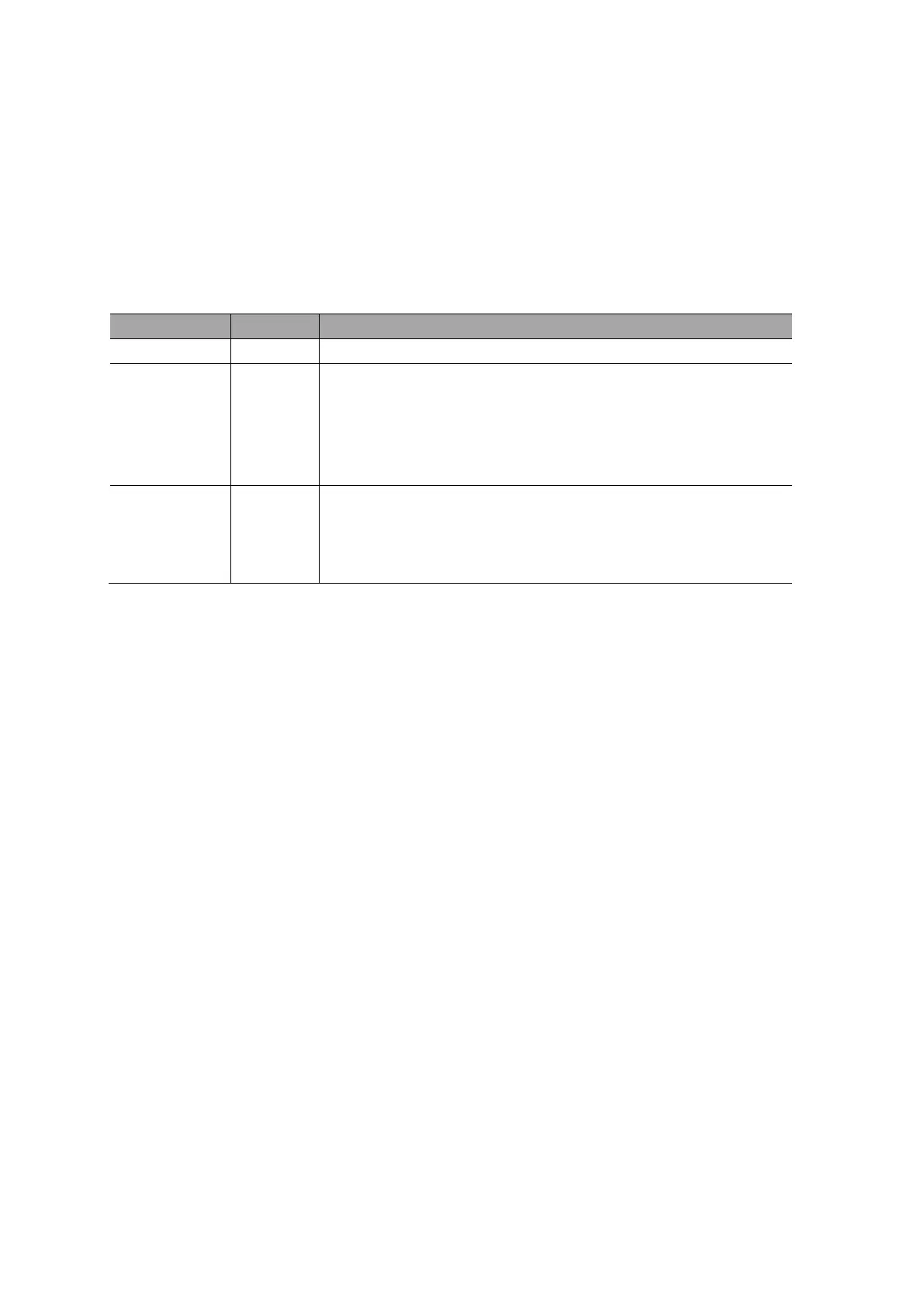Basic Operation
QC1936 Digital Storage Oscilloscope 34
2. Press “Type” to select “Voltage” or “Time”.
3. Press “Signal source” to select CH1, CH2, MATH, RefA or RefB.
4. Select “S” and revolve the [UNIVERSAL] knob to regulate the position of “S”.
5. Select “E” and revolve the [UNIVERSAL] knob to regulate the position of “E”.
6. The measurement value list on the menu button “F5”
Cursor tracking measurement mode
Cursor tracking function menu:
Set the tracking cursor measurement.
Select a waveform source to take the cursor measurement.
Select the option using the [UNIVERSAL] knob to regulate the
position of “S”.
Select the option using the [UNIVERSAL] knob to regulate the
position of “E”.
At cursor tracking measurement mode, the cross cursors are displayed on the measured
waveform, the cursors are automatically located on the waveform by moving the horizontal
position between the cursors, and simultaneously the horizontal and vertical coordinates of the
current located point, and the horizontal and vertical increments between the two cursors are
displayed. The horizontal coordinate is displayed as a time value, and the vertical coordinate is
displayed as a voltage value, as shown in figure 2-39.
The operation steps are as follows:
1. Press [CURSORS] to skip to the “CURSOR” menu.
2. Select “Cursor type” as “Tracking”.
3. Press “S”, and select the input channel CH1 or CH2 of the tracked signal.
4. Press “E”, and select the input channel CH1 or CH2 of the tracked signal.
5. Press “S”, and rotate the [UNIVERSAL] knob to horizontally move “S”.
6. Press “E”, and rotate the [UNIVERSAL] knob to horizontally move “E”.
7. The measurement value list on the menu button “F5”
S→T: Position (namely the time based on the horizontal central position) of “S” in the horizontal
direction.
S→V: Position (namely the voltage based on the grounded point of the channel) of “S” in the
vertical direction.
E→T: Position (namely the time based on the horizontal central position) of “E” in the horizontal
direction.
E→V: Position (namely the voltage based on the grounded point of the channel) of “E” in the