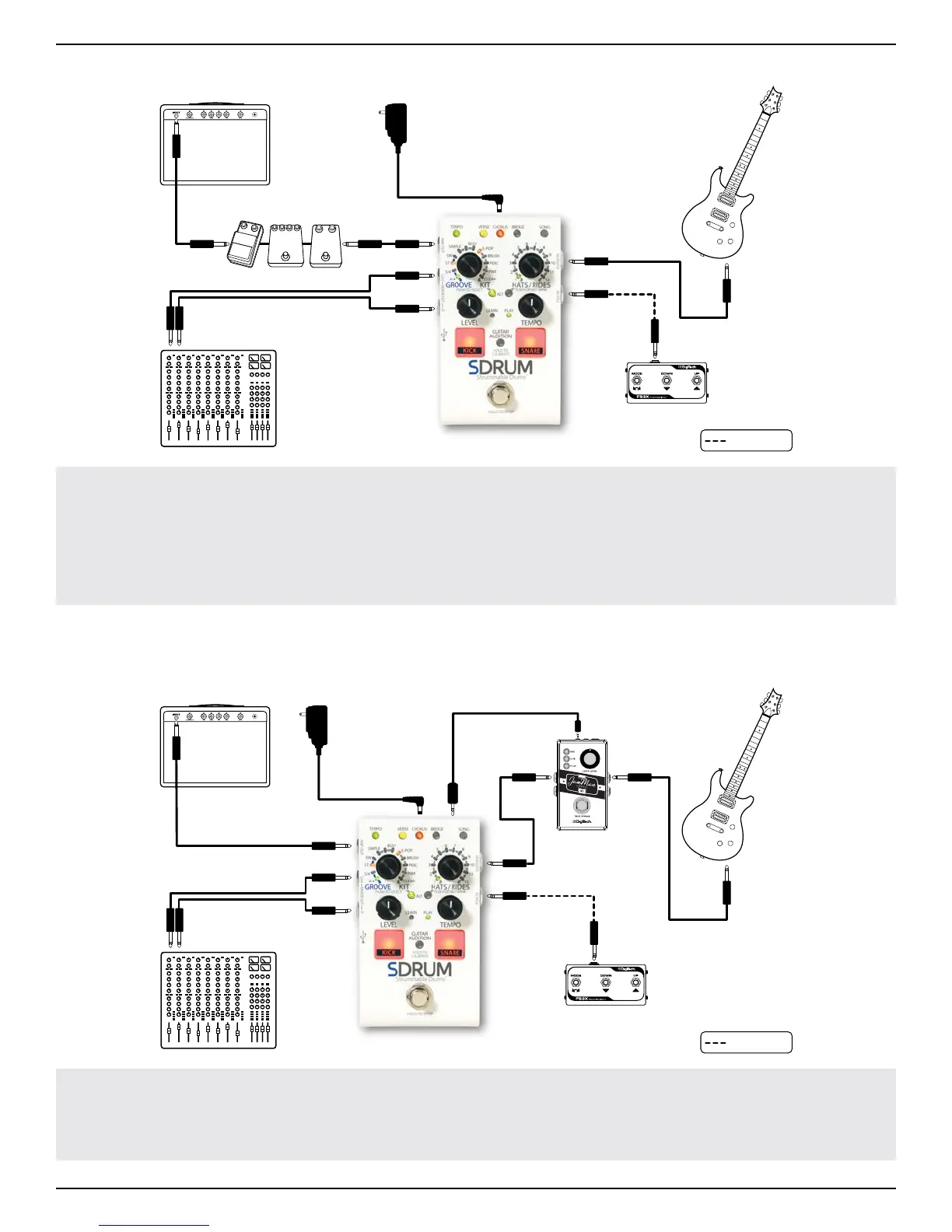9
Connection Diagrams
Amplifier + Mixer Setup
IN
IN
OUT
OUTOUT
OUT
FS3X Footswitch
TRS CABLE
Optional
Amp
Mixer
HARMAN
PS0913DC (9VDC)
Power Adapter
IN
IN
Guitar Effects
UNBALANCED TS CABLES
UNBALANCED TS OR
BALANCED TRS CABLES
Mixer
OUT
IN
NOTE: When connected to both the MIXER and AMP OUT jacks, the guitar signal will be fed to the AMP OUT
jack and the drum signal will be fed to the MIXER OUT jacks. See 'Output Jack Operation' on page 10 for
more information. If using guitar effects, they can be placed before the SDRUM or between the SDRUM and
amp in this type of application. Note that if the effects are placed before the SDRUM, they may need to be
bypassed to use BeatScratch.
JamSync Setup
IN
IN
IN
OUT
OUT
OUT
OUT
OUT
FS3X Footswitch
TRS CABLE
Optional
Amp
HARMAN
PS0913DC (9VDC)
Power Adapter
IN
IN
OUT
IN
MixerMixer
Looper
w/JamSync
UNBALANCED TS OR
BALANCED TRS CABLES
NOTE: The looper should be placed before the SDRUM in most cases, such as when using only the AMP OUT
jack. if using the AMP and MIXER OUT jacks, the looper can also be placed between the SDRUM and amp if
desired. See 'Using JamSync' on page 31 for information on using the SDRUM in a JamSync setup.