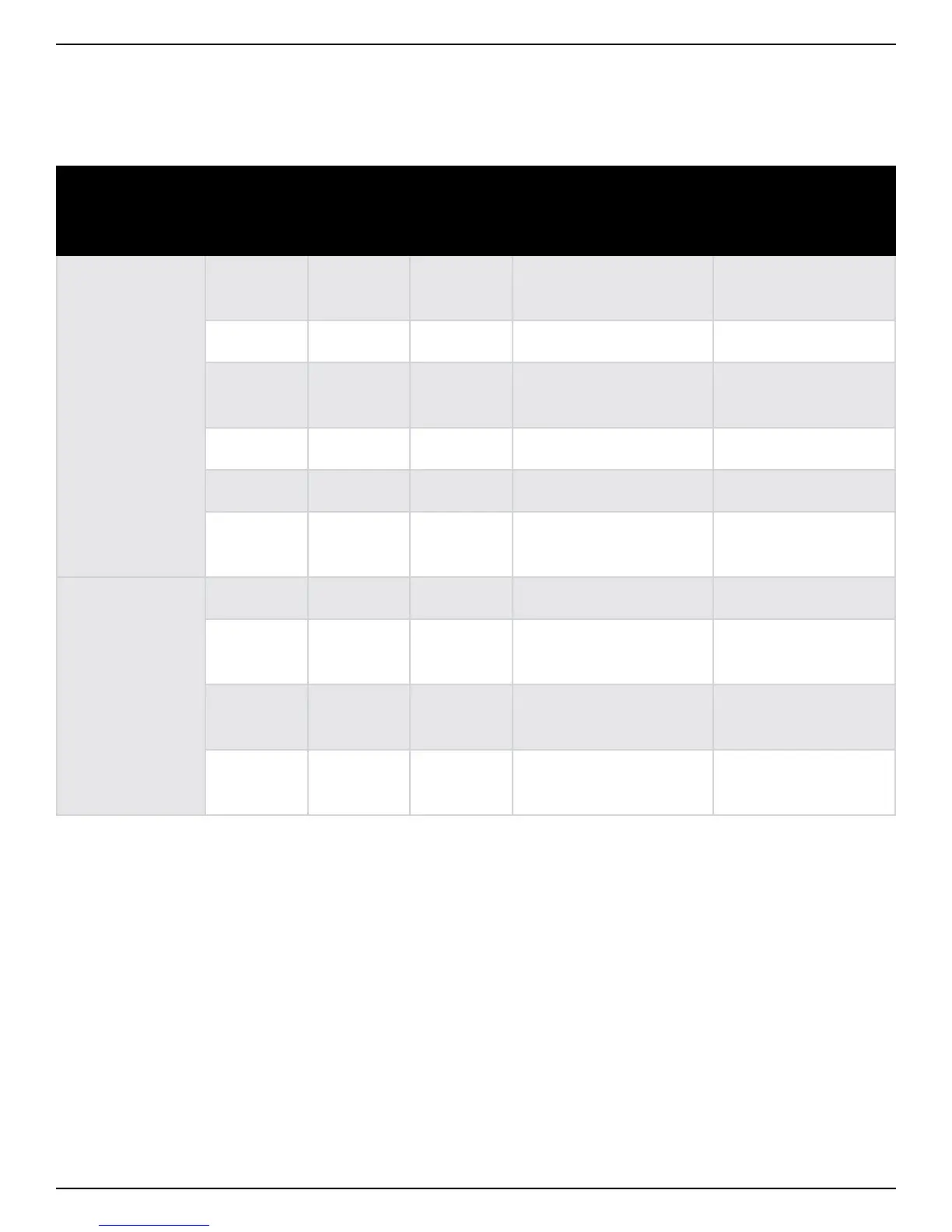19
Selecting Drum Pattern Settings
Selecting Right-Hand Drum Elements
The right-hand element (hi-hat, ride, tom, etc.) of each drum pattern can be selected using the HATS/RIDES
encoder and ALT button next to the HATS/RIDES encoder. The following table shows some well-known right-
hand drum patterns and the settings to select to achieve each.
HATS/RIDES
ALT Button
Setting
Drum Kit
Setting
Timing Feel
HATS/RIDES
Encoder Setting
Right-Hand
Pattern
Description
LED Off
(Hats)
Any 3/4 or 4/4 Straight #11 (Green LED)
Off-beat open hats
(the “Disco” beat)
Any 4/4 Straight #6 (Amber LED) Guiro rhythm
Any 4/4 Straight #2 (Red LED)
Mozambique
rhythm
PERC 4/4 Straight #1 (Green LED) 3-2 Clave
PERC 4/4 Straight #10 (Red LED) 2-3 Clave
BRUSH 4/4
Straight
or Swing
#2 (Any Color LED)
Brush swirl with
pedal hats
LED Green
(Cymbals)
Any 4/4 Straight #11 (Green LED) Even crashes
Any 4/4 Straight #5 (Red LED)
Off-beat hi-hat
pedal with ride
Any 4/4 Straight #10 (Red LED)
Ride bell gallop
rhythm
Any 4/4 Straight #4 (Amber LED)
Typical jazz cymbal
pattern
See the next page for information on changing the right-hand drum element settings.