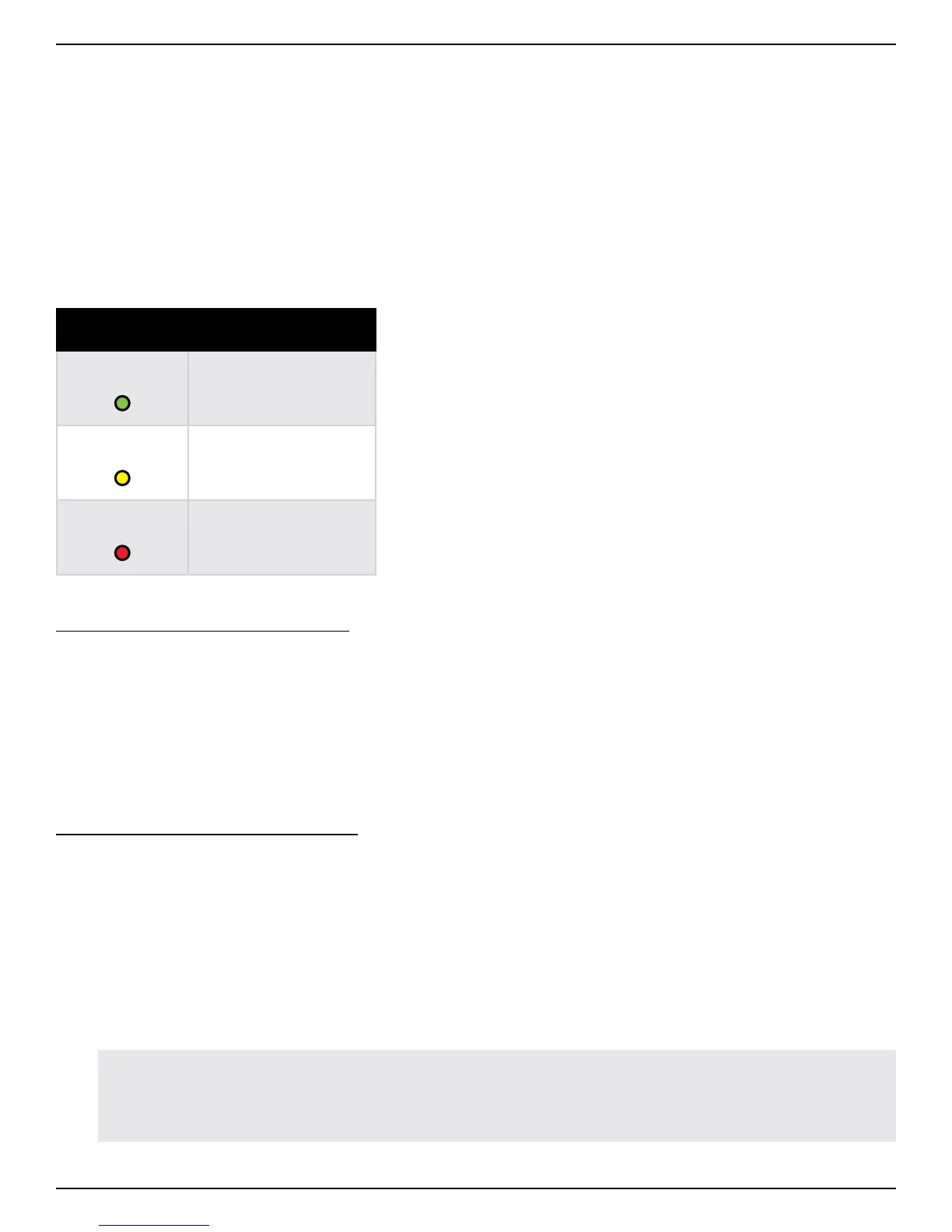22
Using Song Parts
Using Song Parts
The SDRUM's three song parts (verse, chorus, and bridge) make up a song. Each part can be programmed for
lower or higher intensity to add dynamics to the song. Learned parts are automatically stored to memory until
cleared, even after a power cycle.
Changing Song Part Intensities
The intensity of each song part can be changed to create song dynamics for a more energetic performance.
There are three part intensities available:
Part LED Description
Green
Low Intensity
Amber
Medium Intensity
Red
High Intensity
To change the intensity of a song part:
1. Select the part to edit by pressing the VERSE, CHORUS, or BRIDGE button (the LED that is brightest
indicates selection).
2. Press the selected PART button repeatedly to cycle intensity selection.
Playing and Switching between Song Parts
To play and switch between song parts:
1. Select the first part to be played using the PART (VERSE, CHORUS, and BRIDGE) buttons.
2. Tap the FOOTSWITCH to start playing the song part.
3. While the song is playing, tap the FOOTSWITCH to advance to the next part, or press one of the PART
buttons to cue another part to be played. The cued PART button will flash at its learned tempo, a drum
fill will be played, then the next part will begin playing at the start of the next bar. The optional FS3X
Footswitch can also be used to switch song parts. See 'Using an FS3X Footswitch' on page 33 for more
information.
TIP: Press the FOOTSWITCH twice to skip a part—for example, to go from playing part 1 (the verse)
to part 3 (the bridge). To play a drum fill but stay on the current part, tap the FOOTSWITCH repeatedly
until the current part is selected again.
