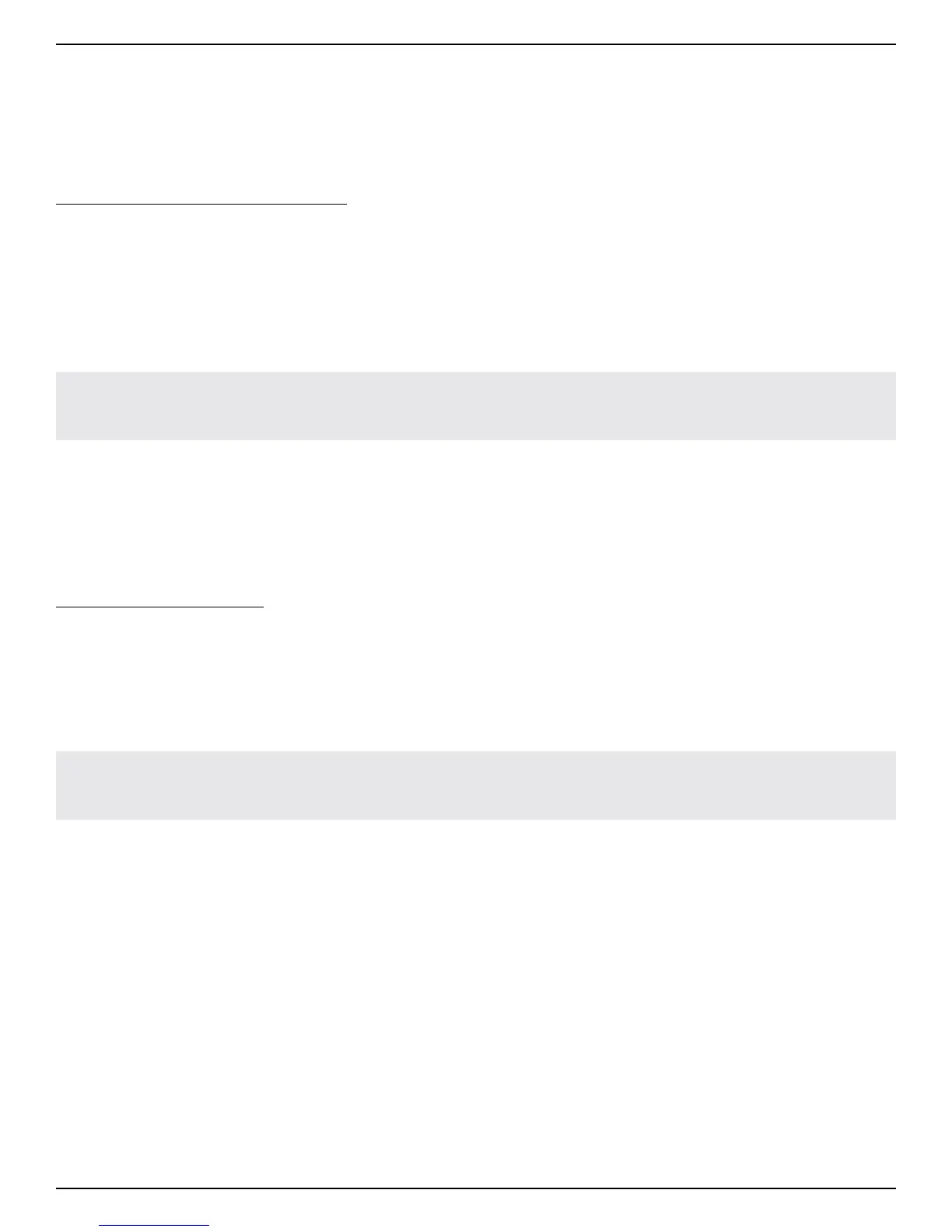15
Selecting Drum Pattern Settings
Selecting Drum Pattern Settings
Selecting the Time Signature
The SDRUM has two time signature settings to select from: 3/4 and 4/4. The time signature can be changed on a
single song part or for an entire song.
To change the time signature of parts:
1. Select the song part using the VERSE, CHORUS, or BRIDGE button.
2. Turn the GROOVE/KIT encoder to select the new time signature.
3. Press the GROOVE/KIT encoder to make the selection. To change the time signature setting for all song
parts, press and hold the GROOVE/KIT encoder for ~2 seconds (until the selected time signature LED
flashes three times).
TIP: The time signature setting can also be pre-selected before teaching the SDRUM a drum pattern. See
'Pre-Selecting Timing and Feel Settings' on page 28 for more information.
Selecting the Feel
The SDRUM offers two feel settings to select from: straight (ST) or swing (SW). The feel can be changed on a
single song part or for an entire song.
To change the feel of parts:
1. Select the song part using the VERSE, CHORUS, or BRIDGE button.
2. Turn the GROOVE/KIT encoder to select the new feel setting.
3. Press the GROOVE/KIT encoder to make the selection. To change the feel setting for all song parts, press
and hold the GROOVE/KIT encoder for ~2 seconds (until the selected feel LED flashes three times).
TIP: The feel setting can also be pre-selected before teaching the SDRUM a drum pattern. See 'Pre-Selecting
Timing and Feel Settings' on page 28 for more information.